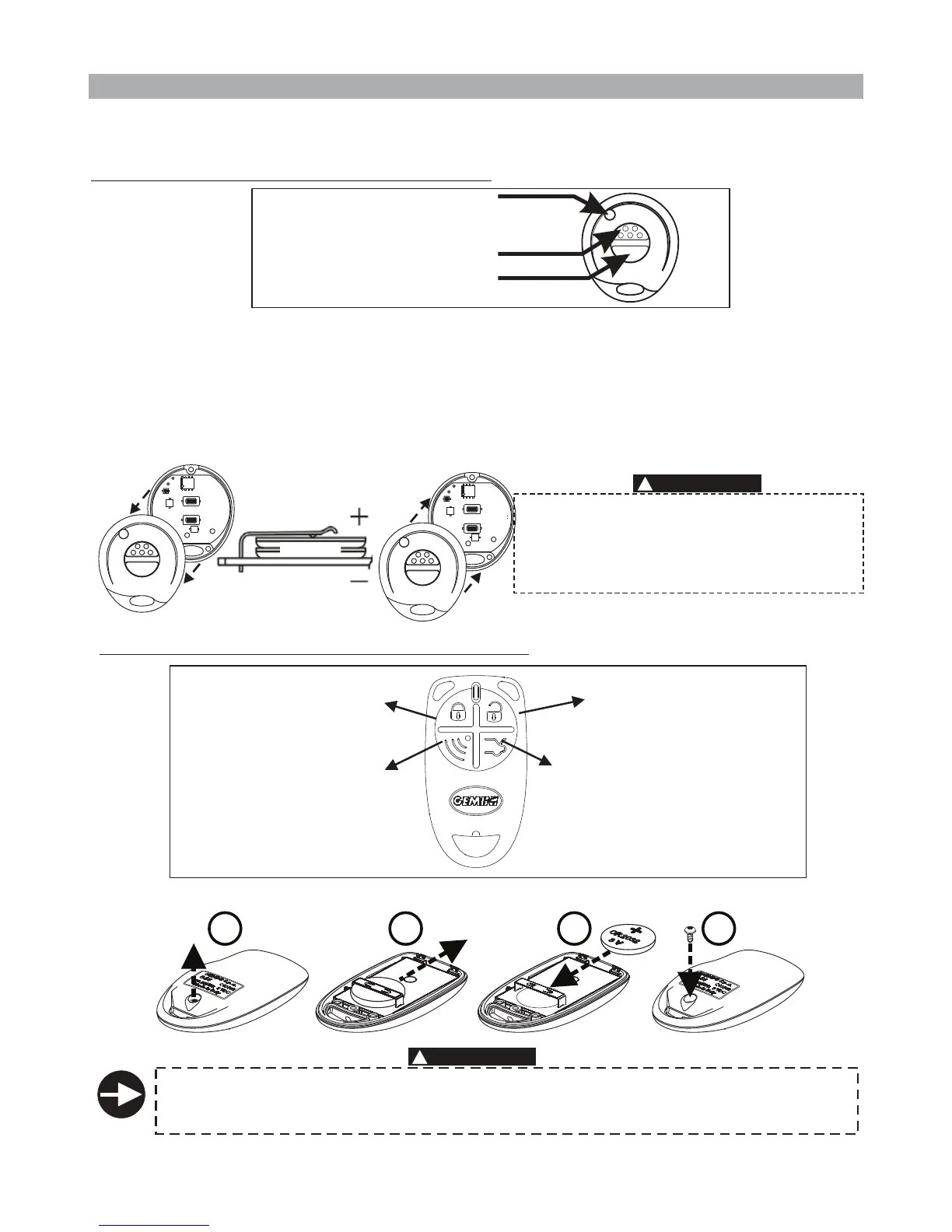REPLACING THE BATTERY:
.
Use only CR2032 batteries.
Different type batteries can seriously damage the remote control
Discard used batteries properly in special dedicated containers.
ATTENTION
!
2.0 - FUNZIONAMENTO TELECOMANDO E SOSTITUZIONE BATTERIA3.0 - OPTIONAL DEVICES AND BATTERY REPLACEMENT
Button 1: Arming
Button 2: Disarming
Button 1
LED
indicator
Button 2
3.1 - TWO-BUTTON REMOTE CONTROL - 7208E
Remote controls have a low charge battery indicator that gives early warning to avoid malfunctioning. When the
batteries are fully charged the LED shows a steady light at the press of a button while, if the batteries are low, the
LED blinks.
REPLACING THE BATTERIES:
!
!
!
!
!
Separate the remote shells taking care not to damage the internal circuit.
Insert the new batteries. Pay attention not to invert the battery polarity.
Close the remote shells.
Make sure the remote works properly.
Remove the discharged batteries.
BATTERIES
Use only CR1616 batteries.
.
Different type
batteries can seriously damage the remote
control
Discard used batteries properly in special
dedicated containers.
ATTENTION
!
PAGE 06 - USER GUIDE
