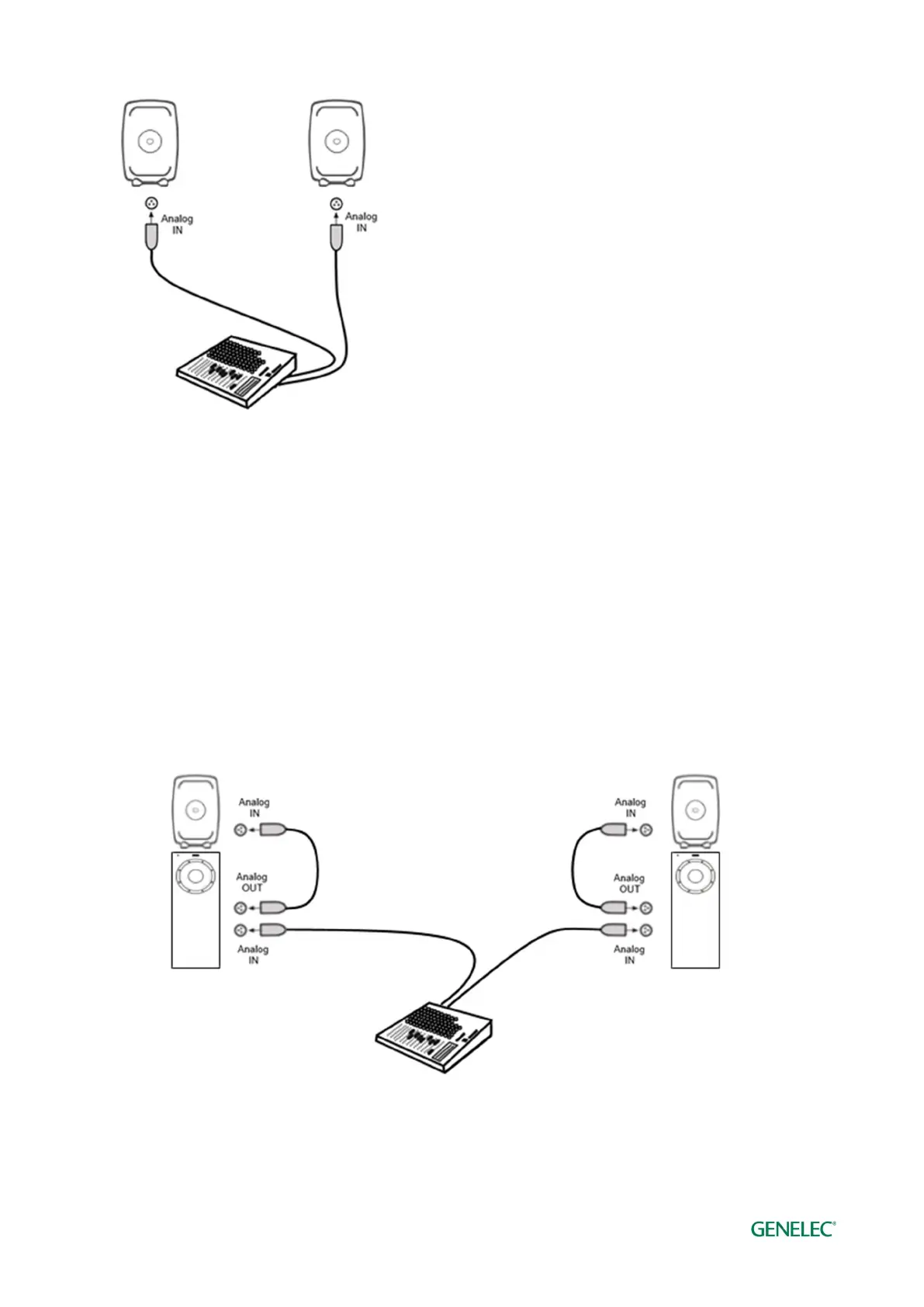Genelec Loudspeaker Manager (GLM) 4 - System Operating Manual page 11 of 87
Figure 2. Analog stereo cabling.
4.2.2 Analog Stereo - Woofer System
Before cabling, turn off the power in all monitors.
connect a cable from the source (left channel) to the left woofer system ANALOG IN.
connect a cable from the left woofer system ANALOG THRU to the left monitor ANALOG
IN.
connect a cable from the source (right channel) to the right woofer system ANALOG IN.
connect a cable from the right woofer system ANALOG THRU to the right monitor ANALOG
IN
Figure 3. Analog stereo woofer system cabling.
