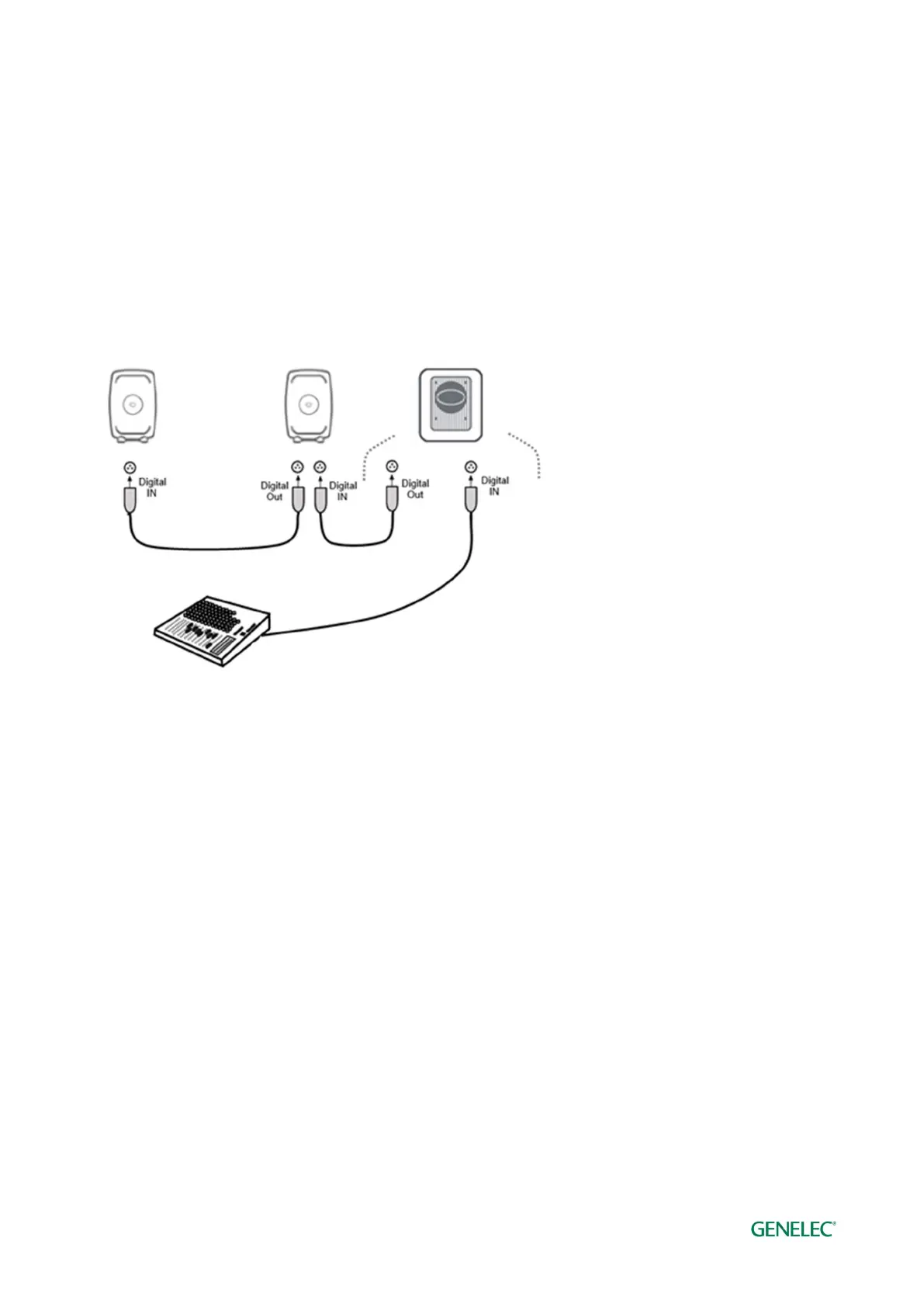Genelec Loudspeaker Manager (GLM) 4 - System Operating Manual page 14 of 87
4.2.5 Digital Audio, Stereo with a Subwoofer
Before cabling, turn off the power in all monitors and subwoofers. An example of the audio cabling
for AES/EBU digital audio is shown in Figure 6.
Connect the following XLR digital audio cables:
from the AES/EBU output of the audio source to the subwoofer DIGITAL IN input connector
from the subwoofer DIGITAL OUT to the right monitor DIGITAL IN
from the right monitor DIGITAL OUT to left monitor DIGITAL IN
Figure 6. An example of an AES/EBU digital audio stereo cabling
4.2.6 Digital Stereo – Adaptive Woofer System
Before cabling, turn off the power in all monitors.
from the AES/EBU output of the audio source to the left woofer system DIGITAL IN input
connector
from the left woofer system DIGITAL THRU to the left monitor DIGITAL IN
from the left monitor DIGITAL THRU to the right woofer system DIGITAL IN
from the right woofer system DIGITAL THRU to the right monitor DIGITAL IN
