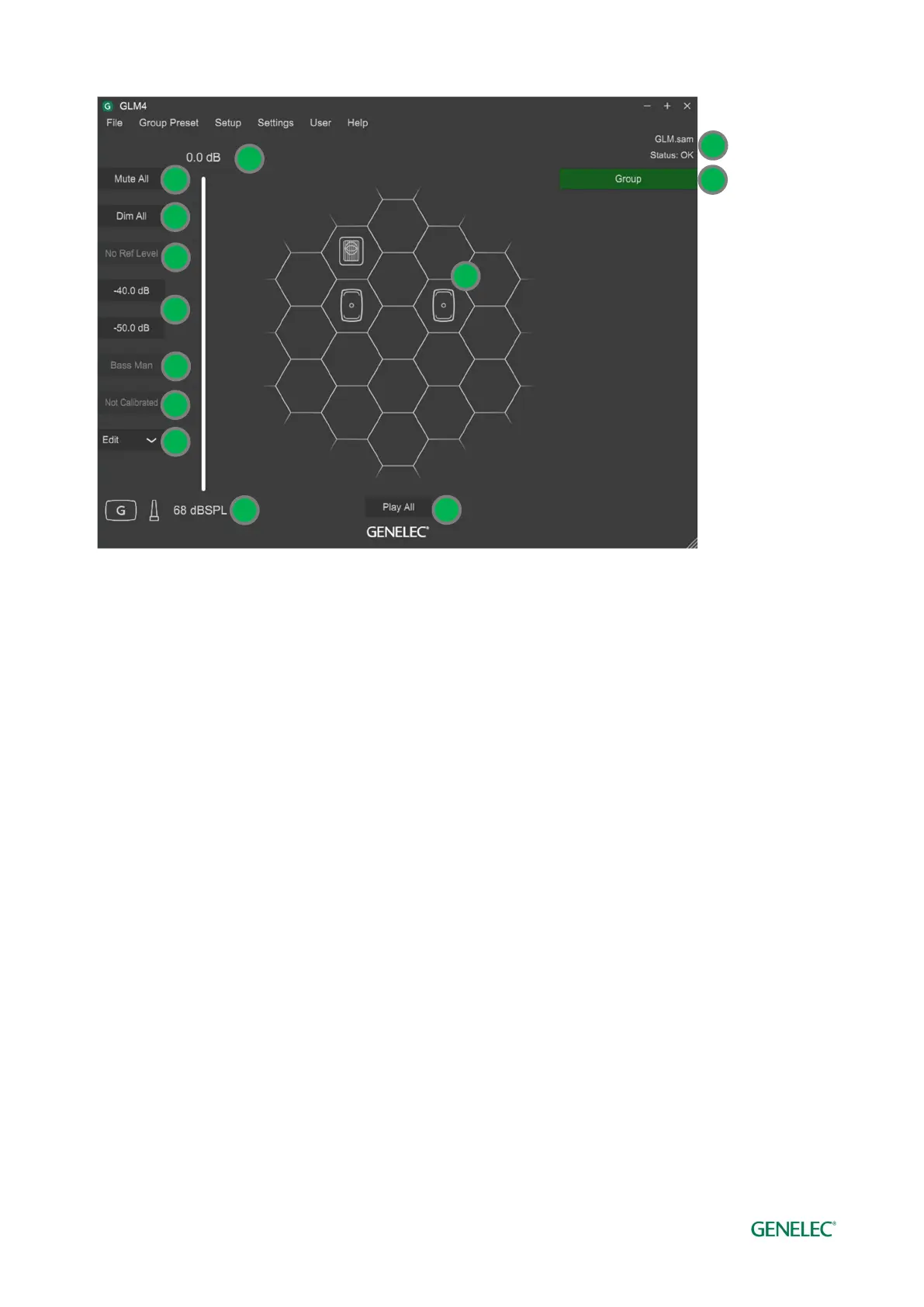Genelec Loudspeaker Manager (GLM) 4 - System Operating Manual page 39 of 87
Figure 22. GLM software main page.
6.1 Selecting monitoring situations using Group Preset Buttons
A group preset is activated by clicking on the group preset button. When the group is selected,
monitors and subwoofers belonging in the group preset are activated
all the acoustic settings defined in this group preset for monitors and subwoofers are
loaded
the monitoring level is set to the level saved for this group preset
the audio input (analog, AES/EBU) that has been defined for this group preset is selected
the bass management settings defined for the group preset are activated, determining if a
subwoofer is used, and what bass management settings are set in the subwoofer
6.2 System Level Control
System Level is controlled with the master level fader.
The system level is controlled separately for each group preset. The system levels are stored for
each group in the system setup file so that the levels set before saving the system setup file
resume when the system setup file is opened.
The Level Preset buttons do not change the system level fader setting. When a Level Preset
button is released, the level setting returns the value set in the fader.
