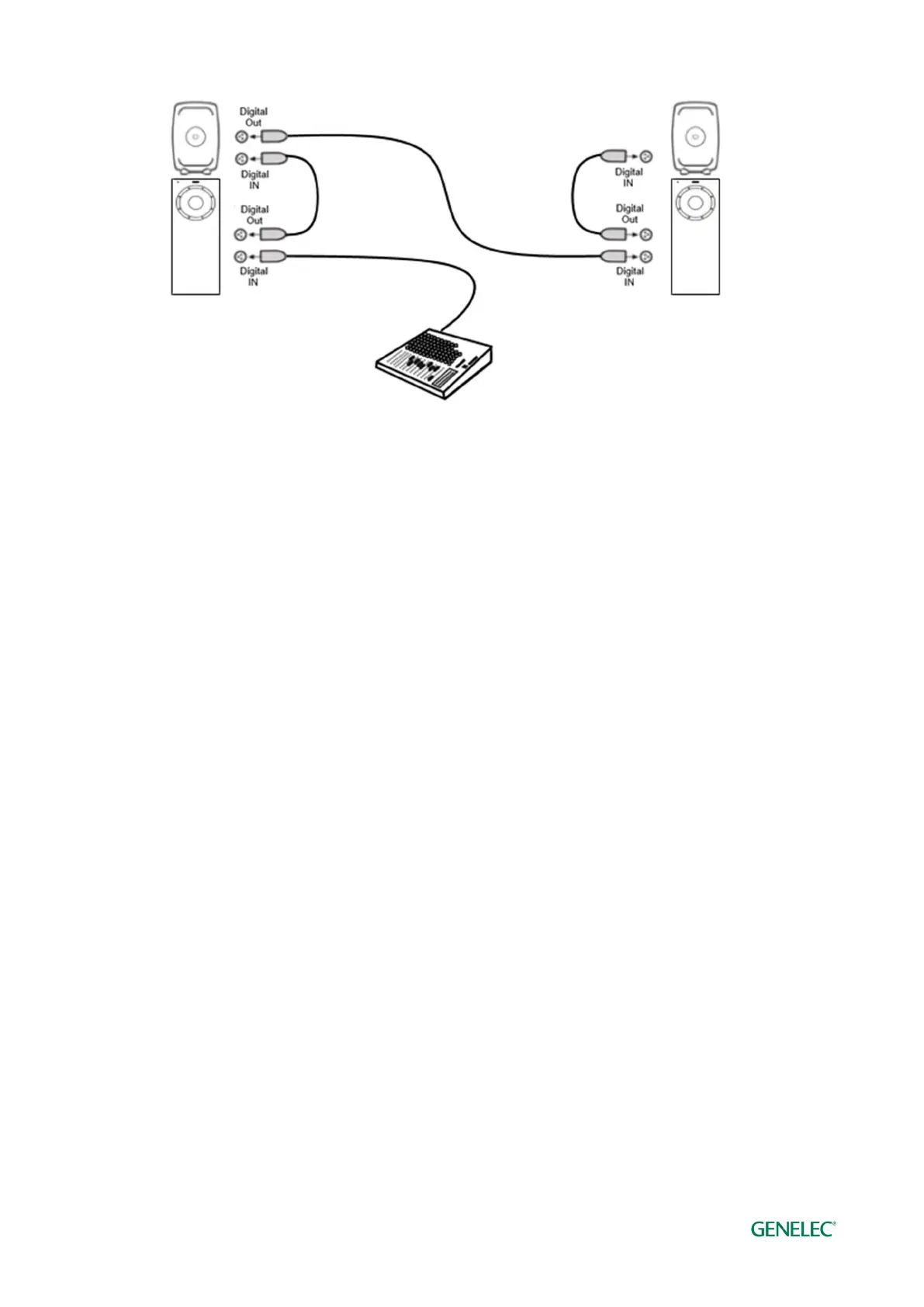Genelec Loudspeaker Manager (GLM) 4 - System Operating Manual page 15 of 87
Figure 7. Digital stereo adaptive woofer system cabling.
4.2.7 Adaptive Woofer System in a multichannel setup
The adaptive woofer system can be used in any multichannel setup, but there are some
considerations. The adaptive woofer system only is intended to be used with one main monitor,
only.
Connect signals to an additional subwoofer(s) to utilize bass management and to reproduction the
LFE channel.
The full calibration of the adaptive woofer system is in three steps:
1. Run AutoCal for all the main monitors and subwoofer(s)– the woofer systems will not
reproduce any sound in this 1st procedure.
2. Run AutoPhase for the subwoofer(s) against a selected monitor – this monitor is not a
monitor connected to an adaptive woofer system. Typically, a subwoofer is phase aligned
with the Center channel monitor. When a second subwoofer is used for the overhead (top-
layer) monitors, this subwoofer is paired with one of the overhead monitors.
3. The adaptive woofer system calibration WooferCal is done last. To calibrate, pair the
adaptive woofer system to a monitor, select the calibration mode and set the crossover
frequencies, and then click the ‘Start Calibration’ button to start calibration.
