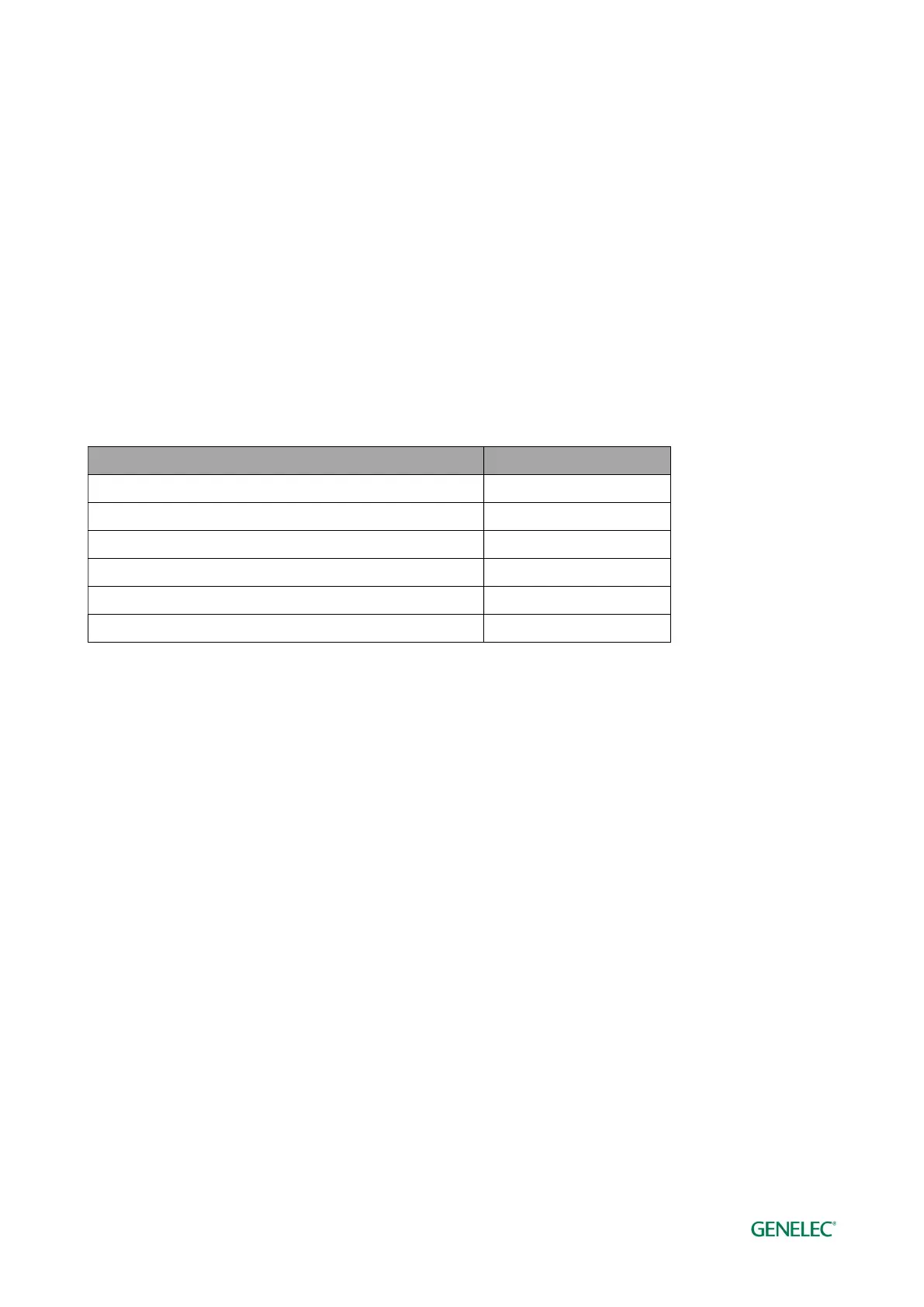Genelec Loudspeaker Manager (GLM) 4 - System Operating Manual page 42 of 87
6.12 Status and setup name indications
On the main page top right corner, the GLM management network status and the selected system
setup file are indicated.
GLM management network status can be indicated as
OK – network is working normally with all monitors and subwoofers
Adapter offline – GLM cannot see the GLM Adapter
LS offline – one or more of the monitors or subwoofers in the current setup file cannot be
seen on the network
6.13 Keyboard short-cuts
The keyboard short-cuts are shown in the table below. To access the keyboard short-cuts, the
GLM window must be on the top and selected.
Function Key
Group selection, previous Left arrow
Group selection, next Right arrow
Volume up Up arrow
Volume down Down arrow
System mute Space bar
Direct group selection, groups 1…9 Number keys 1-9
