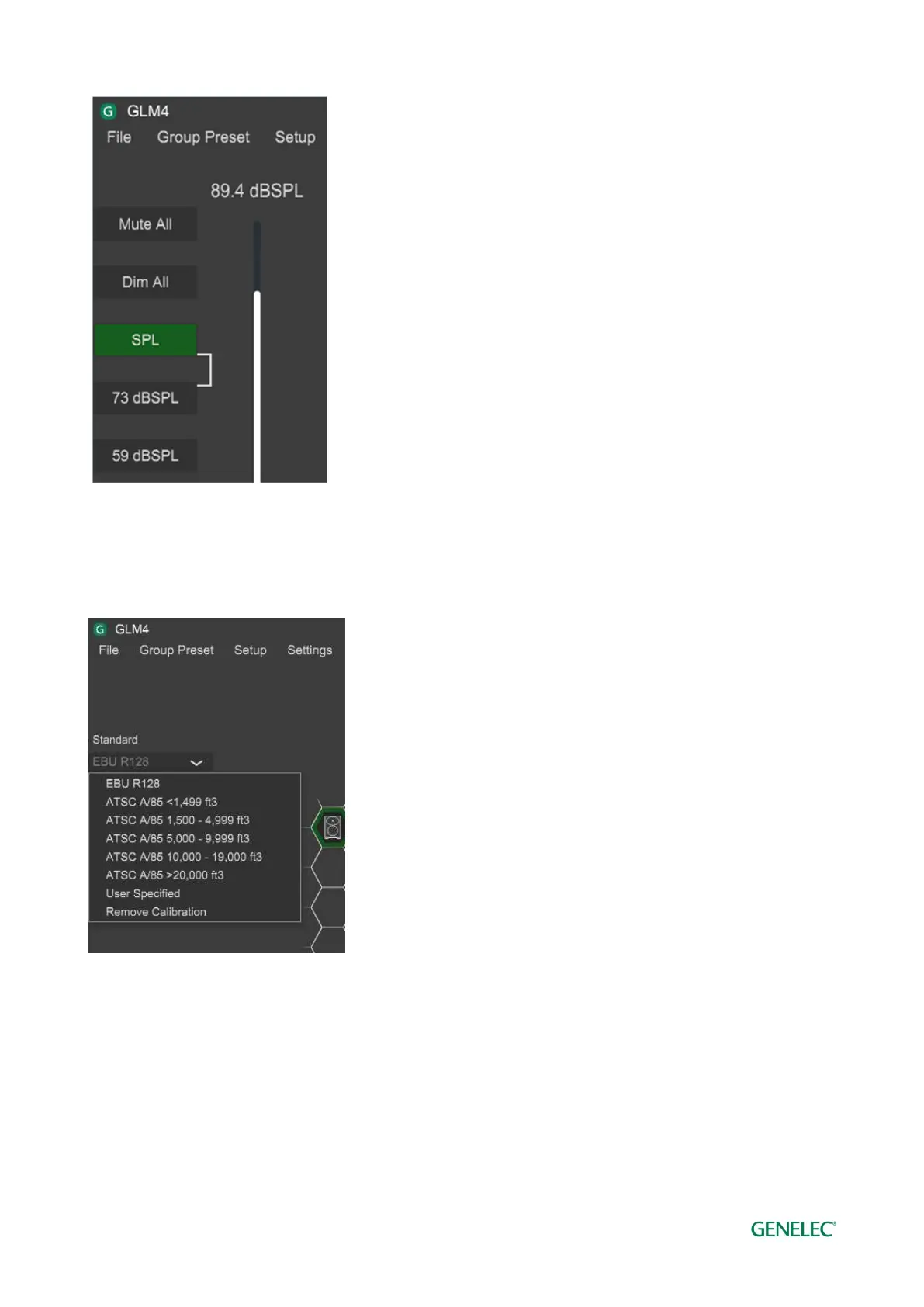Genelec Loudspeaker Manager (GLM) 4 - System Operating Manual page 47 of 87
Figure 27. Calibrated SPL level set to the Preset 1 and absolute dB SPL scale enabled.
To remove a Standard SPL calibration, open the calibration page and select the ‘Remove
Calibration’ option in the drop-down menu, at the bottom of the Standards list, and finally click the
‘Confirm’ button.
7.3 Maximum Number of Group Presets
Each system setup file can contain up to ten (10) group presets. You can create new group preset
with the ‘Group Preset | Add’ menu command or the ‘Group Preset | Duplicate’ menu command.
If you need more than ten group preset definitions, we recommend creating a second system setup
file for more groups. You can move between system setup files using the ‘File | Open’ menu
command.