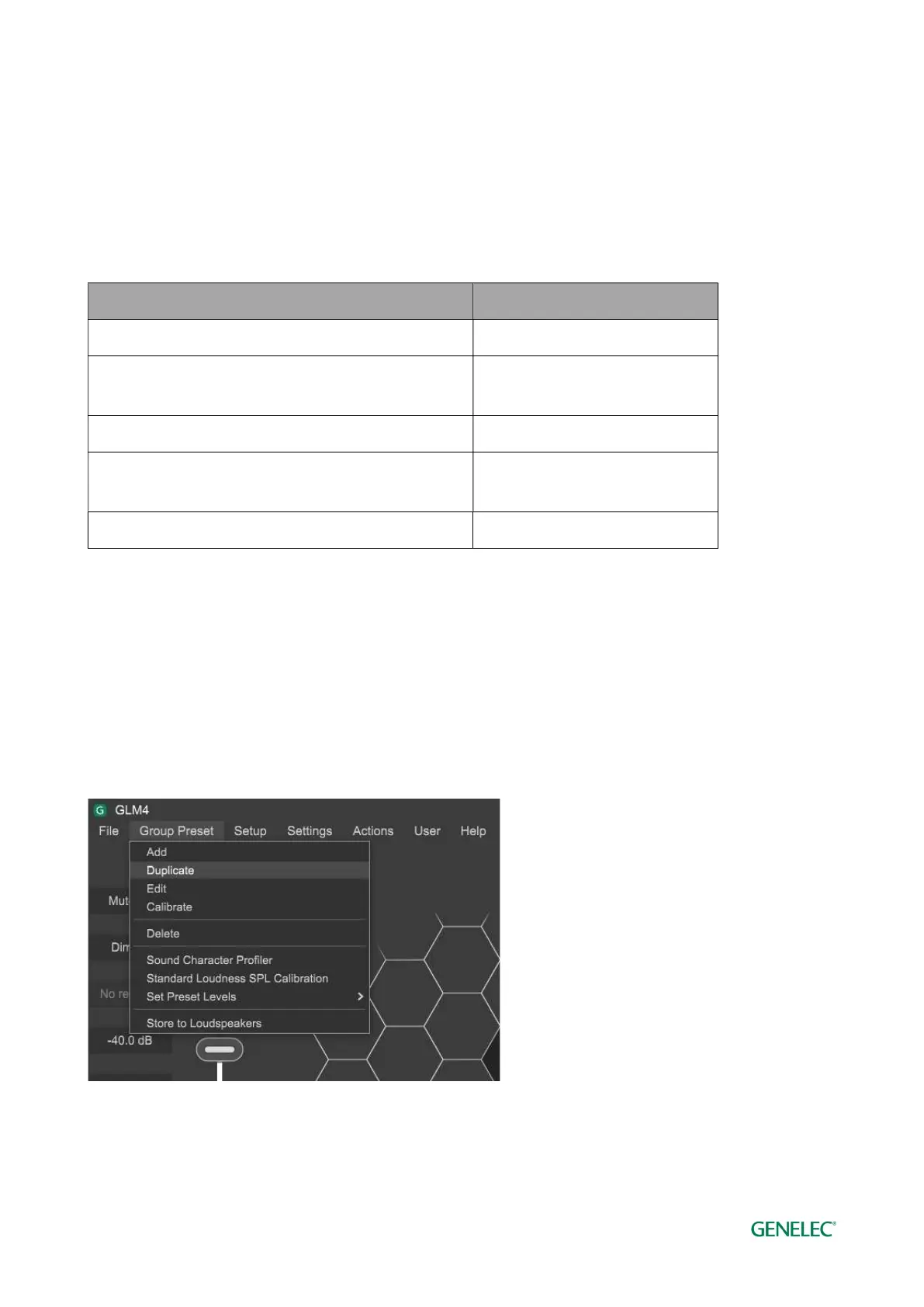Genelec Loudspeaker Manager (GLM) 4 - System Operating Manual page 79 of 87
11 Frequently Asked Questions
11.1 Why do ID tones vary in different system configurations?
Different SAM monitors generate different identification tones. The identification tones are listed in
the table below.
Table 6. Identification tones
SAM Systems Used ID tone
82xx Series SAM monitors Pink noise
83xx Series SAM monitors Pink noise (SAM system ID tone
was used earlier)
72xx Series SAM subwoofers Low frequency sinewave
73xx Series SAM subwoofers Low frequency sinewave (SAM
system ID tone was used earlier)
12xx Series SAM monitors Pink noise
11.2 How to duplicate a Group?
A Group can be duplicated. This is a safe way to manually edit acoustic settings.
Choose the Group you want to duplicate by clicking on the group name. The active group is
highlighted in green colour. To create a duplicate of this group, in the ‘Group Preset’ menu, choose
‘Duplicate’. This creates a full copy of the selected Group including all acoustic settings. The
duplicated group gets a default name. You can change the default name to what you want to have
by selecting the new group, in the ‘Group Preset’ menu select ‘Edit’. To finalize your edit, choose
‘Confirm Group’ and ‘Confirm AutoCal’ to exit the edit.
Figure 35. GLM Group tabs.
