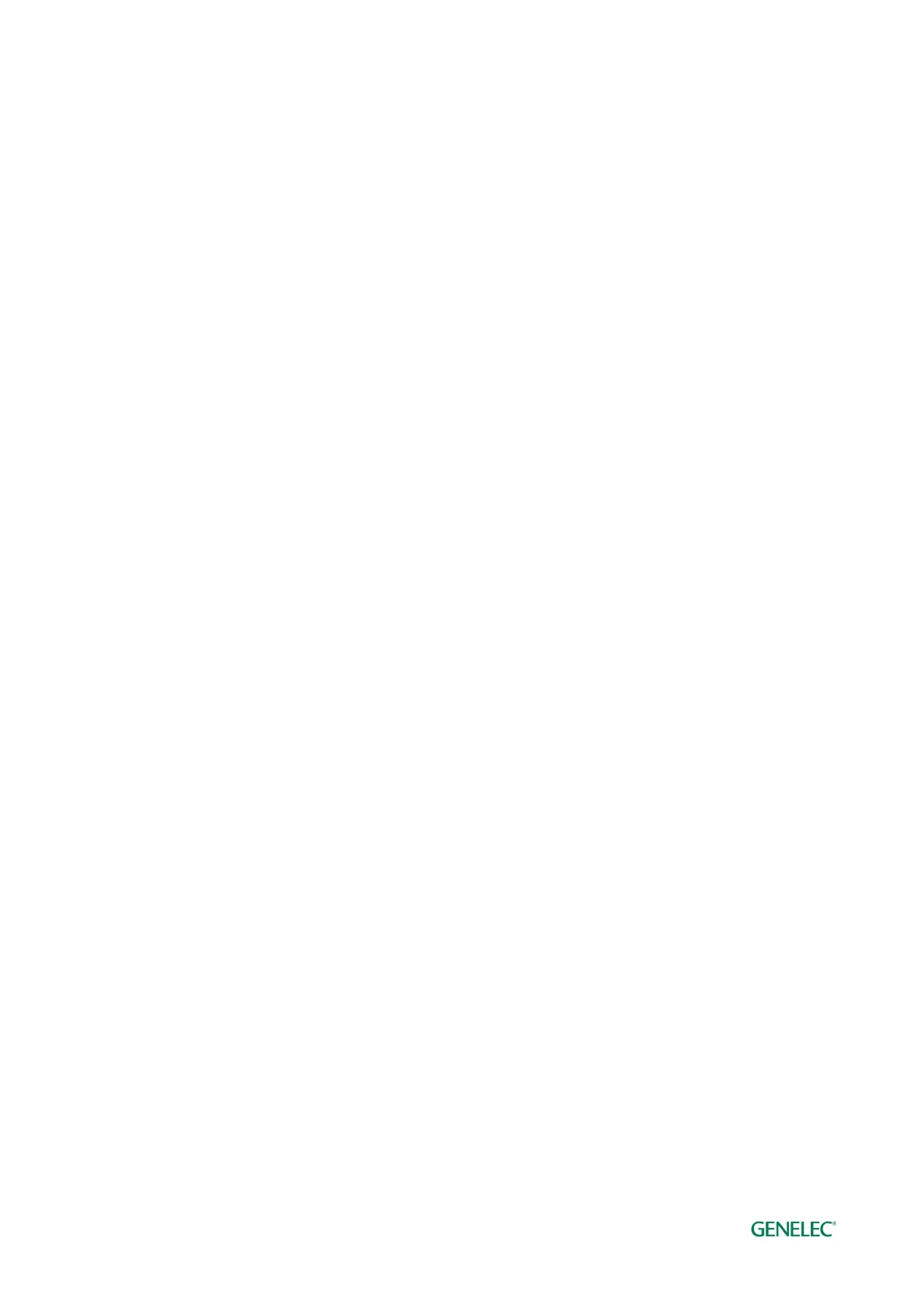Genelec Loudspeaker Manager (GLM) 4 - System Operating Manual page 32 of 87
calibration. Then, to quickly load setting for each position, select a group in the GLM software, and
this loads all acoustic settings specific to this calibrated position.
To calibrate a monitoring group
1. Check the serial number of the measurement microphone (each specific measurement
microphone calibration file is stored in the software)
2. Select the calibration mode; either a single location measurement (SinglePoint) or
measurements of multiple measurement positions (MultiPoint). Select the Symmetrical EQ
if a Left/Right pair of monitors should receive the same calibration filters. The Individual EQ
would be useful for unsymmetrical setups where one monitor is in a corner and the other
free-standing. In order for the symmetric filters function to be used, monitors need to be
symmetrical on the grid. Monitor pairs not positioned symmetrically on the grid will be
handled as individual units.
3. Connect the measurement microphone to the GLM network adapter, place the microphone
at the listening position, at ear height, and Click on the ‘Start Calibration’ button to start the
measurement and follow the dialog instructions.
- All monitors and subwoofers will be measured, if MultiPoint selected then next
position(s) will be measured.
- Optimization starts.
- Wait until optimization finished.
- The calibration results can be viewed by clicking any loudspeaker icon.
4. Click ‘Confirm Calibration’ button to accept and save the settings to the setup file.
If there is a subwoofer in the group, the next step of the process is the automatic adjustment of the
phase (AutoPhase)