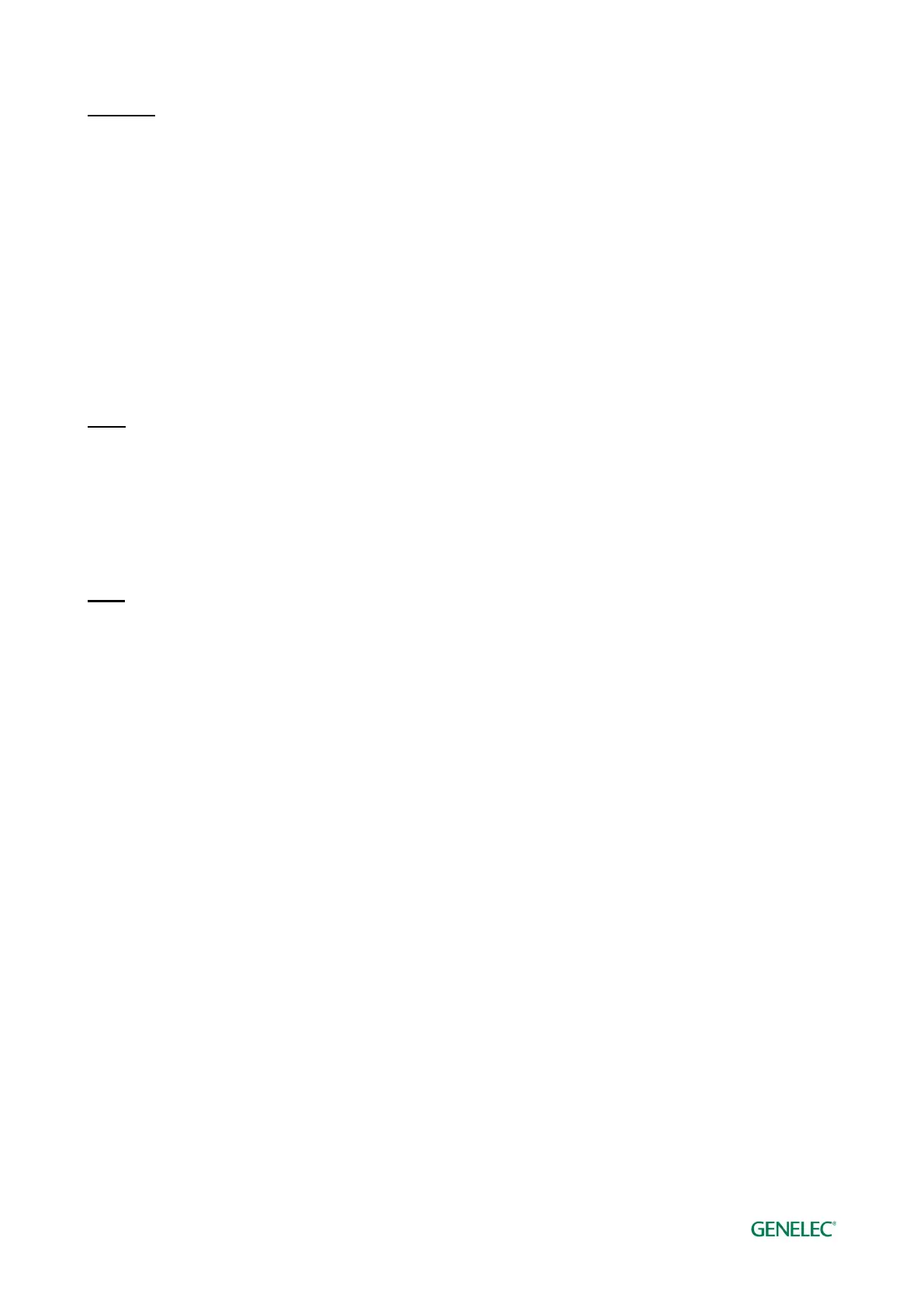Genelec Loudspeaker Manager (GLM) 4 - System Operating Manual page 50 of 87
Settings
The Settings menu is used to control settings of the GLM UI. These settings are common for all
GLM setups.
‘Use Dark Theme’ -menu can be used to activate GLM dark mode.
‘Use Light Theme’ -menu can be used to activate GLM light mode.
‘Language’ -menu can be used to change language to be used in GLM. You can select GLM
screen language between etc. English, Finnish and Chinese. Selecting each of these languages
GLM will change user interface language to the selected one; also, it will remember the selected
screen language for next GLM opening.
User
The User menu is used to access the cloud related functions.
‘Login’ menu opens the window to login Genelec Cloud using Genelec community credentials.
‘Logout’ menu is used to logout from Genelec Cloud.
Help
‘GLM Manual’ opens GLM pdf manual.
‘Get Support’ popups the GLM Support Request window to describe the problem and send it to
Genelec support team (Must be logged in to GLM Cloud, see ‘User : Login’ menu).
‘Export Setup to Desktop’ creates zip –file to the desktop.
‘About’ show information about GLM, including the software version information.
