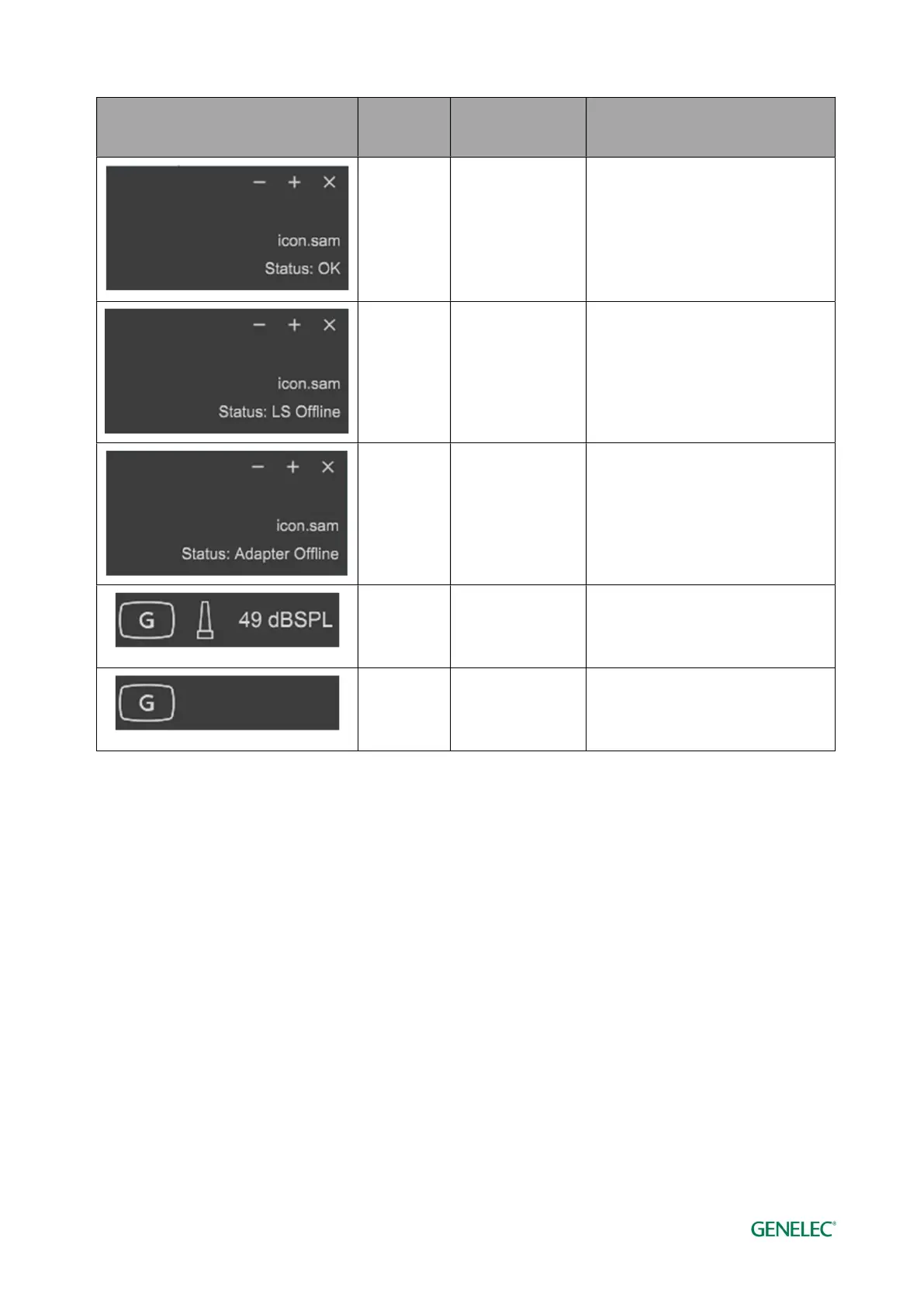Genelec Loudspeaker Manager (GLM) 4 - System Operating Manual page 74 of 87
Icon Icon action Device LED
action
Meaning and solution
Network adapter
is connected and
all loudspeakers
in the group
online.
Network adapter
is connected and
one or more
loudspeakers
are offline.
Loudpeaker(s) may be turned
OFF or the network is not
working.
Network adapter
is not found
Check USB cabling and status of
LED. Try to connect to different
USB port.
Microphone is
connected to the
network adapter
Microphone is showing
measurements of the sound
level.
Microphone is
not connected
Check that the microphone is
connected to the Mic in
connector.