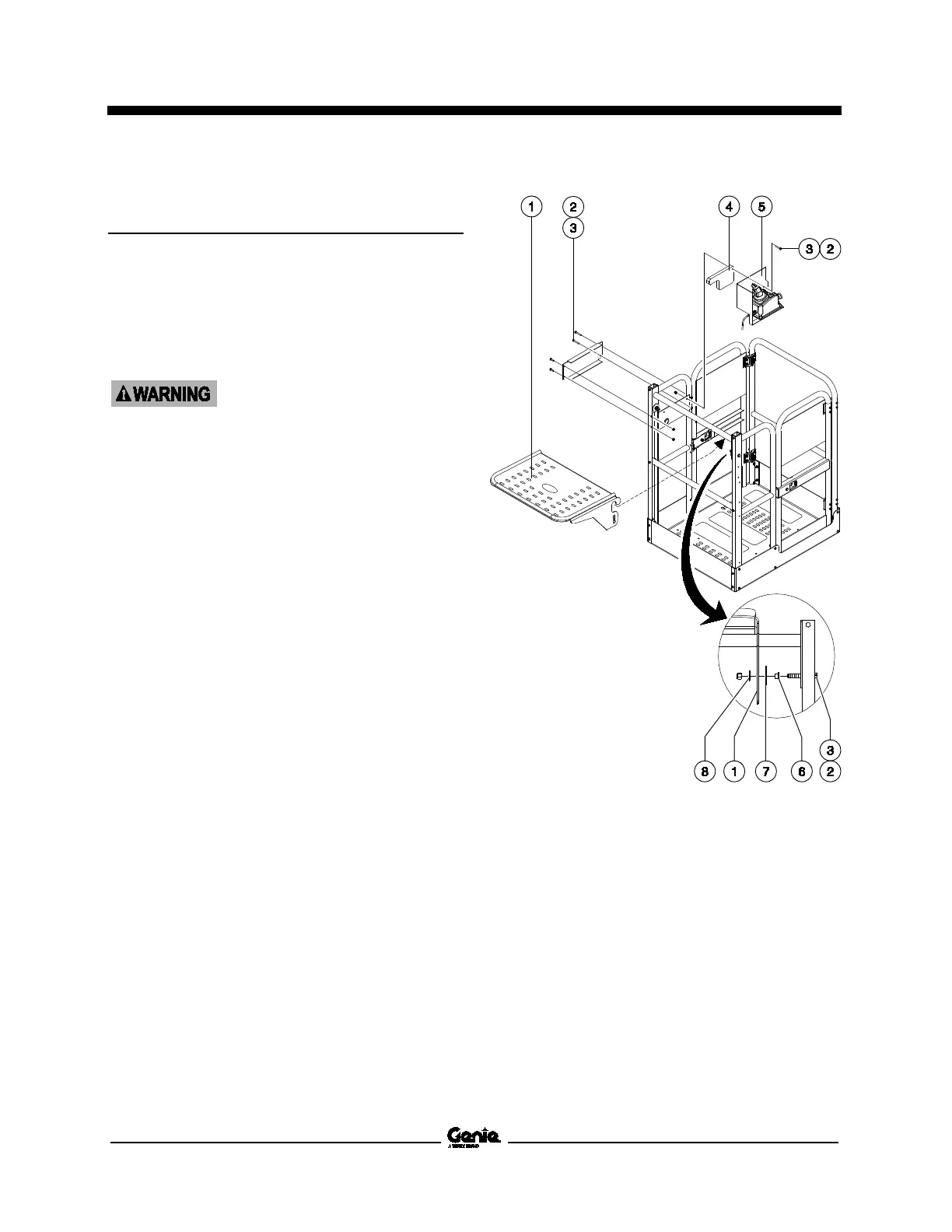May 2018 Service Manual
Platform Components
Part No. 1275811GT GR
™
• QS
™
R • QS
™
W 77
9-3
Work Tray
How to Remove the Work Tray (if
equipped)
1 Turn the key switch to the off position.
2 Disconnect the battery pack from the machine.
Electrocution/burn hazard.
Contact with electrically charged
circuits coul
d result in death or
serious injury. Remove all rings,
watches and other jewelry.
3 Disconnect the platform controls coli cord,
from the control cable at the platform.
4 Remove the fasteners and spacer securing
the platform controls to the platform controls
mount. Remove the platform controls from the
platform and set the controls to the side.
5 While supporting the work tray, remove the
fasteners, bushings and spacers securing the
work tray to the steer end, vertical platform
rails. Set the fasteners, bushing and spacers
to the side. Remove the work tray from the
platform.
1 work tray
2 screw
3 nylock nut
4 platform controls spacer
5 platform controls assembly
6 bushing
7 spacer
8 washer
