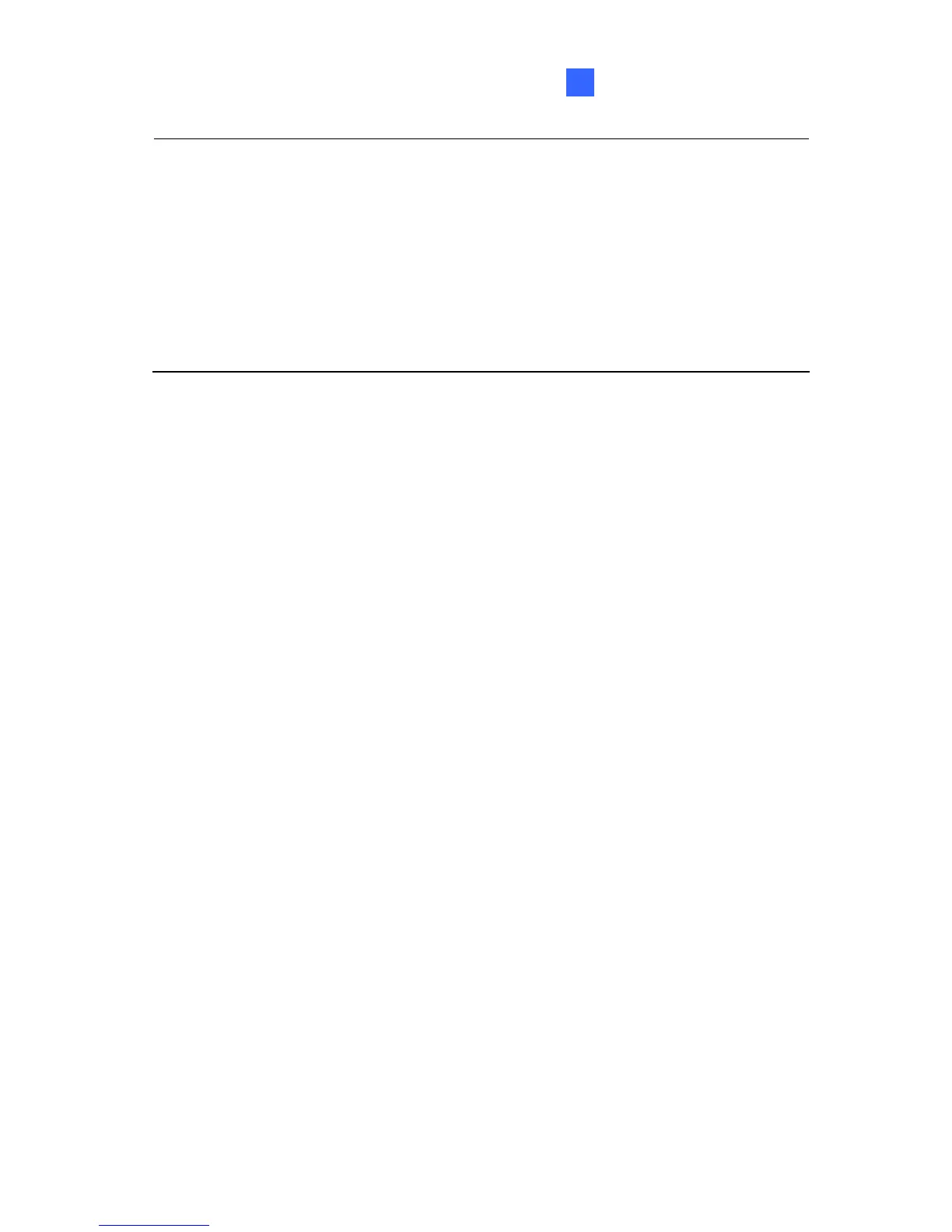Administrator Mode
67
4 4
Note:
1. For smooth display of Box Camera, IR Arctic Box Camera, Fixed
IP Dome and Vandal Proof IP Dome on monitor, the video
resolution must be 1280 x 1024 or lower. If dual streams are
enabled, the sub stream must be set as 640 x 480.
2. The resolution of GV-EFD2101/3101/5101 and GV-
EVD2100/3100/5100 on monitor is universally set to D1.
[LED Control] Note this function is not available for GV-PTZ010D.
Ready LED: Select Disable if you do not wish to use the Status LED.
LAN LED, WAN LED, Monitoring LED: Note this option is only
available in Advanced Cube Camera. Select Disable if you do not
wish to use the LEDs. For details on LED status, see Overview in the
corresponding Hardware Manual.
Alarm LED: Sets the white illumination LED in Advanced Cube
Camera. The LED is enabled by default.
Auto: Select Auto for the white illumination LED to illuminate the
scene automatically when the PIR sensor detects any motion
within 5 meters.
Sensitivity: Set the sensitivity for low light detection. The higher
the value, the easier the white illumination LED is to be triggered.
The default value is 5.
The Interval between triggering: Select the duration for the white
illumination LED to light up at full intensity. If a motion persists
over the specified period, the white illumination LED will light up
with less intensity. This option is designed to keep the camera
temperature within its precautious range. The default value is 60
seconds.
Off: Select to disable the white illumination LED.
