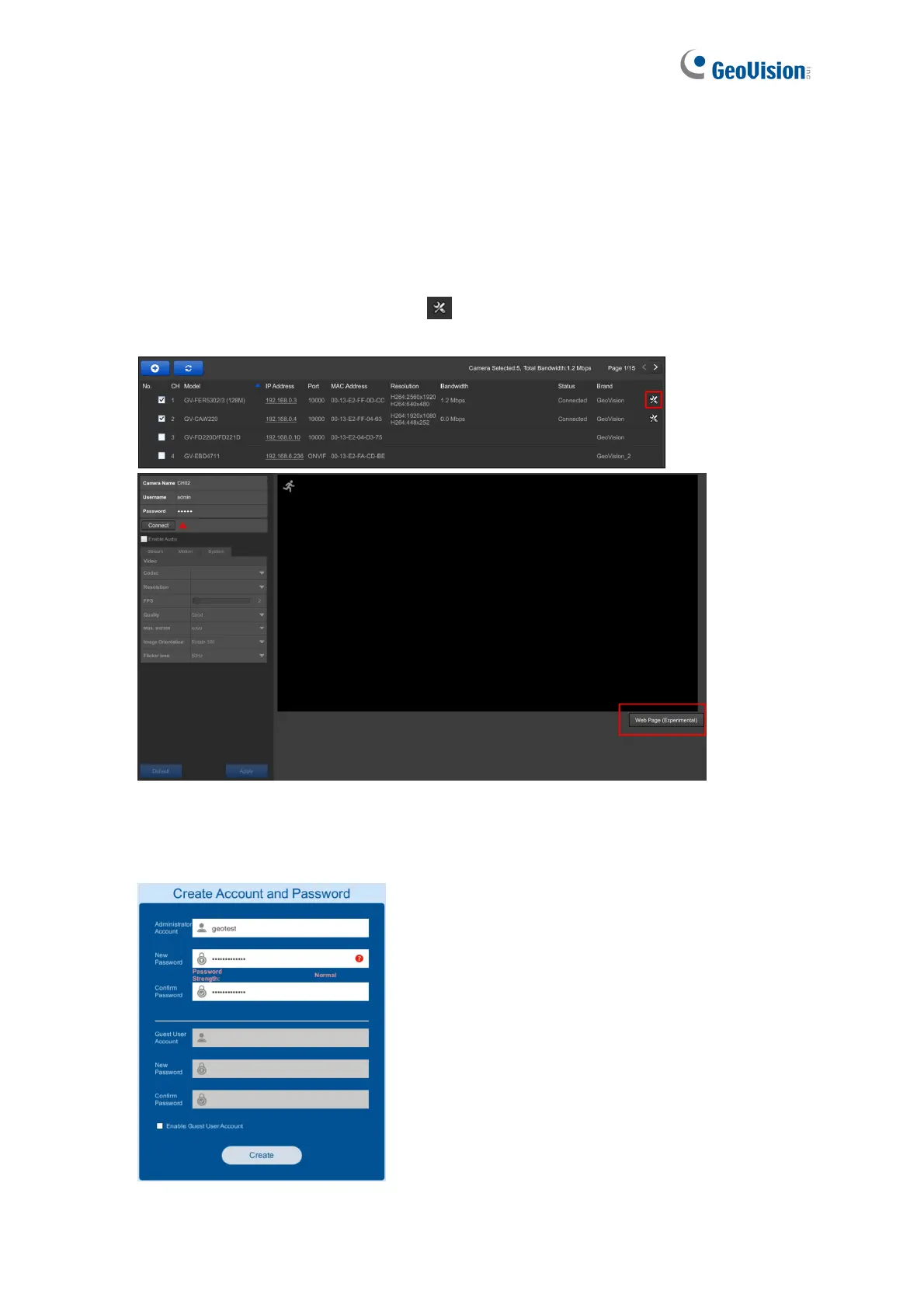69
3.1.1.1 Configuring GV-IP Cameras without Default ID and Password
Only for GV-SNVR0411 / 0412 / 0811 / 0812 / 1611. For GV-IP cameras without default ID
and password, follow the steps below to configure the cameras from GV-SNVR.
1. Once connected, click the Edit button
next to the camera you want to configure and
click Web Page.
Figure 3-3
2. Fill in the required information in the account setup page of GV-IP camera and click
Create.
Figure 3-4
