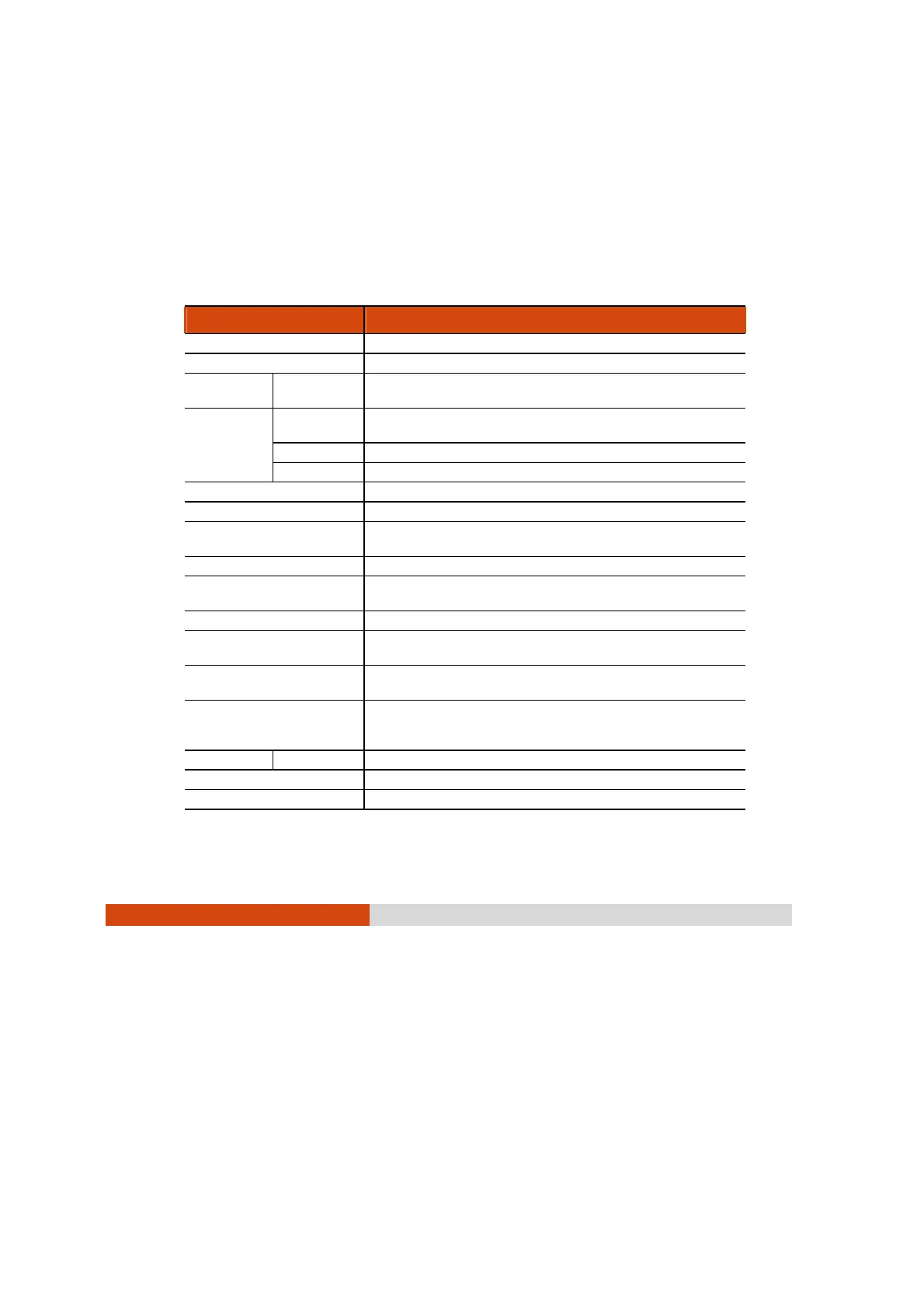Specifications A-1
Appendix A
Specifications
NOTE: Specifications are subject to change without any prior notice.
Parts Specifications
CPU Intel® A110 processor, 512 KB L2 cache, 800 MHz
RAM (system) Up to 1 GB DDRII DRAM
Display Panel 8.4-inch wide TFT LCD, SVGA transmissive display,
integrated touchscreen, 800 Nits LCD brightness (option)
Features High Definition audio, volume control via keypad and
software
Speaker I ntegrated speaker
Audio
Port Line-out
Hard disk drive Shock-mounted, 60/80/120 GB
Card slots Smart Card
I/O ports USB (2.0) ports × 2, RJ-45 port, audio line-out port, Smart Card
connector, docking connector
LAN 10/100/1000 Mbps Ethernet
Wireless LAN IEEE 802.11b/g, AES, TKIP, WEP, 802.11i/WPA2 security,
authentication 802.1x, 802.11e/WMM Quality of Service
Bluetooth Bluetooth
GPS Integrated Global Positioning System (GPS) receiver module
(with antenna pass-through)
WWAN CDMA / EV-DO / 1xRTT or HSDPA/UMTS/GPRS/GSM (with
antenna pass-through)
Security Kensingt on lock
TPM 1.2 (availability may vary)
Smart Card Reader
Power Battery Li-ion smart battery 5100 mAH / 7.4 V or above
Dimension (LxW×D) 280×184×32 mm (11×7.2×1.3 inch)
Weight 1.4 kg (3.09 lb)