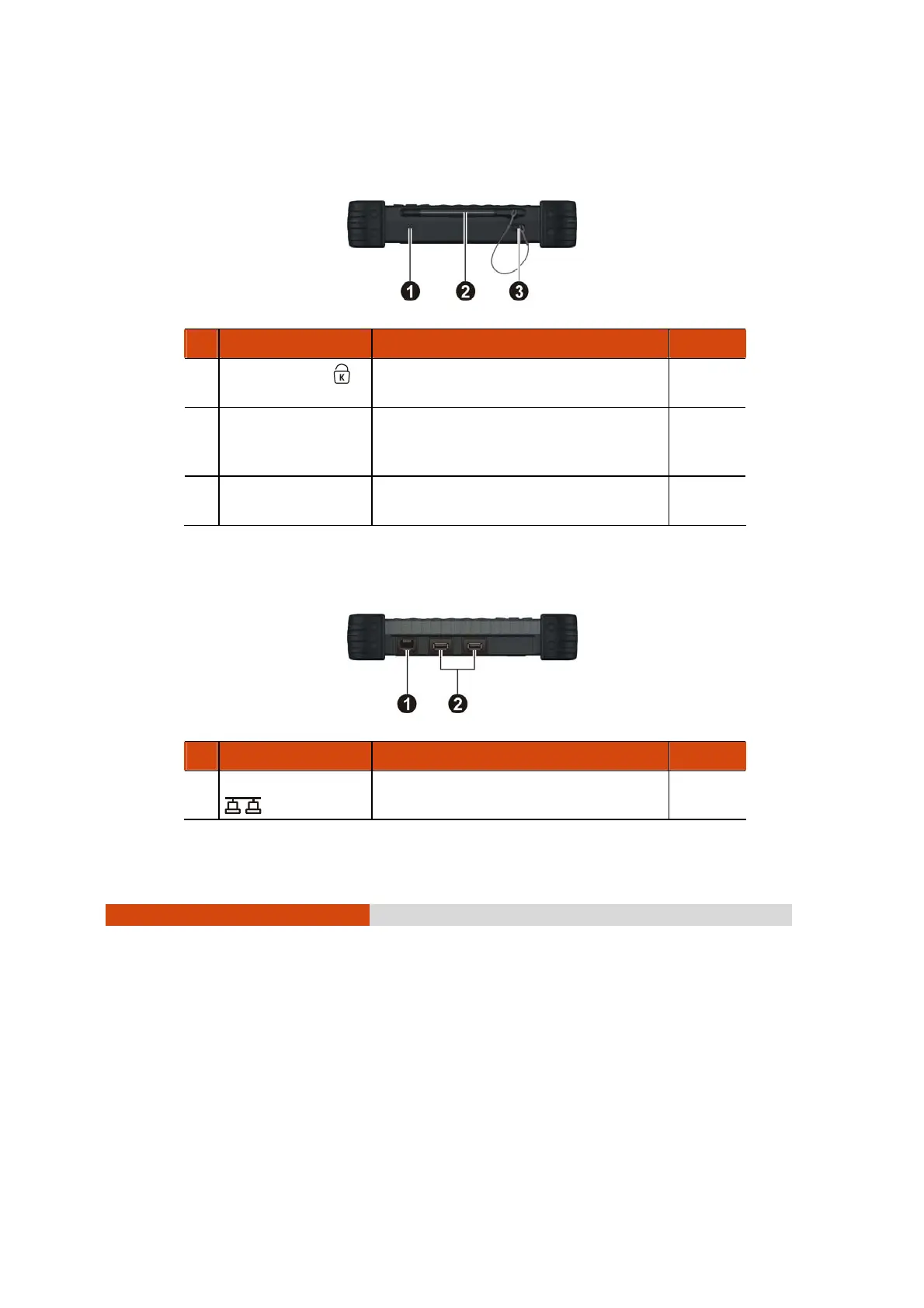Getting Started 1-11
Right-Side Components
Ref Component Description See Also
n
Kensington Lock
Locks the tablet PC to a stationary
object for security.
P. 7-2
o
Touchscreen Pen
Serves as the input device by tapping
on the touch screen to make
selections and enter information.
P. 2-7
p
Tether Hole
Touchscreen pen tethered to this
hole.
Left-Side Components
Ref Component Description See Also
n
RJ-45 Connector
Connects the LAN cable. P. 2-13