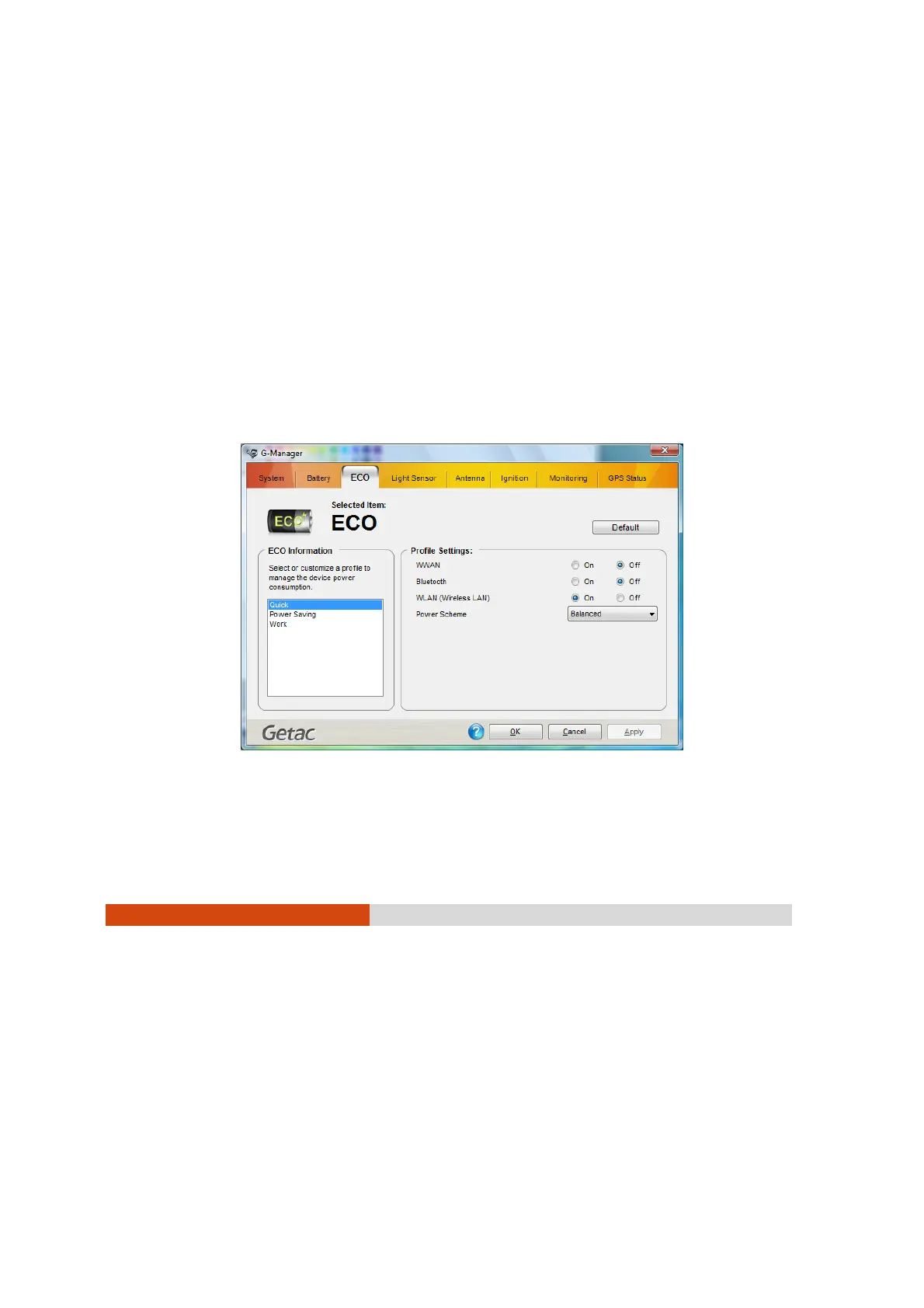6-16
Using Special Utilities
The lower left portion of the Light Sensor tab shows the selected sensor
mode’s graph.
The upper right portion of the Light Sensor tab shows the active profile
based on your selection on sensor mode.
The middle right portion of the Light Sensor tab shows the environment
luminance (degree of Lux from weak to bright) as detected by your tablet
PC’s light sensor.
The lower right portion of the Light Sensor tab allows your system to
illuminate the keypad in poor lighting environment by selecting the
checkbox Automatic Keyboard Backlit.
ECO Tab
The ECO tab allows you to manage the system’s power consumption.
NOTE: The items appearing on the ECO tab may differ depending on your model.