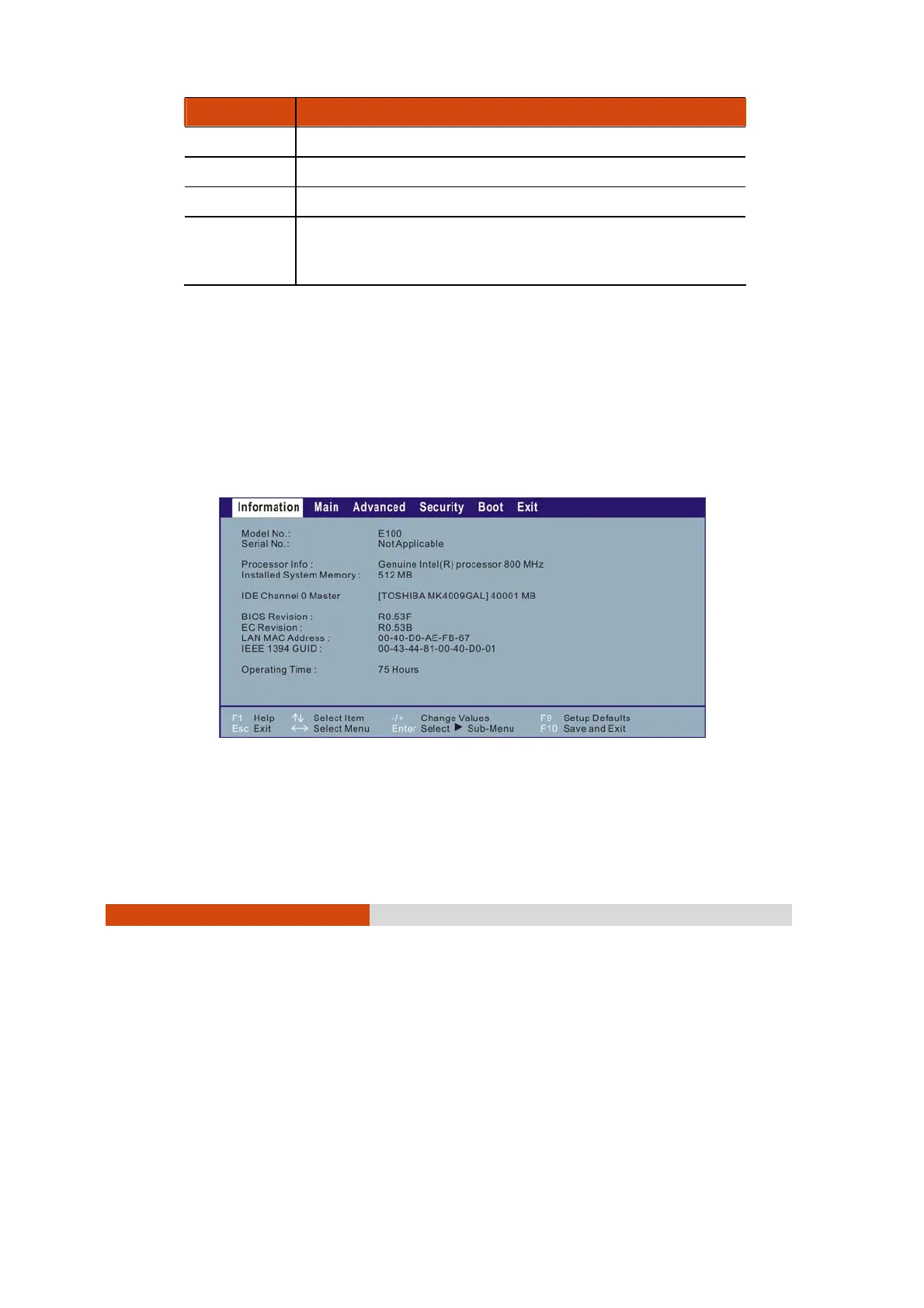5-4
Using BIOS Setup and System Recovery
Key Function
← , → Selects a menu title.
↑ , ↓ Selects an item or option.
+ / – Changes the value.
Ent
1) Brings up the sub-menu when available.
2) Opens or closes the option window when an item is
selected.
NOTE: You can press the F1, F9, F10, –/+, and Esc keys by connecting a USB
keyboard to your tablet PC. Make sure that the item “Legacy USB Support” under
the Main menu is set at Enabled (default).
Information Menu
The Information menu contains the basic configuration information of the
system.