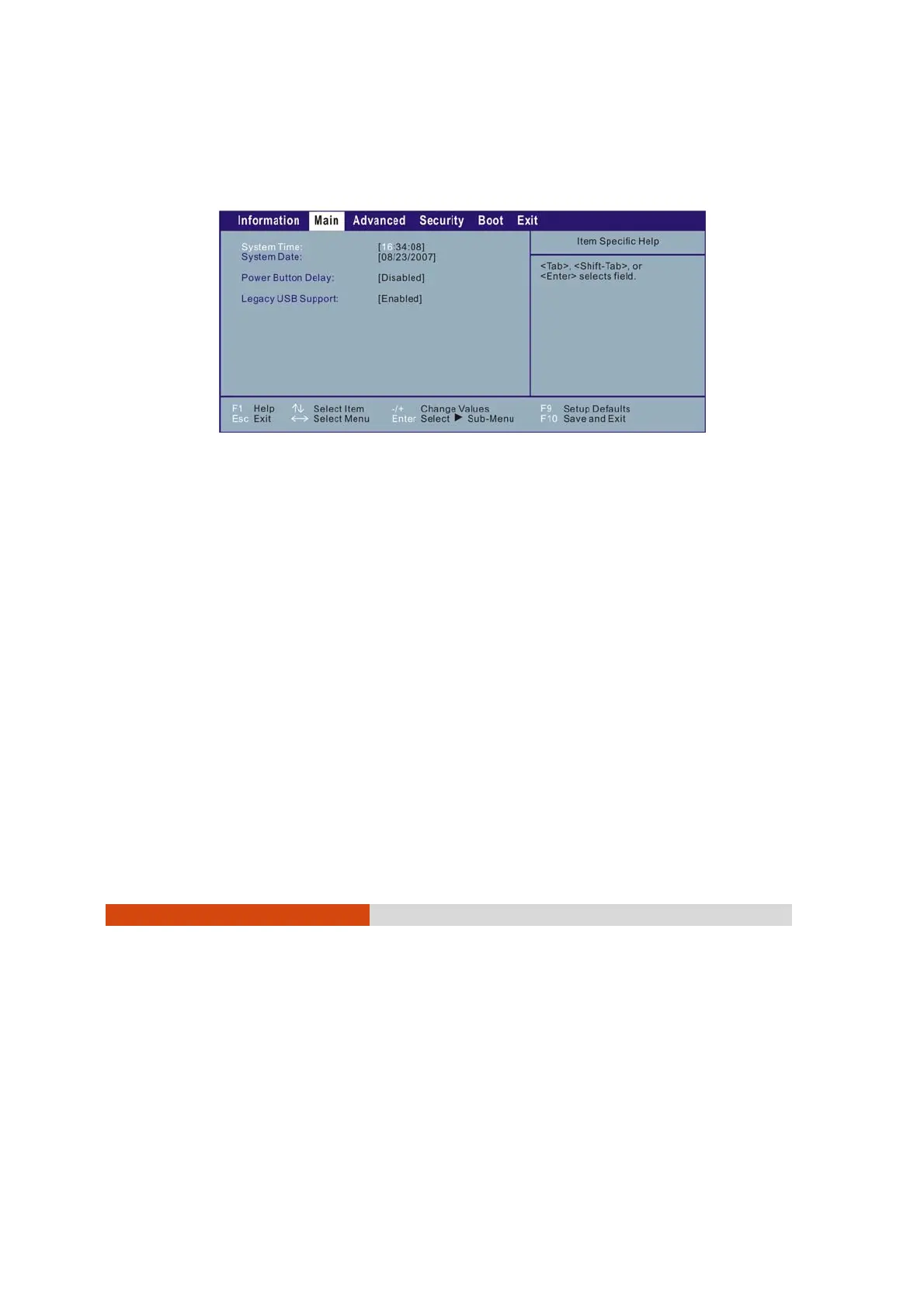Using BIOS Setup and System Recovery 5-5
Main Menu
The Main menu contains the system time and date, as well as the USB
setting of the system.
System Time sets the system time.
System Date sets the system date.
Power Button Delay allows you to prevent accidental pressing of the power
button.
Legacy USB Support enables the system’s support for Legacy USB device in
DOS mode.