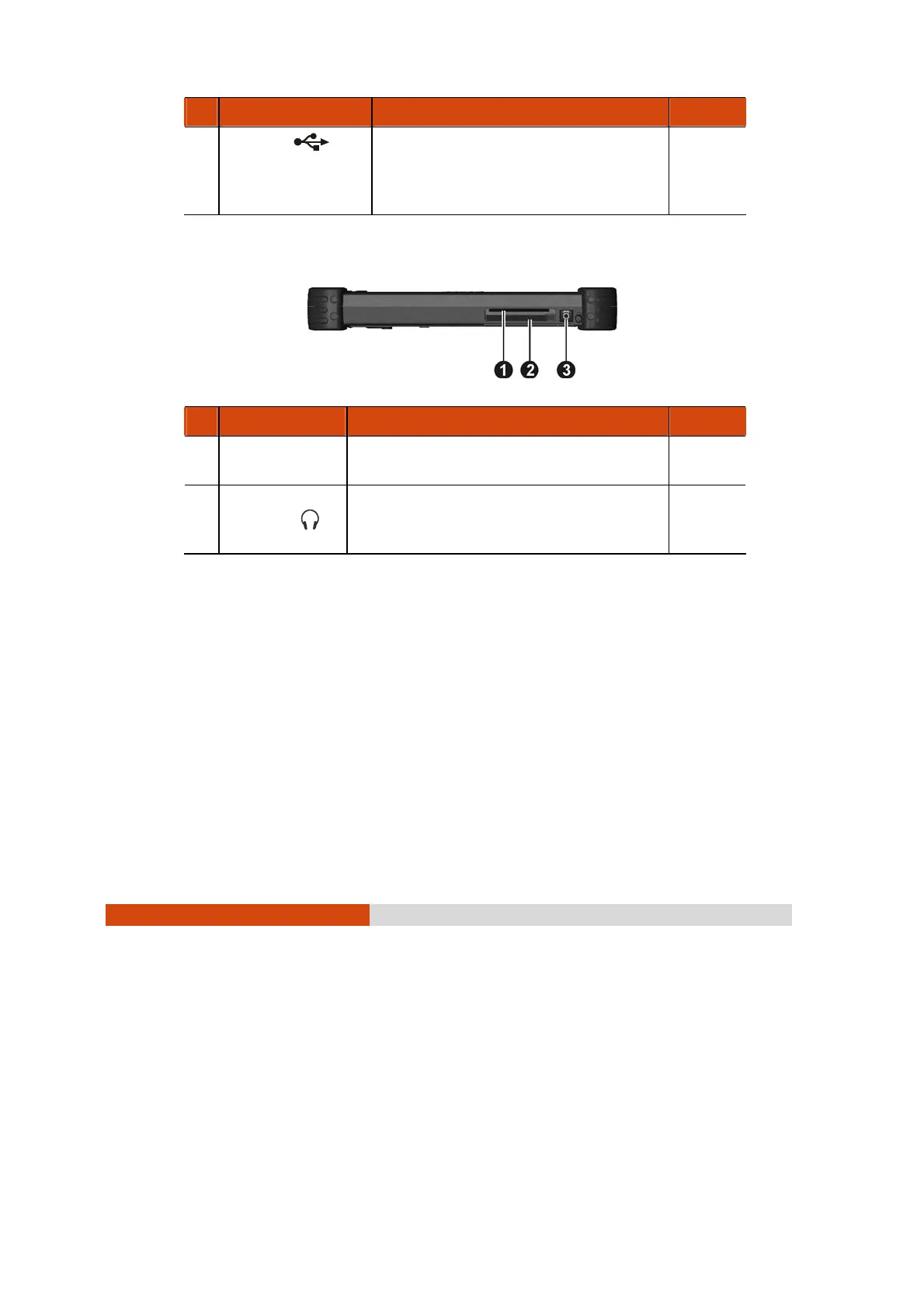1-12
Getting Started
Ref Component Description See Also
o
USB Ports
Each of the two ports connects a USB
device, such as a USB flash disk,
printer, digital camera, joystick, and
more.
P. 4-2
Top Components
Ref Component Description See Also
n
Smart Card
Reader
Accepts a smart card for additional
security feature.
P. 4-3
o
Audio Output
Connector
Connects a set of headphones, external
speakers with amplifier, or an audio
recording device.
P. 2-11