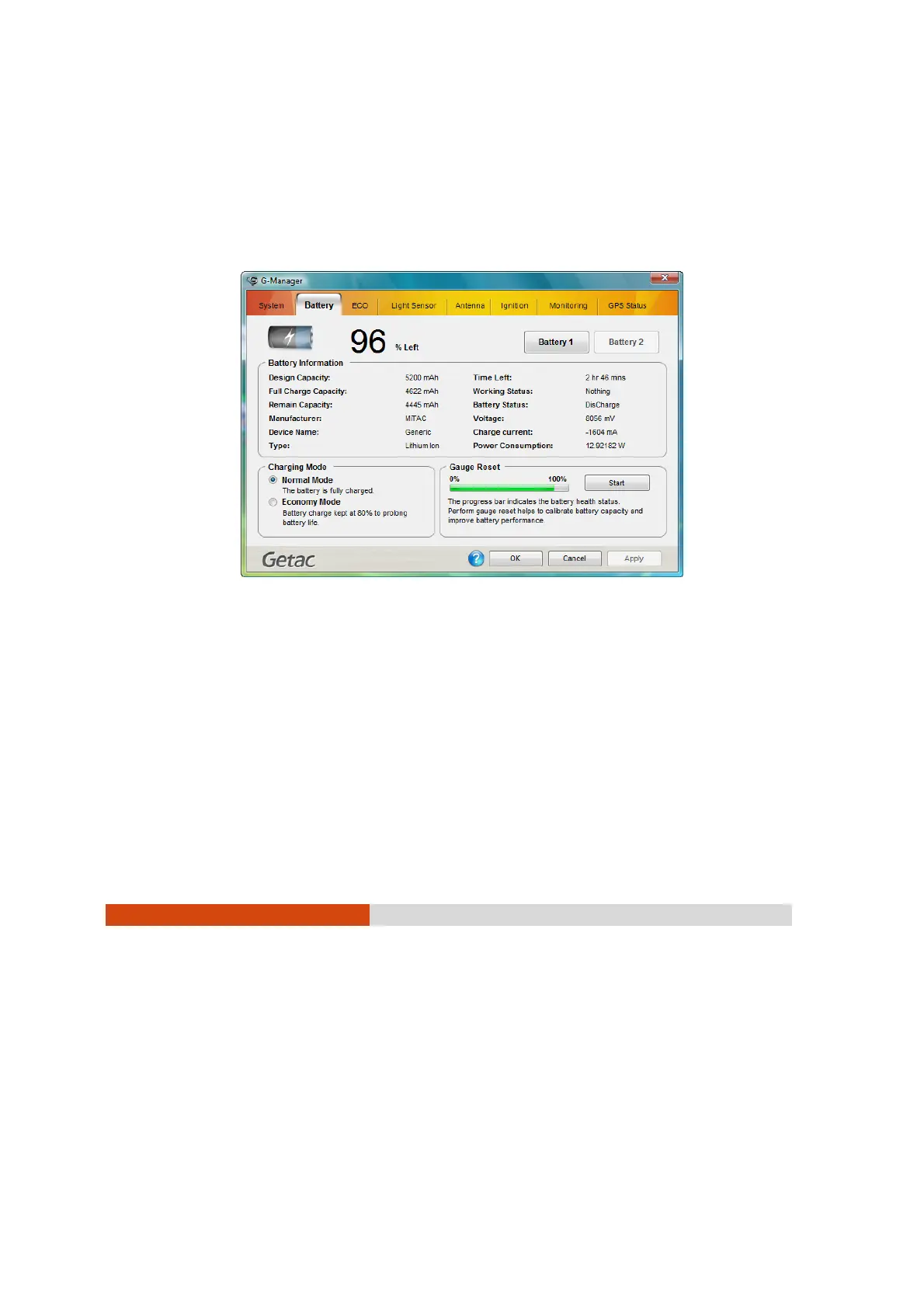6-12
Using Special Utilities
The status of the selected component is displayed on the right side of the
screen.
Battery Tab
The Battery tab allows you to minimize deterioration of the battery thereby
ensuring a longer battery life. At most two batteries may be supported.
Press Battery 1 or Battery 2 to view the details and configuration settings of
each battery.
Battery Information
The upper portion of the Battery tab contains a live update of information
about the selected battery.
NOTE:
z When the percentage % Left is less than 10% then the value will be displayed
in red.