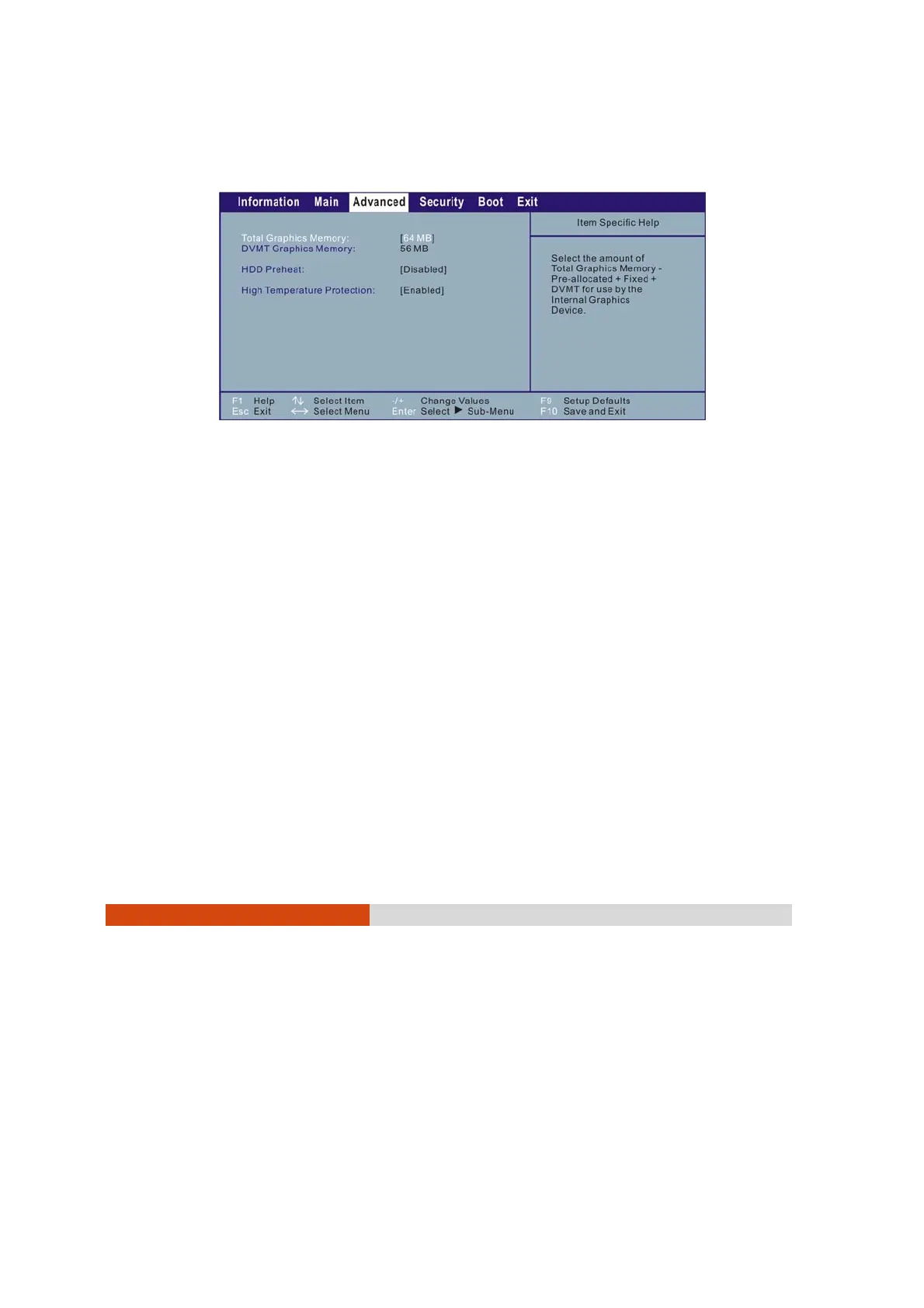5-6
Using BIOS Setup and System Recovery
Advanced Menu
The Advanced menu contains the advanced settings as shown next.
Total Graphics Memory allows you to select the amount of total graphics
memory (pre-allocated + fixed + DVMT) for use by the internal graphics
device.
DVMT Graphics Memory shows the size of DVMT graphics memory.
HDD Preheat allows your system to automatically turn on the optional
heater when temperature of the hard disk drive is lower than 5
o
C.
NOTE: The optional heater can function when your tablet PC is connected to AC
power or using battery power but the preheat feature can only function when your
tablet PC is connected to AC power.
High Temperature Protection allows you to turn off hard disk drive power to
prevent damage to data when HDD temperature goes above the safe
range. System will also show a warning message.