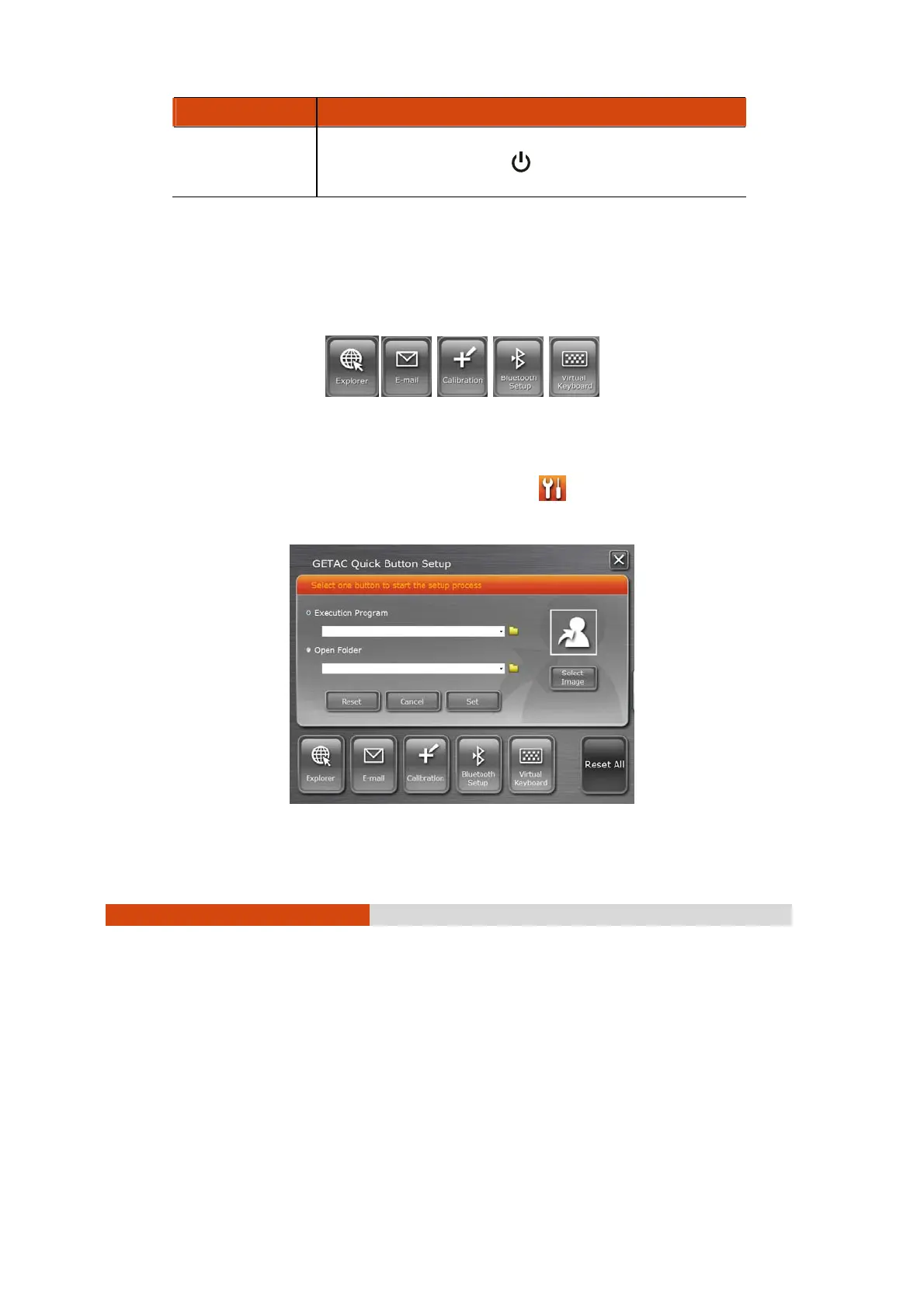Using Special Utilities 6-7
Operation OSD Control Panel Description
volume.
Press the power button (
) to wake up the system
from “black-out” mode.
Quick Button Setup Utility
By default, the five quick launch buttons on the OSD Control Panel have
pre-assigned functions.
The Quick Button Setup utility allows you to re-define the above five quick
launch buttons. To re-define:
1. Click the Quick Button Setup utility button (
) and the Quick Button
Setup window appears as shown next.