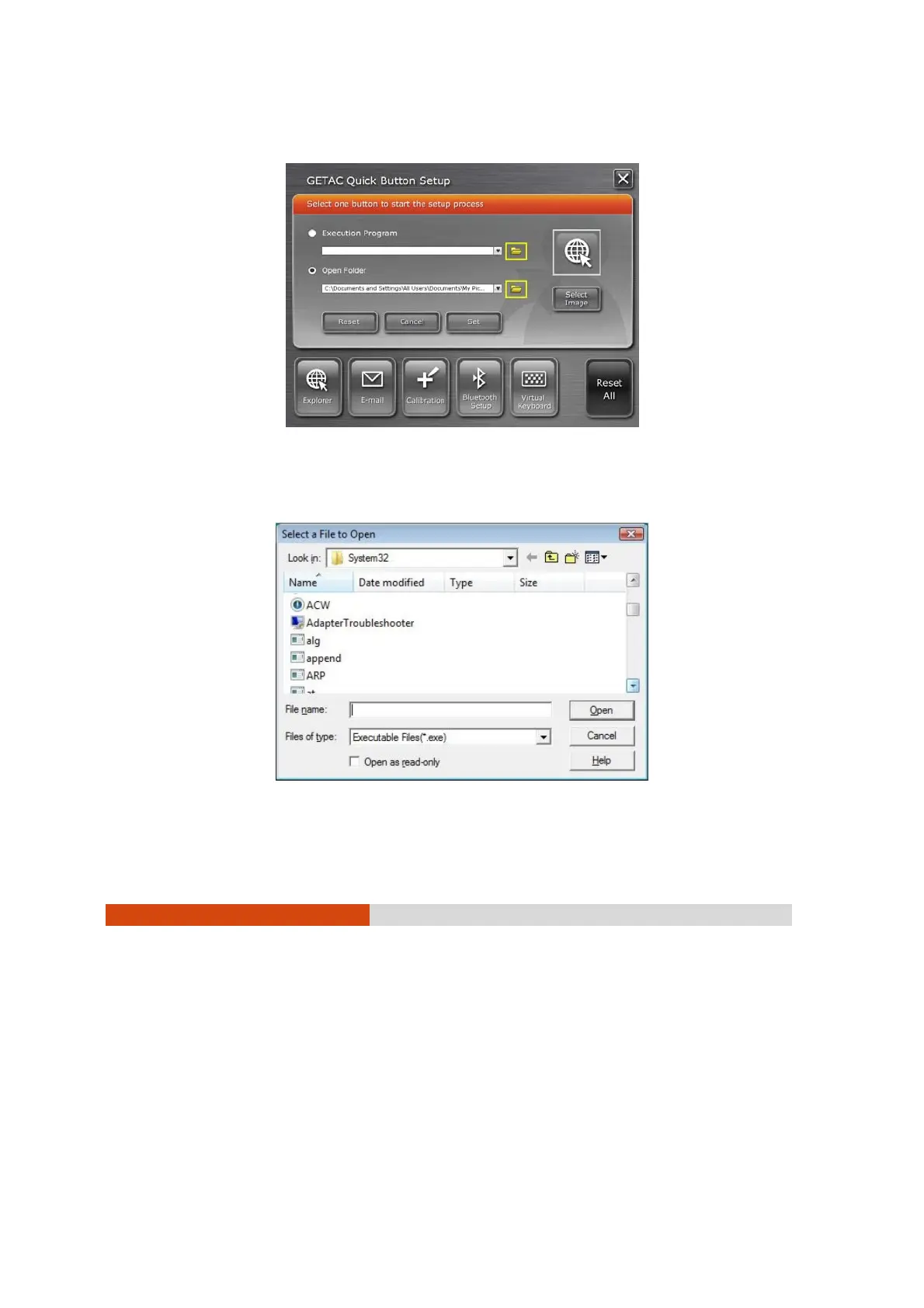6-8
Using Special Utilities
2. To re-assign a program to a button, click to select a particular button
to change (e.g., Explorer), then click the folder icon.
3. The Select a File to Open dialog box appears as shown next. Select the
desired program, then click Open to complete the process.