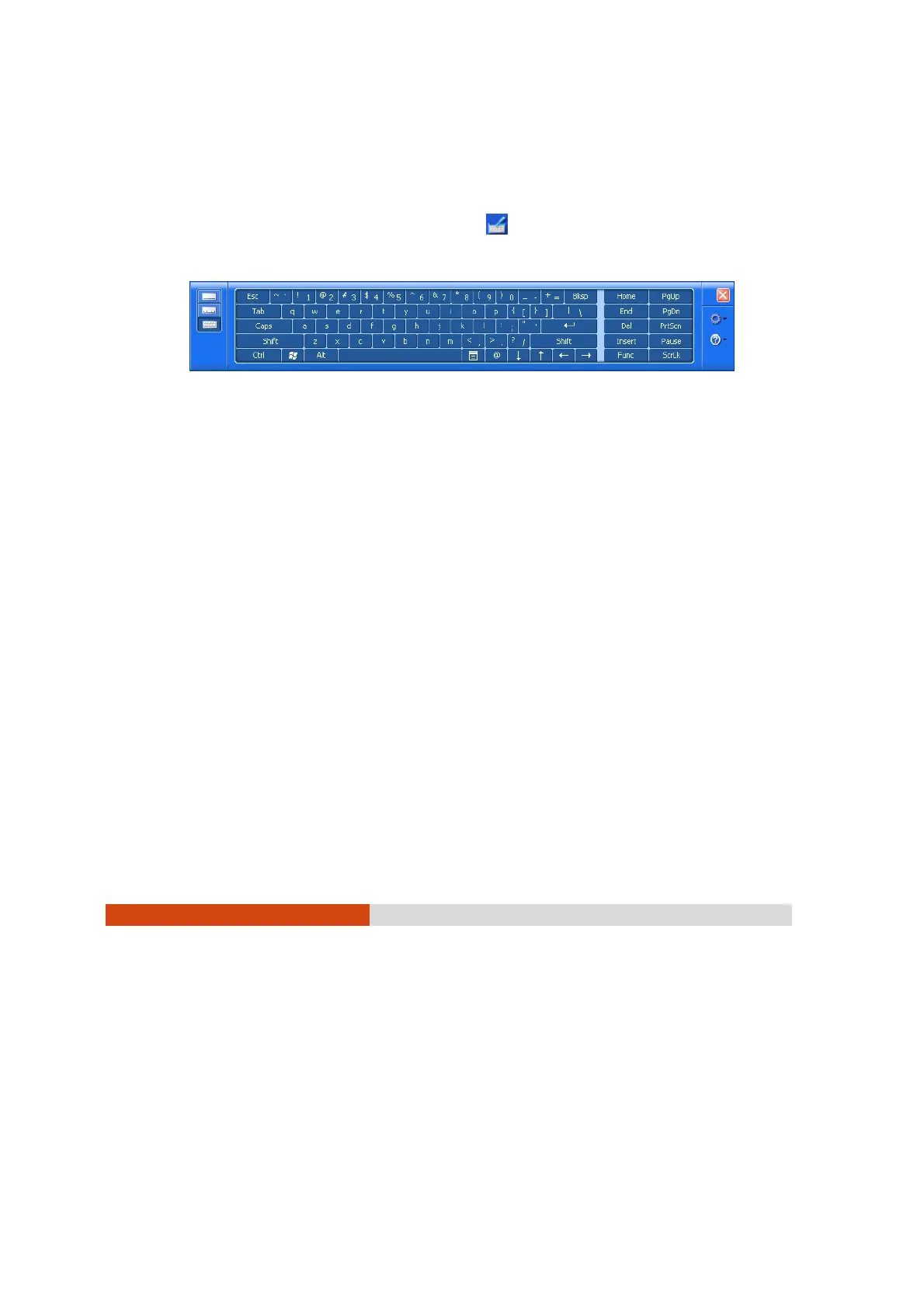2-6
Operating Your Tablet PC
Using the On-screen Keyboard
Use the on-screen keyboard to enter text and perform various keyboard
functions.
1. Click the on-screen keyboard icon (
) located on the Windows
system tray and the software keyboard will appear onscreen.
2. Tap the characters on the on-screen keyboard with the touchscreen
pen.
NOTE: To protect the LCD display, use the touchscreen pen on your
touchscreen.