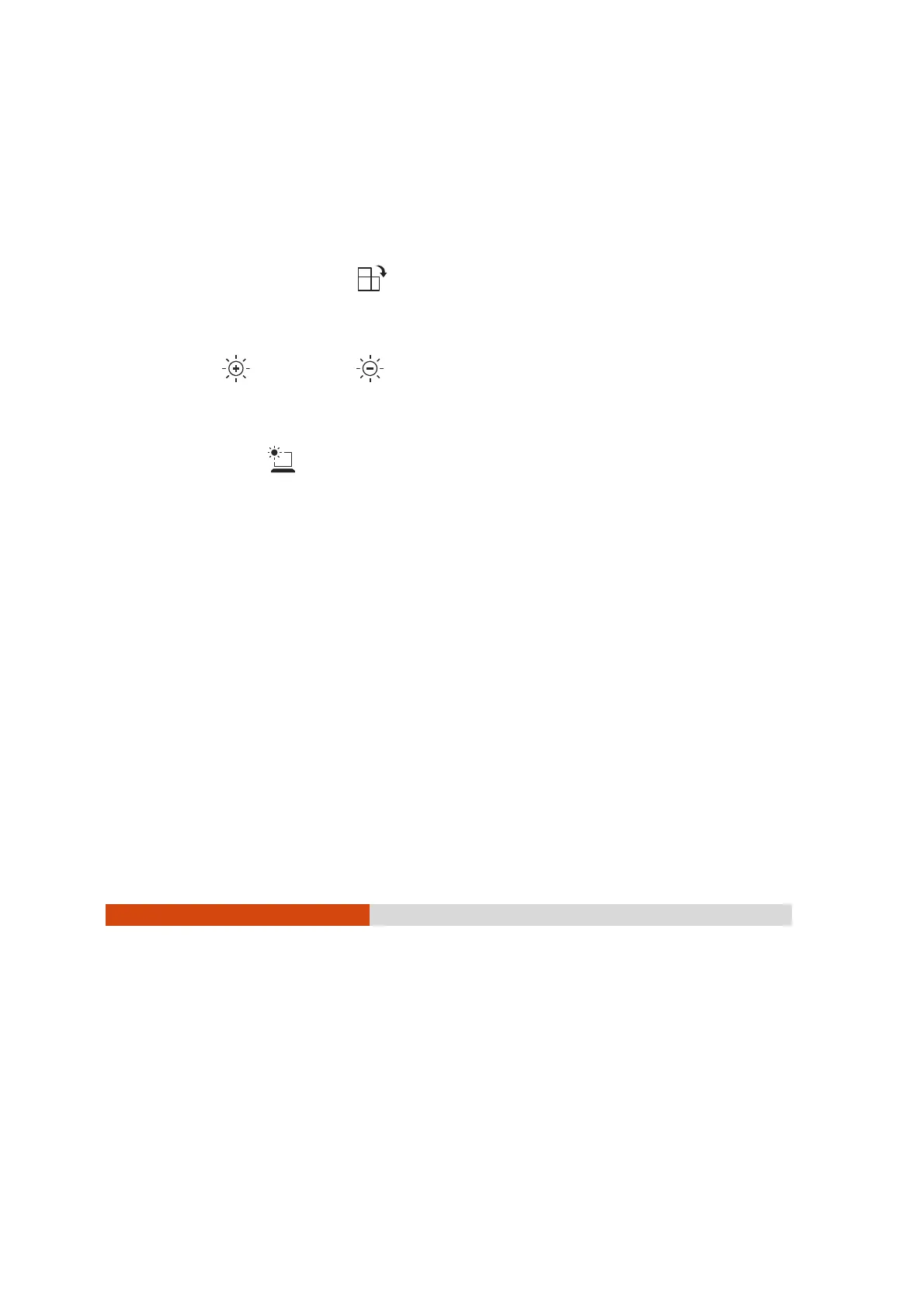2-10
Operating Your Tablet PC
Using the Video Features
The video subsystem of your tablet PC features:
z 8.4-inch wide TFT (Thin-Film Transistor) color LCD with SVGA transmissive
display
z Toggle display between landscape view and portrait view using the
LCD rotate button
z Built-in light sensor to automatically adjust the LCD brightness
z Manually adjust the display brightness using the LCD brightness up
(
) and down ( ) buttons
z Power Management
z Sunlight-readable LCD display using the sunlight-readable mode
button
(option)
Configuring the Display Modes
Your tablet PC has been set to a default resolution and number of colors
before shipment. You can view and change display settings through your
operating system. See your operating system documentation or online
help for specific information.