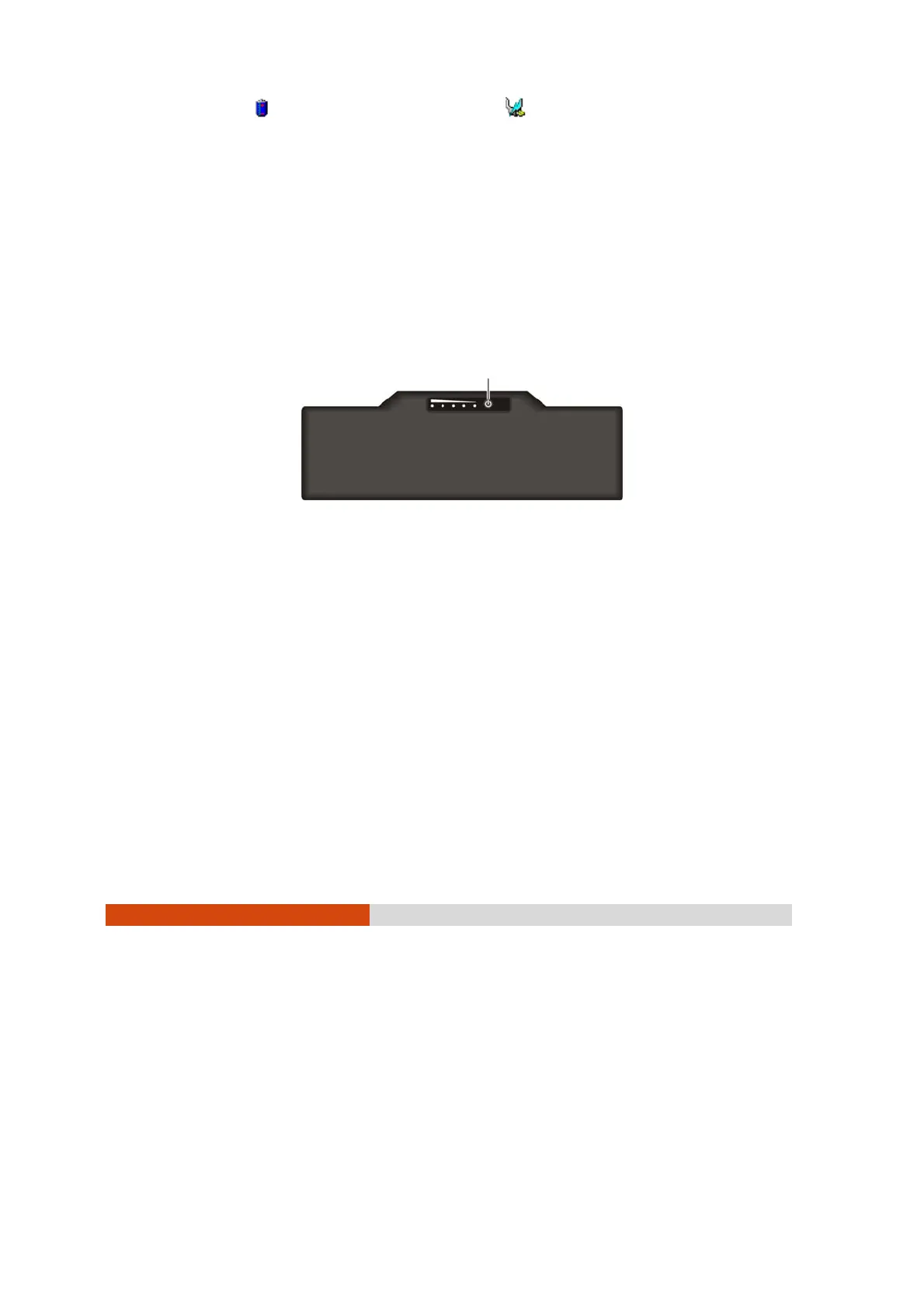Managing Power 3-5
click the icon on the taskbar. (Click the icon if the tablet PC is using
AC power.)
By Gas Gauge
On the exterior side of the battery pack is a gas gauge for displaying the
estimated battery charge. When the battery pack is not installed in the
tablet PC and you want to know the battery charge, you can press the
switch with a pointed device to see the corresponding value of indicator
segment that light green. The value of the corresponding green segment
indicates the relative percentage of the battery charge. The battery pack
is fully discharged when you see no segment glowing green.
Replacing the Battery Pack
CAUTION:
z There is danger of explosion if the battery is incorrectly replaced. Replace the
battery only with the tablet PC manufacturer’s optional battery packs. Discard
used batteries according to the dealer’s instructions.
z Do not attempt to disassemble the battery pack.
If you often rely on battery power for a long period of time while traveling,
you may consider the purchase of an additional battery pack from your
dealer and keep it with you in a fully charged state as a backup.
To replace the battery pack, follow these steps:
Switch