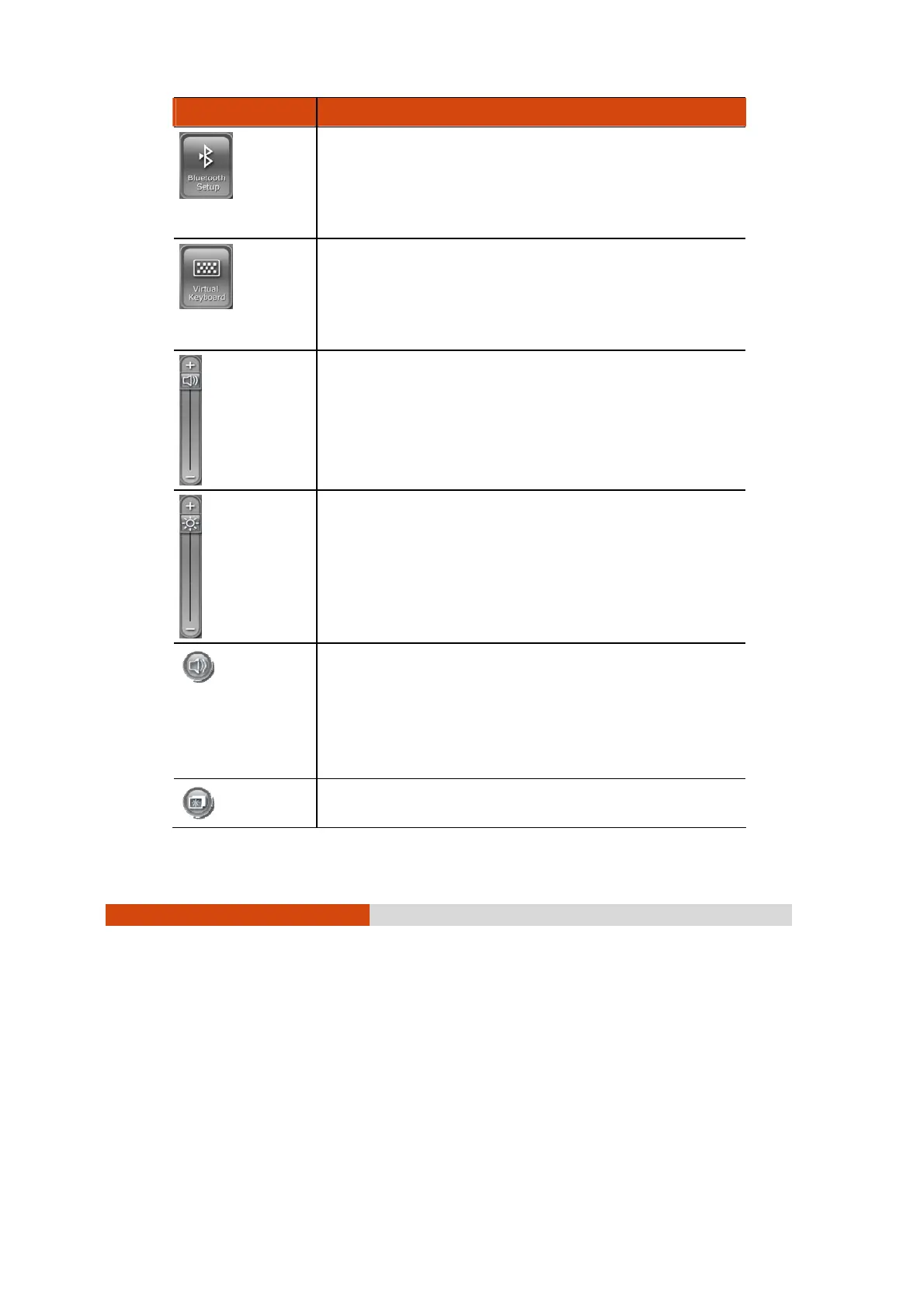6-6
Using Special Utilities
Operation OSD Control Panel Description
Serves as the default Bluetooth
®
wireless setup quick
launch button.
You can use the Quick Button Setup utility to assign a
different function to this button (refer to the next
section for details).
Serves as the default virtual keyboard quick launch
button.
You can use the Quick Button Setup utility to assign a
different function to this button (refer to the next
section for details).
Increases or decreases the sound volume. This function
adjusts the volume of sound output both from the
speakers and headphones. It is synchronized with your
Windows main volume controller.
Upon restarting your system, Windows will memorize the
last setting before system shutdown.
Increases or decreases the LCD brightness level.
Upon restarting your system, Windows will memorize the
last setting before system shutdown.
Switches the system sound output OFF (mute) and ON.
This function mutes the sound output both from the
speakers and headphones. It is synchronized with your
Windows main volume controller.
Upon restarting your system, Windows will memorize the
last setting before system shutdown.
System enters “black-out” mode by turning off the LCD
display, LED indicators, touchscreen, and sound