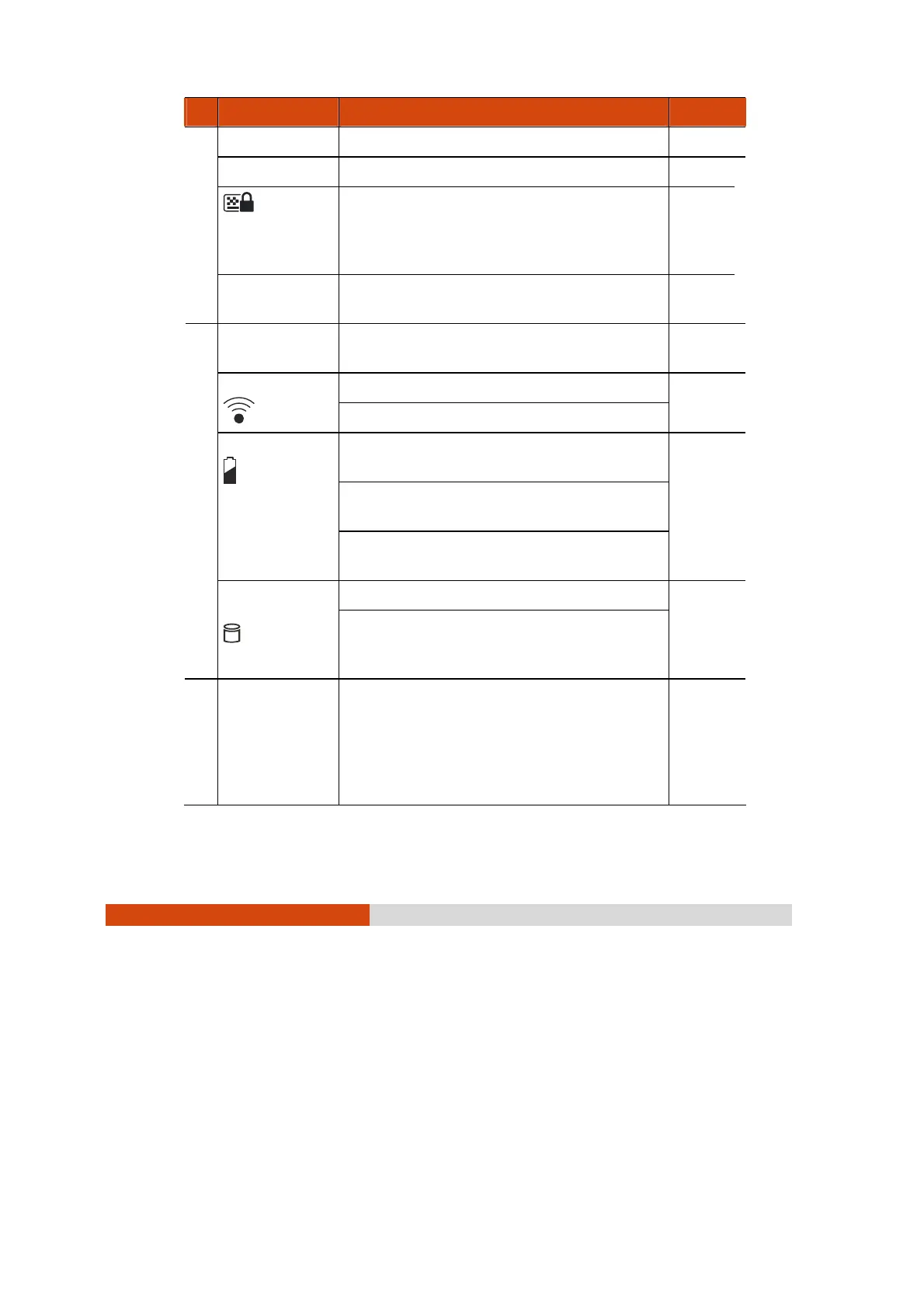Getting Started 1-9
Ref Component Description See Also
Quick Buttons
Fn
Toggles the Fn keylock ON and OFF. P. 2-9
Toggles the keypad lock ON and OFF by
pressing for three seconds to prevent
accidental pressing of keypad during
transport.
P. 2-9
q
Menu
Toggles the “OSD Control Panel” utility ON
and OFF.
P. 2-9
Indicators
Show the current status of the tablet PC’s
devices.
Lights green when WLAN is on.
WLAN/WWAN
Lights amber when WWAN is on.
P. 2-14
Lights green when the battery is fully
charged.
Lights amber when the battery is being
charged.
Battery Charge
Blinks red when the battery’s capacity is
below 10%.
P. 3-3
Lights green when hard disk drive is in use.
r
Hard Disk Drive /
Heater (option)
Lights red when optional heater is on
(temperature is lower than 5
o
C when
booting your tablet PC).
s
Numeric Keypad
Facilitates entering of numbers, also
includes the Del (Delete) and Ent (Enter)
keys. When Fn keylock is on, the alternative
function of a key is activated. The
alternative functions are identified by the
color of orange on the keytop.
P. 2-4
