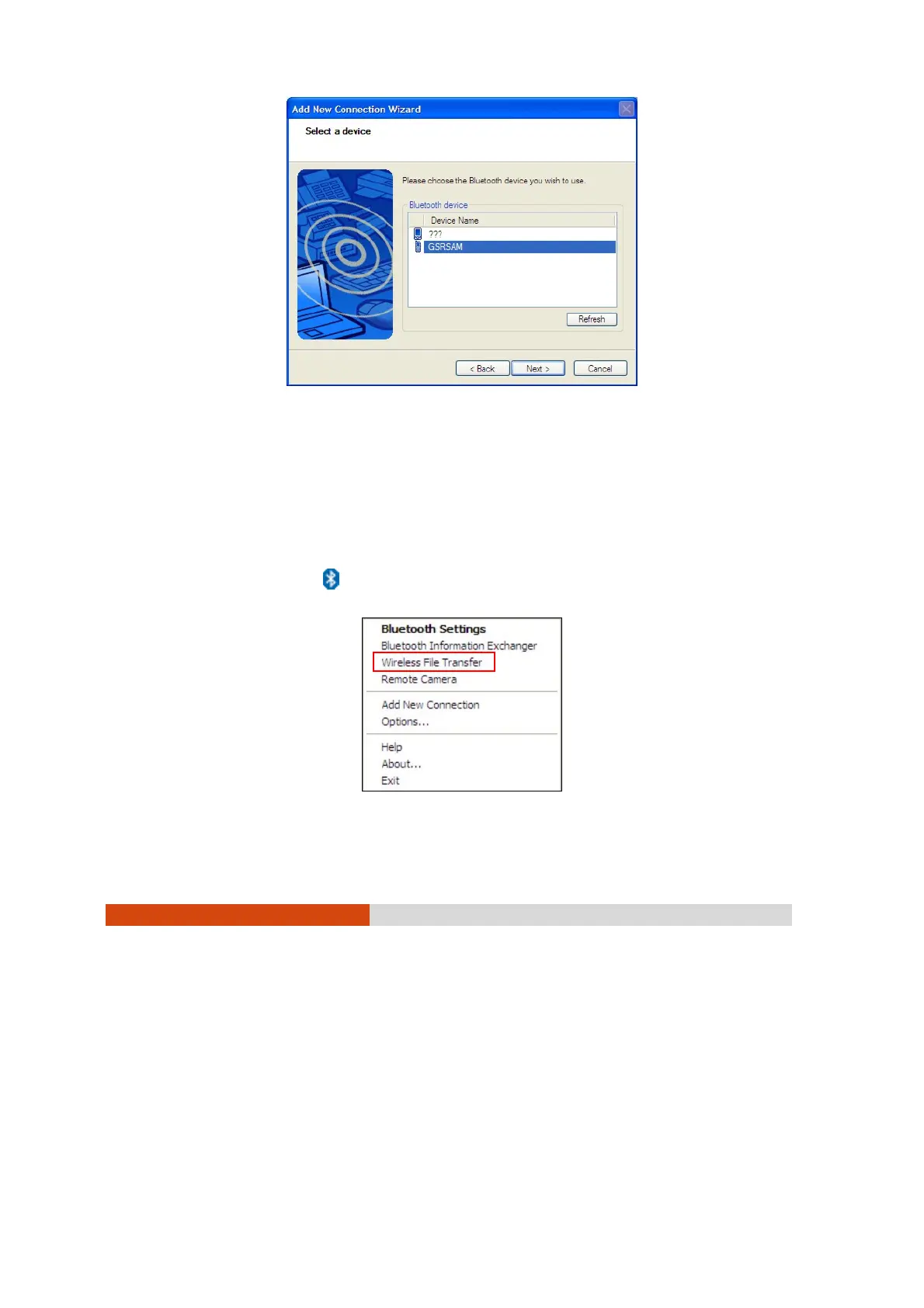2-18
Operating Your Tablet PC
5. Depending on the type of Bluetooth device that you want to connect
to, you will need to enter the pertinent information.
Sending a File
1. Make sure that the target Bluetooth device is turned on, discoverable
and within close range. (See the documentation that came with the
Bluetooth device.)
2. Right-click the
icon, and then click Wireless File Transfer.