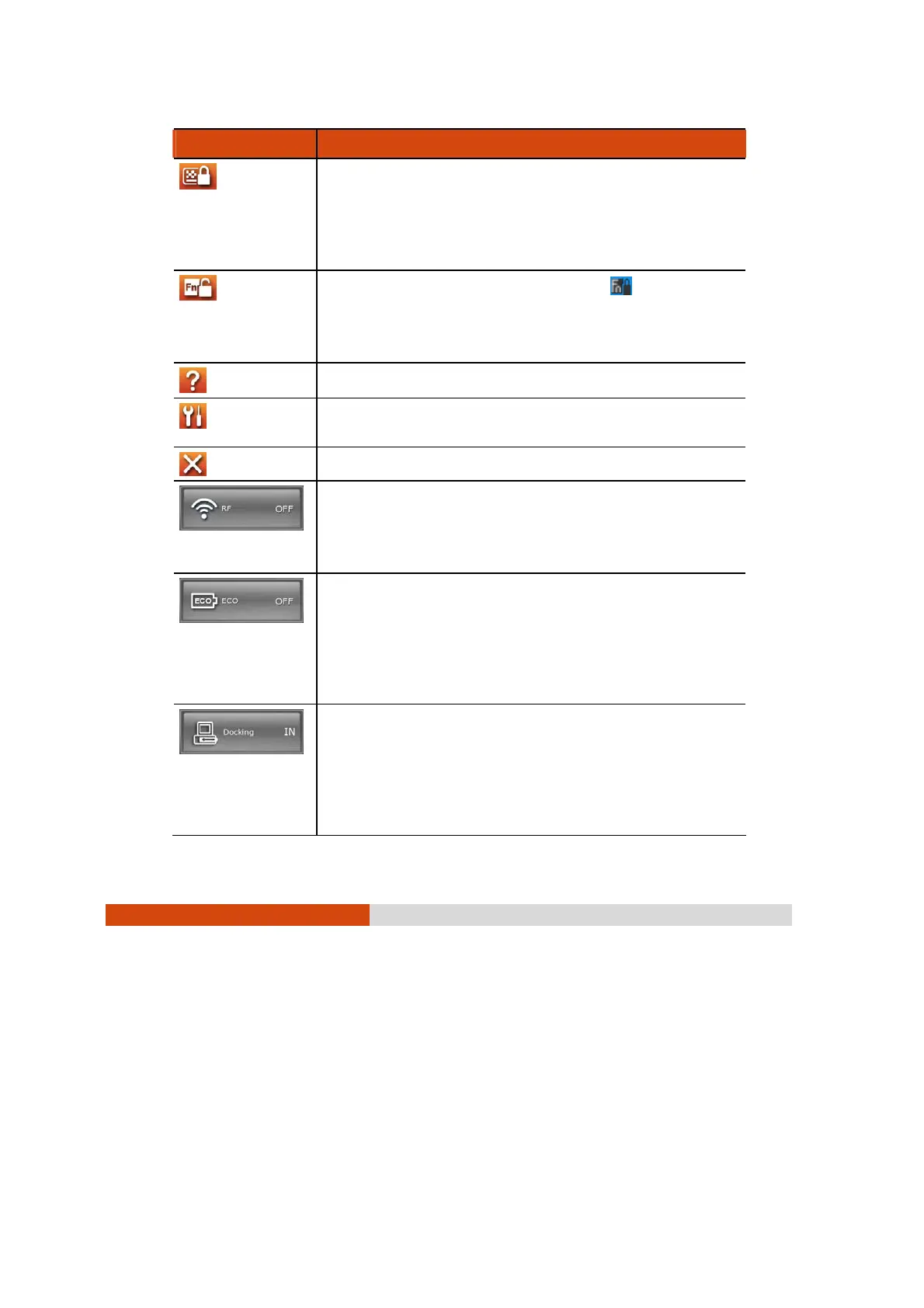6-4
Using Special Utilities
The following table shows the various functions on the OSD Control Panel.
Operation OSD Control Panel Description
Switches the keypad lock ON and OFF. Press the button
one second to turn ON (lock) and continuously for
more than three seconds to turn OFF (unlock).
This would prevent accidental pressing of the keypad
buttons during transport.
Switches the Fn keylock ON and OFF (
icon appears
on the system tray when ON).
You can use the secondary functions of keypad buttons
with orange color on top of each button.
A Help file explaining the OSD Control Panel.
Turns on the Quick Button Setup utility (refer to the next
section for details).
Closes and exits the OSD Control Pane.
Switches the RF module OFF and ON (wireless LAN,
Bluetooth, 3G).
Upon restarting your system, wireless LAN radio would
be on even if you turned it off before system shutdown.
Toggles the system power saving mode between OFF /
Work / Quick and Power Saving.
While entering into power saving mode, the system will
turn down the panel backlight and sacrifices
processing speed to gain more battery life. The ECO
button works only when using battery power.
The status would display IN when you connect your
tablet PC to a docking station.
To turn off power to the docking station without
disconnecting from your tablet PC, click the Docking
button.
Before removing your tablet PC from the docking