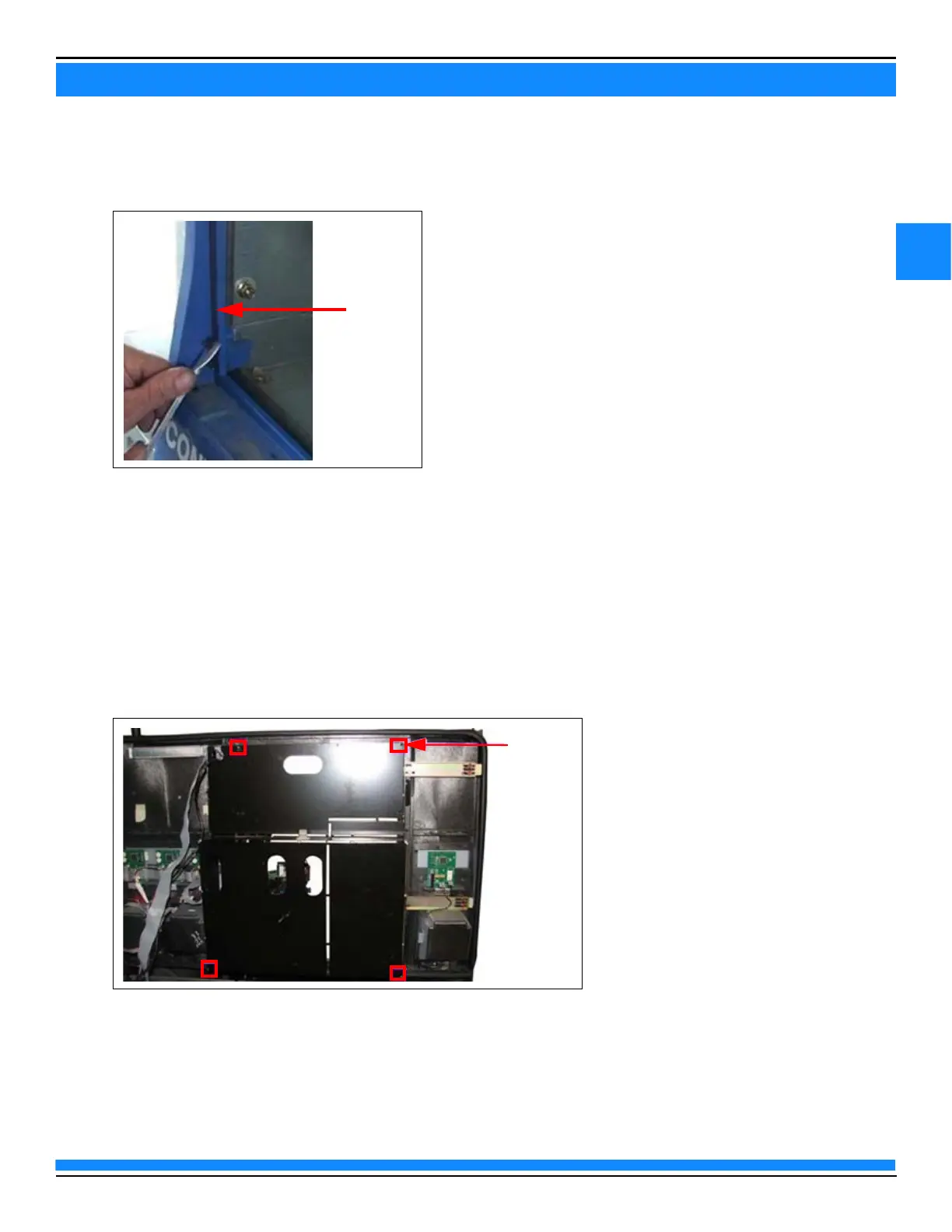11
SECTION 3 - REMOVING COMPONENTS
MDE-5222F
6 Remove any existing old gaskets on the option door opening. You may use a putty knife or scraping
tool (see Figure 3).
Figure 3: Removing Old Gaskets
UL Bucket
Remove the existing UL bucket by loosening and removing the four 1/4-inch screws that secure it to the unit
door. There are two screws on each side, top and bottom (see Figure 4).
Note: The UL bucket must be removed and remounted with Z-brackets. For UL bucket installation,
see Figure 13 on page 30.
Figure 4: Removing Existing UL Bucket