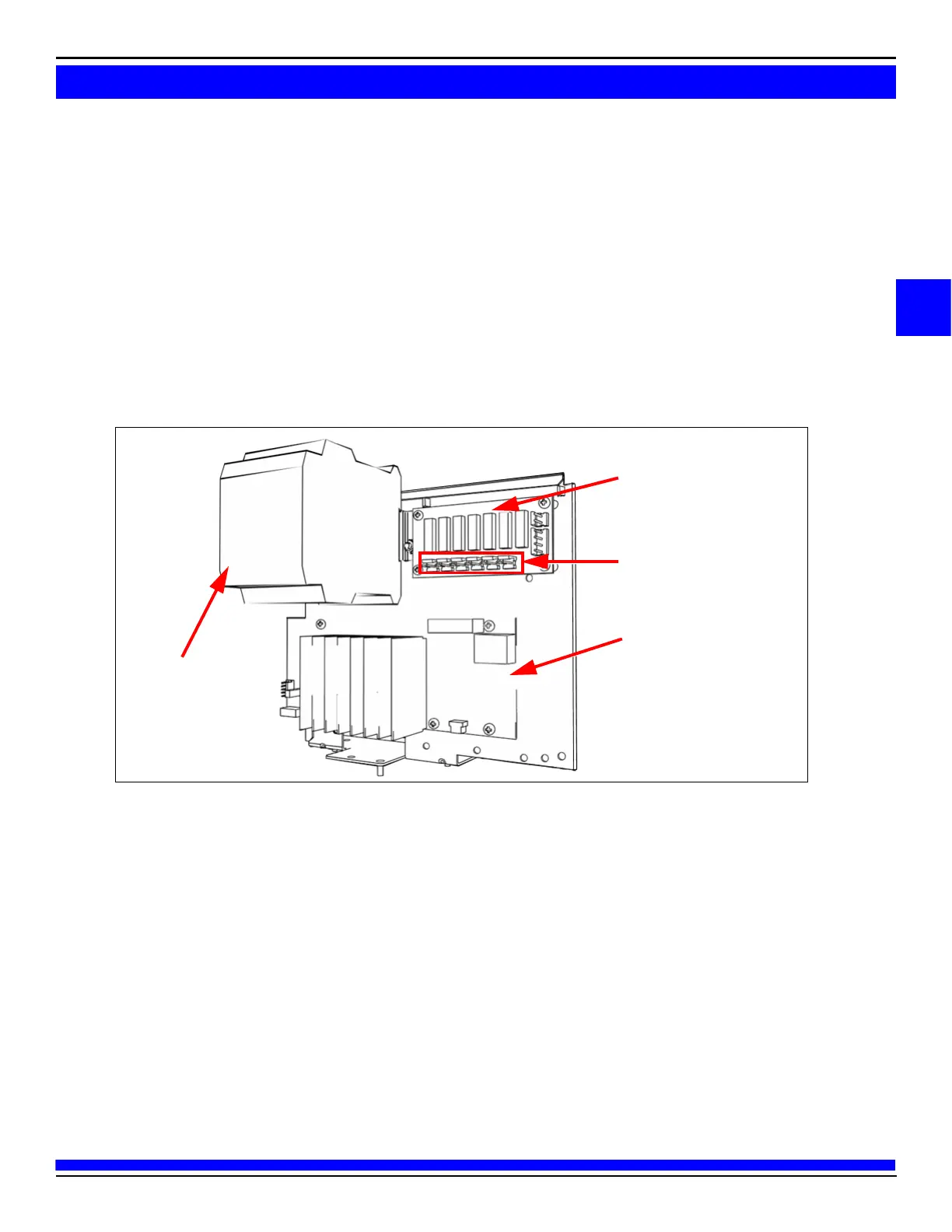33
MDE-5222F
Printer Power Connections
Note: If the FlexPay IV CRIND Retrofit Kit includes the optional Insite360 Encore Power Supply, refer to
MDE-5349 Insite360 Encore Power Supply Retrofit Kit Installation Instructions (included) for power
supply installation instructions.
To make printer power connections:
• Encore 300 or Encore 500 with M02274 power supply: Connect the 24 V printer power connector
cable to the fuse board on the AFP/DCM2 assembly (see Figure 16).
• Encore 500 with Phoenix or ICE supply: The printers remain connected to the main power supply.
Note: The M07973A004 Cable shown in Figure 15 on page 32 is used for the connections.
Figure 16: Connecting Printer Power Connector Cable
Fuse Board
Multiple Equivalent 0.156” 2-pin
Connectors for Printers, CRIND
and DCM2
DCM Board (part of FlexPay
Connect to Support Applause
Media System)
24 VDC Power Supply
Note: M12777A003 is supplied when a secondary power supply is provided on the AFP/DCM2 assembly.