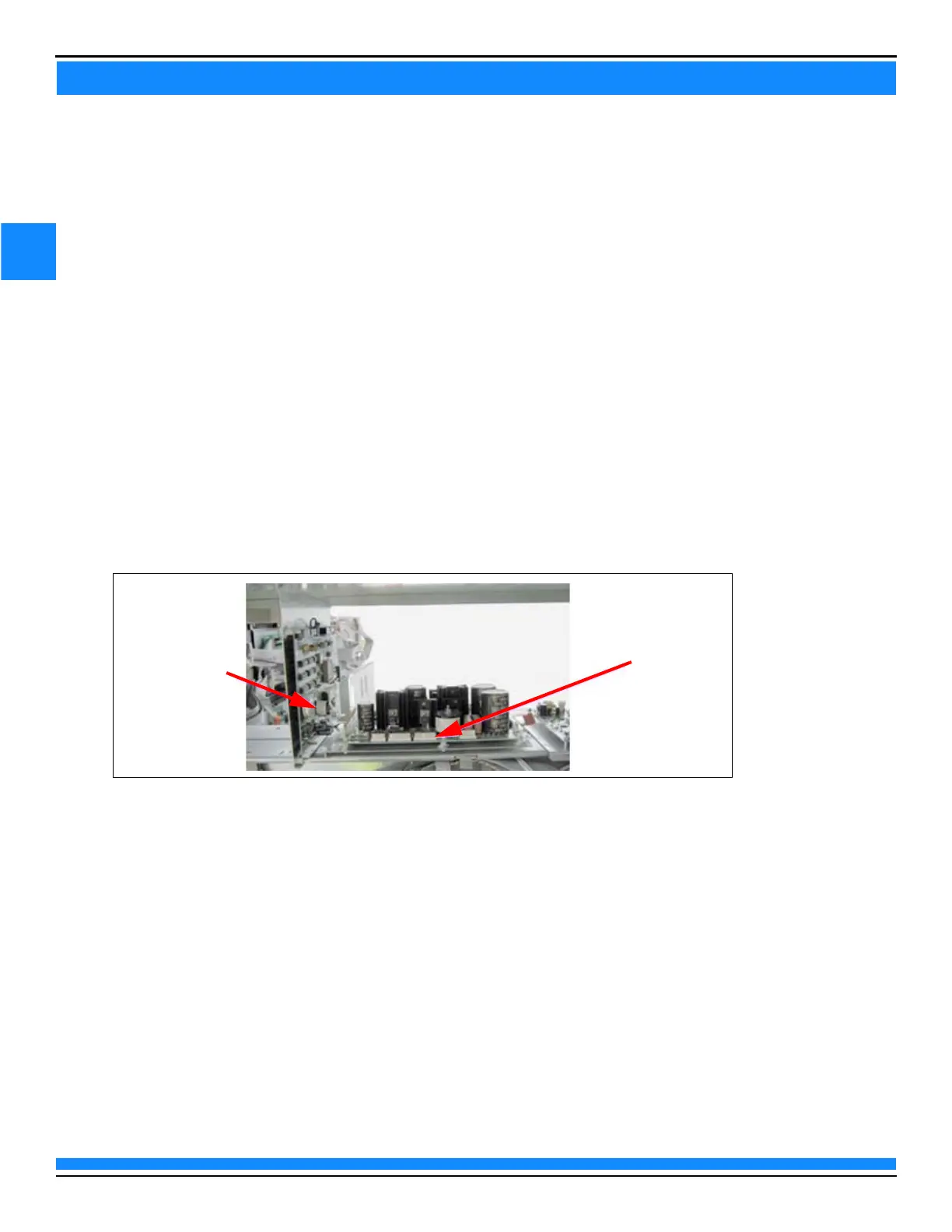MDE-5222F
12
SECTION 3 - REMOVING COMPONENTS
CRIND Regulator Board Assembly, Monochrome CPU,
and CRIND Logic Board (Encore 300 Only)
To remove the CRIND regulator board assembly, monochrome Central Processing Unit (CPU), and CRIND
logic board:
1 Disconnect all the cables from the CRIND regulator board assembly, monochrome CPU, and CRIND
logic board, if applicable.
2 Remove the three 7-mm nuts that secure the bracket holding the CRIND regulator board and
monochrome CPU (see Figure 5).
3 Remove the CRIND regulator board assembly and monochrome CPU assembly from the T-rail
(see Figure 5).
Note: When removing the CRIND regulator board and monochrome CPU assembly from the T-rail,
ensure that you retain the CRIND two-wire cable J556.
4 Remove CRIND logic board and the stand-off on the UL bucket.
Figure 5: Removing CRIND Regulator Board
Monochrome CPU
CRIND Regulator
Board
5 Proceed to “AFP (M13836AXXX)/DCM2 (M14961AXXX) Assembly” on page 18.