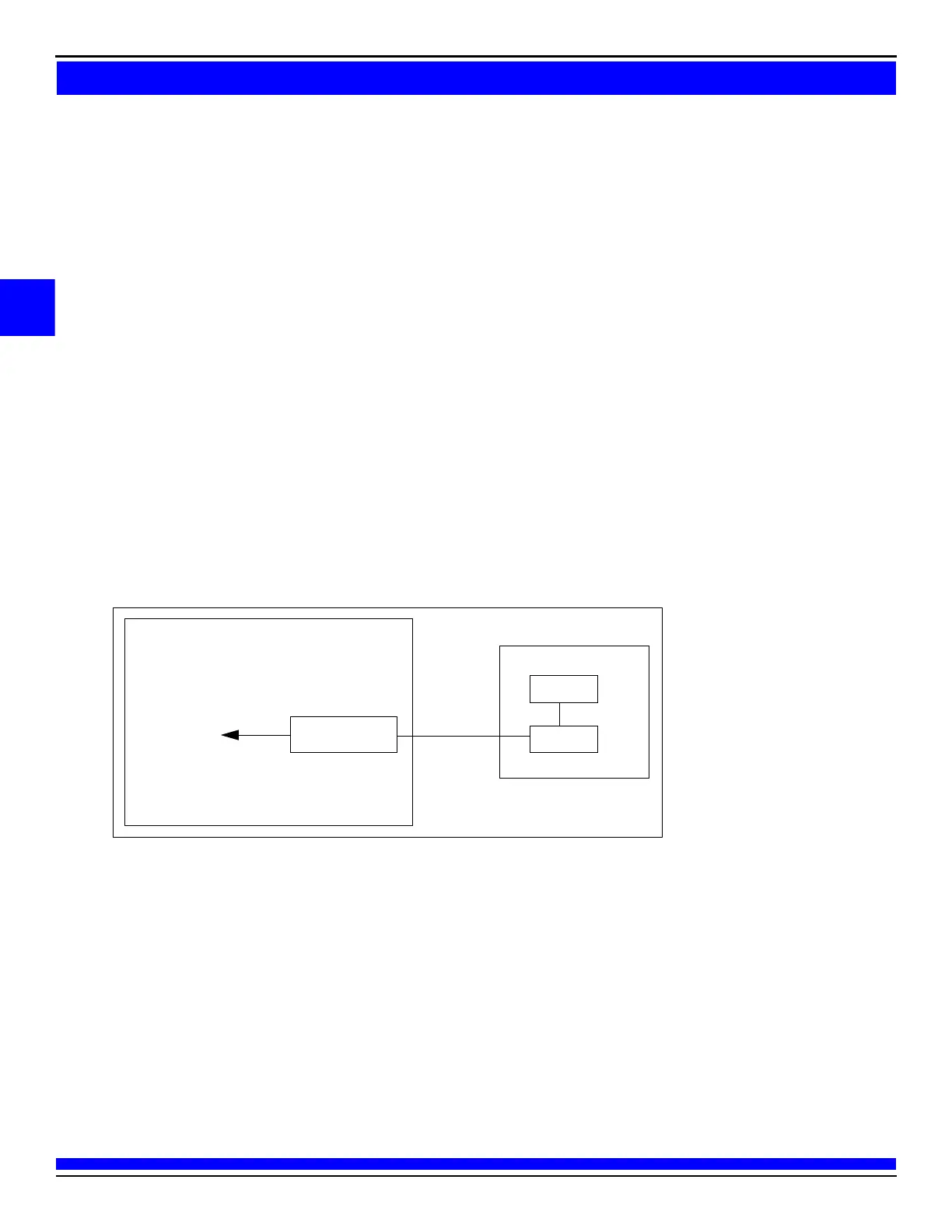MDE-5222F
22
DCM2.1 Assembly
To install a DCM2.1, proceed as follows:
1 Check the software versions of the dispensers and POS to ensure that they meet minimum
requirements (this should have been completed during pre-installation. For more information, refer to
MDE-5314 Insite360 Encore Remote Management Installation, Start-up, and Service Manual).
2 Update POS pump and CRIND software as needed. Always use the latest version of software available
on the .
• Minimum pump software is version 03.3.19 (except for Encore 300 and The Advantage Series)
• Minimum M7 CRIND software is version 42.06.XX
3 Transfer the GSoMs removed in step 3 on page 16 onto the new DCM2.1 assembly.
Note: The new standoff of the post and screws are required for mounting the GSoMs on the new
DCM2.1 assembly (these parts are provided in the kit).
4 Ensure that you label the boards for side A and side B. You will reinstall them as labeled on the DCM2.1
assembly. Dismount the 24 V power supply, if present, and transfer it to the new bracket.
Note: If the dispenser is currently using a DCM module for Applause Media System, retain it for reuse.
Figure 5: Using Pre-existing FlexPay Connect - Backroom Hardware
BRCM
DCM
CAT5
Dispenser
To Router
Backroom
Two-wire
CAT5
DCM2.1