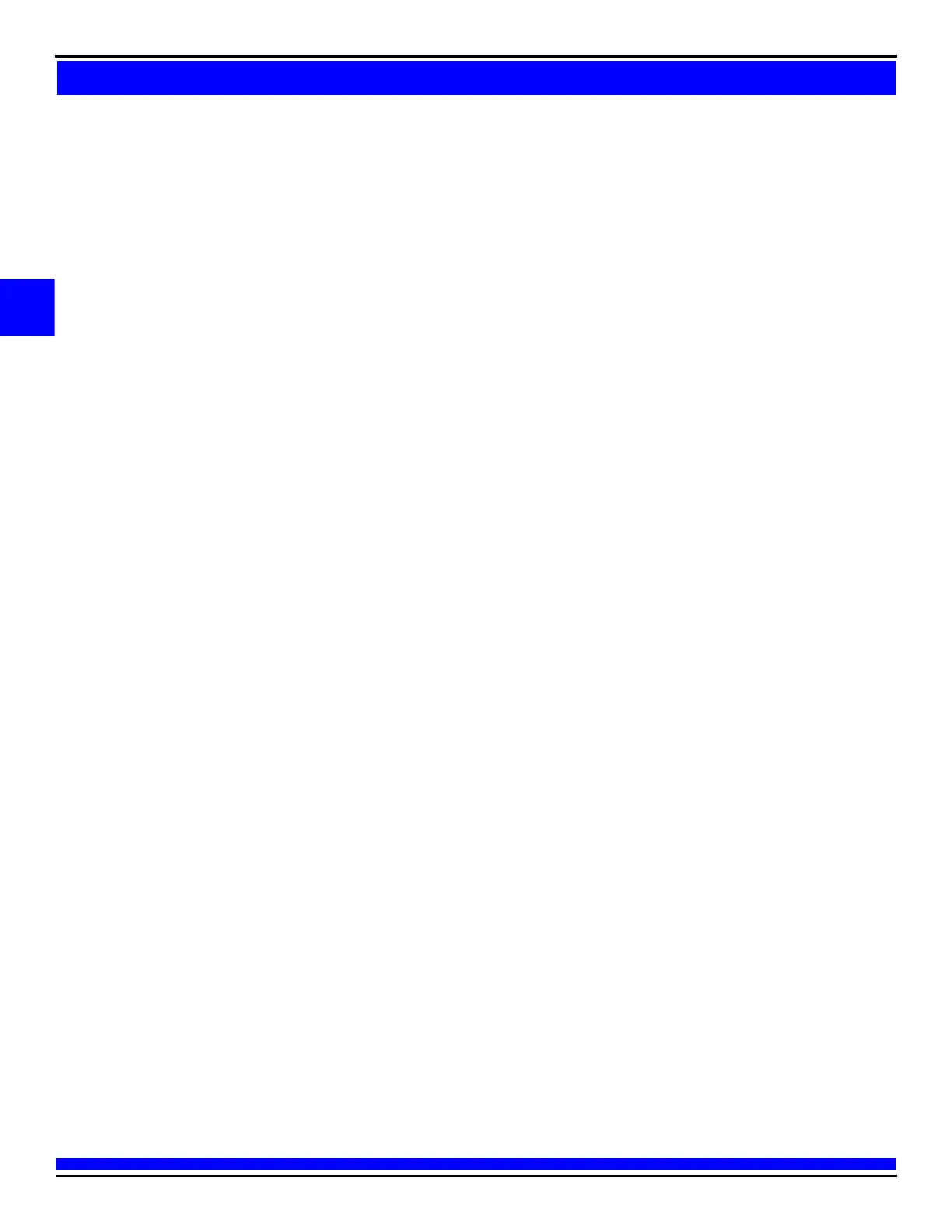MDE-5222F
40
Intercom PCA with Call Interface (M14595A001)
To install M14595A001 Intercom Board, proceed as follows:
1 Mount plate with the M14595A001 Intercom Board on the wall opposite to the dispenser power
supply.
Note: P506 will be towards the side A of the dispenser.
2 Disconnect the speaker from P504 on the PIP3.
3 Connect M14762A001 Cable to P506A on the M14595A001 Intercom Board. Make the other three
connections as shown in Figure 25 on page 41.
4 Repeat the connections for side B, using M14762A002 Cable.
5 Connect M14763A001 Power Cable to P511 on the M14595A001 Intercom Board.
6 Make field wiring connections to P510A and P510B.
7 Note the jumpers that can be used to adjust sensitivity or customer talk time. (Typically, it is not
necessary to add jumpers.)