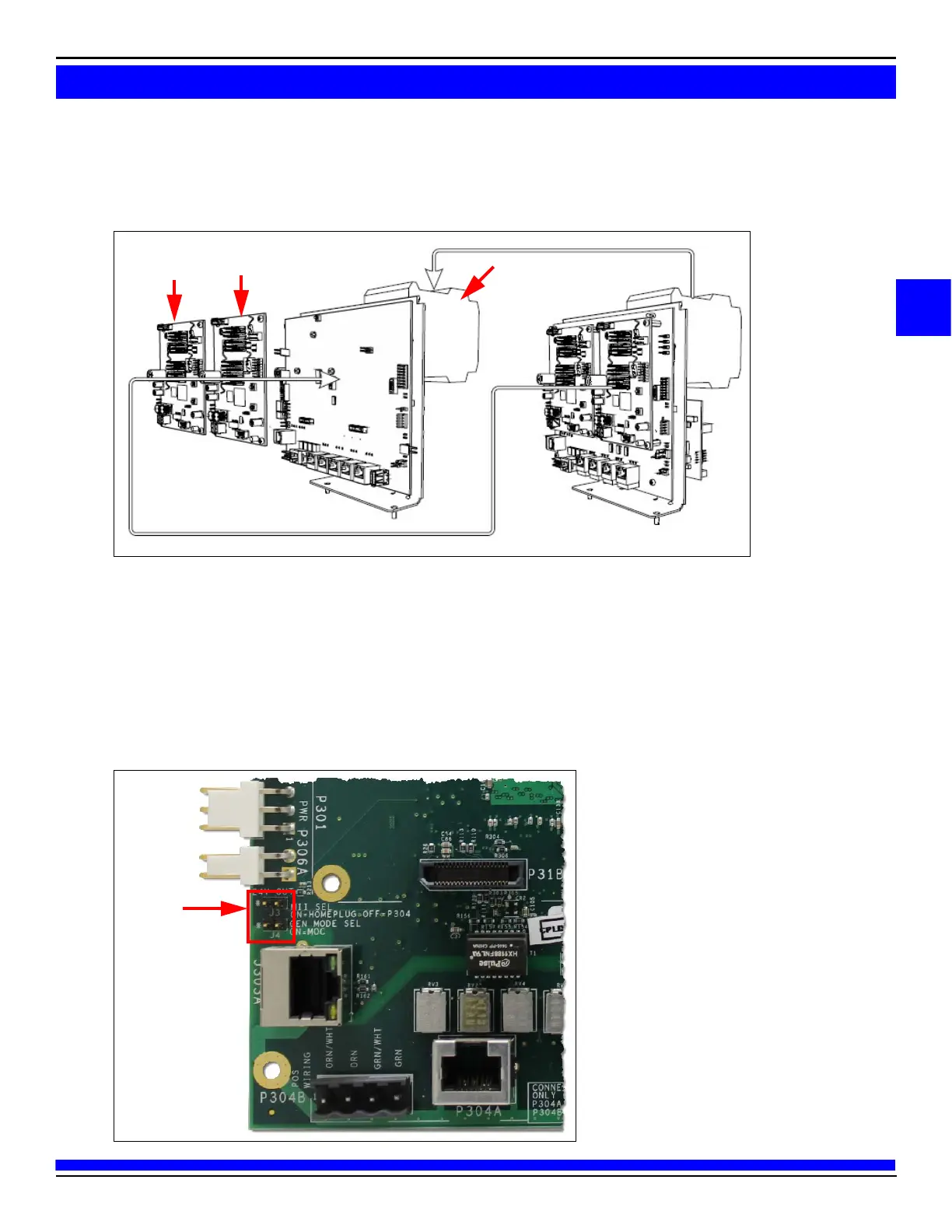23
MDE-5222F
5 Install GSoM boards on the new DCM2.1 module.
Note: New mounting posts and screws are included in the kit. Do not reuse the existing mounting posts
and screws.
Figure 6: Installing GSoM Board
6 If the dispenser is using FlexPay Connect, the DCM module may need to be removed and mounted on
the back of the new DCM2.1 bracket.
7 If the site is using BRCM2.1 for Ethernet connectivity, install the HomePlug Jumper (J3) on DCM2.1.
8 If the site CRIND terminals are operated in the MOC mode, install the MOC Jumper (J4).
Figure 7: Installing MOC and HomePlug Jumpers