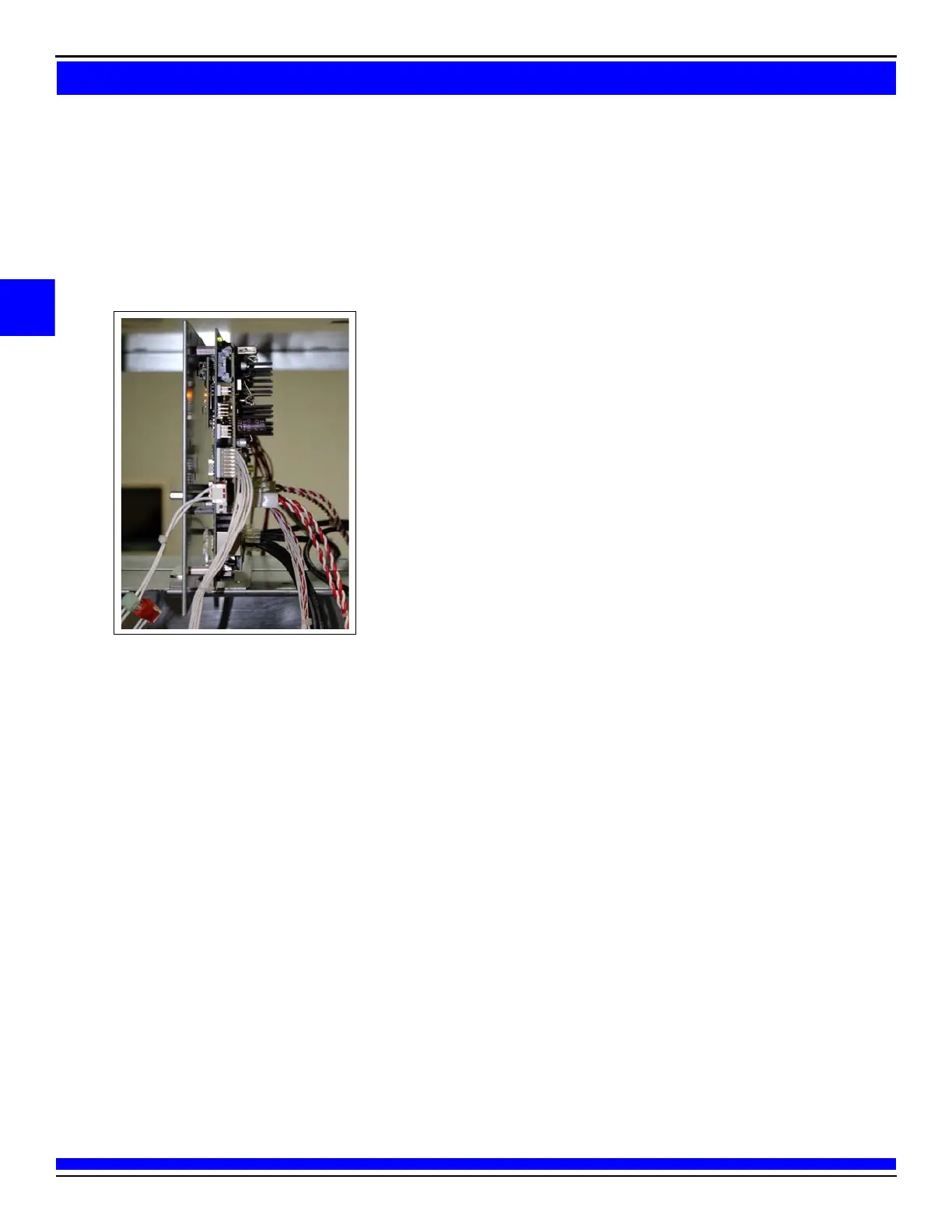MDE-5222F
24
9 Verify that JP7 (Watchdog enabled) is installed on the PCN. If JP7 is not installed, the PCN will lock up
during the remote reset process.
10 Install DCM2.1 assembly (combination of CCP Client and SSoM) in the dispenser on the T-rail in the
same location of the recently removed HIP or AFP board.
Note: DCM2.1 CCP Client is not interchangeable wit
h the BRCM2.1 CCP Master.
Figure 8: Installing DCM2.1 Assembly
11 Depending on your configuration:
a If the site is using FlexPay Connect (DCM and BRCM), use a CAT5 cable to connect port P304A of the
new DCM2.1 to the Ethernet connector of the existing DCM module.
b If the site is using a Direct Ethernet (CAT5) cable run from the building, connect the CAT5 to port
P304A on the DCM2.1 and remove the HomePlug (J3) jumper.