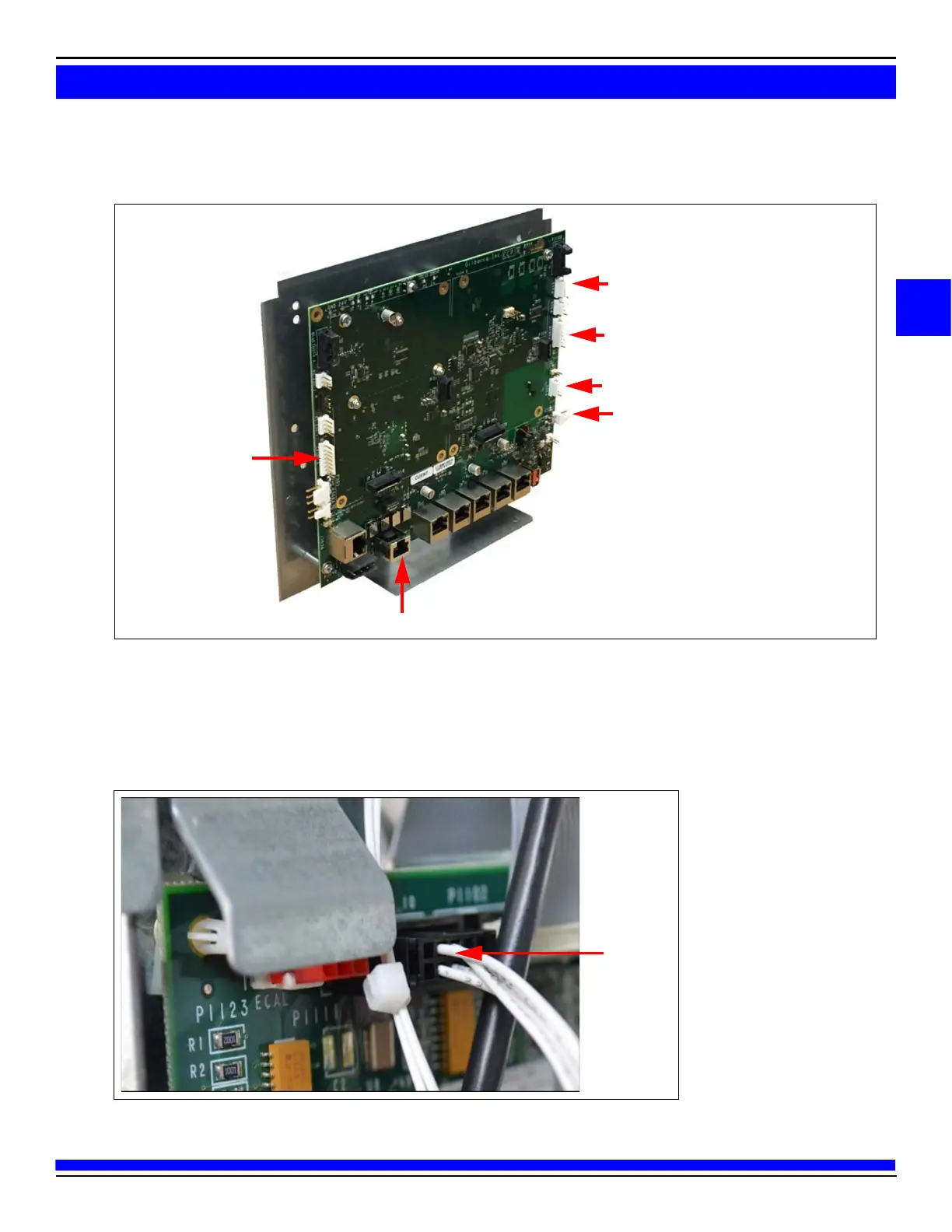25
MDE-5222F
12 Reconnect existing cables to the DCM2.1. If the dispenser was originally equipped with HIP2
(FlexPay II), replace original cables M07702A016 with ne
w M15242A001 included in the kit.
Figure 9: Reconnecting Cables to the DCM2.1
M15241A001 ZMODEM Cable plugged
in connector P1111 of the PCN board
M15242A001 Cables to the M7 UPM
M15242A001 Cables
to the M7 Universal
Payment Module
(UPM)
M02993A005 Two-wire Cables
Power Cable
Note: P304 is dedicated for external Ethernet connections (FlexPay Connect and Direct Ethernet) to protect against surge suppression.
13 Connect the new ZMODEM cable to P1111 on the PCN, to P315 (also labeled as ZMODEM Pump) on
the DCM2.1.
Note: ZMODEM is for Encore 500 units only.
Figure 10: Connecting ZMODEM Cable