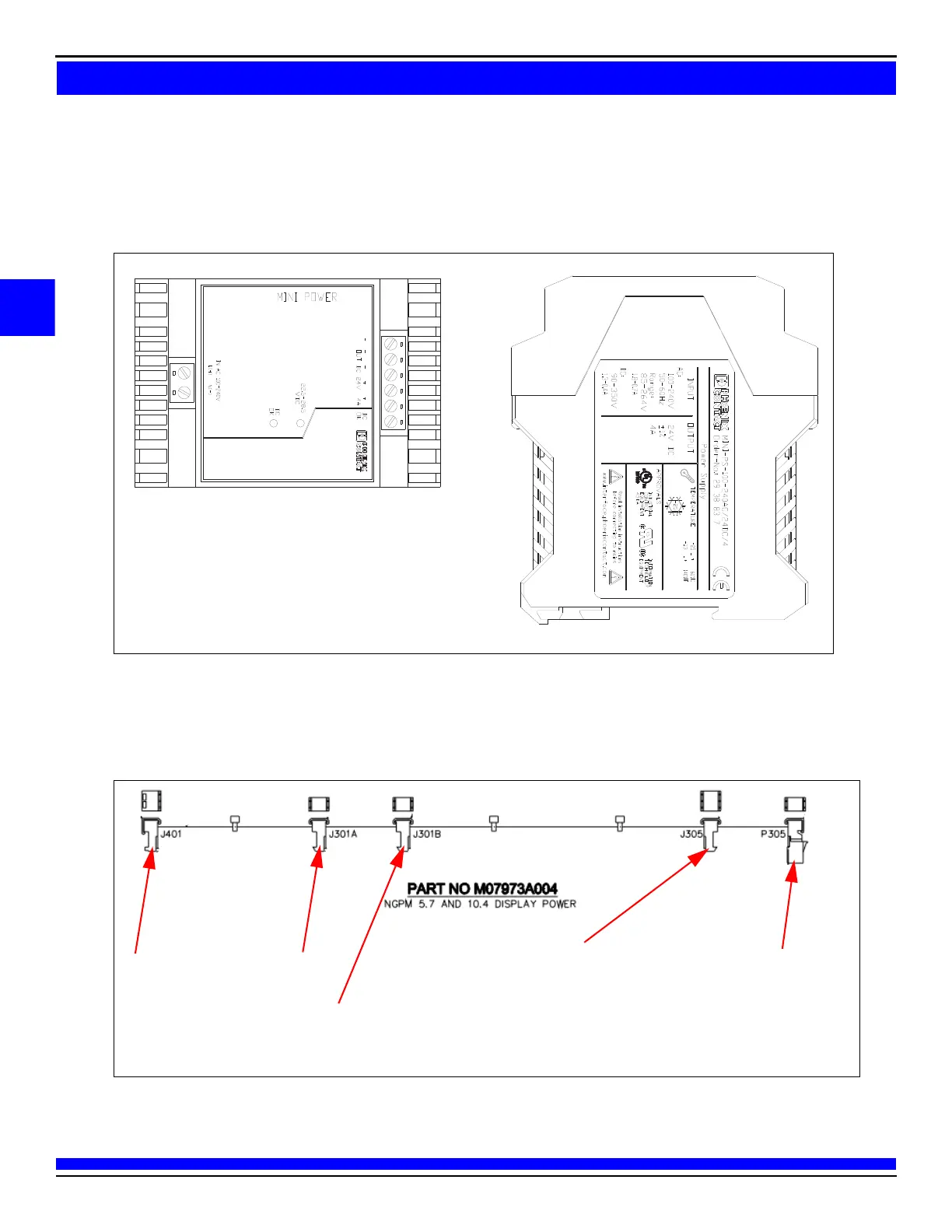MDE-5222F
32
Encore 500: ICE Power Supply/Phoenix Power Supply
Upgrading to 5.7-inch and original Encore is powered by green Phoenix power supply: The Phoenix supply
is part of the main power supply and has a green plastic case.
Figure 14: Phoenix Power Supply
For these cases, simply connect the 3-pin connector on M07973A004 Cable from the AFP/DCM2 assembly
to J305 on the pump power supply cable.
Figure 15: 24 V Power Pick-off for FlexPay IV Electronics
Connects to P401
on AFP
This J305 Remains an
Unused Spare
Connects to J305 on Cable
Between Main Power Supply
and PCN
Connects to
CRIND A
Connects to CRIND B
Notes: 1) Ensure not to plug the 3-pin connector on M07973A004 Cable into the AC distribution cable. This is a DC power cable.
2) This is used if a supplemental supply is not needed.