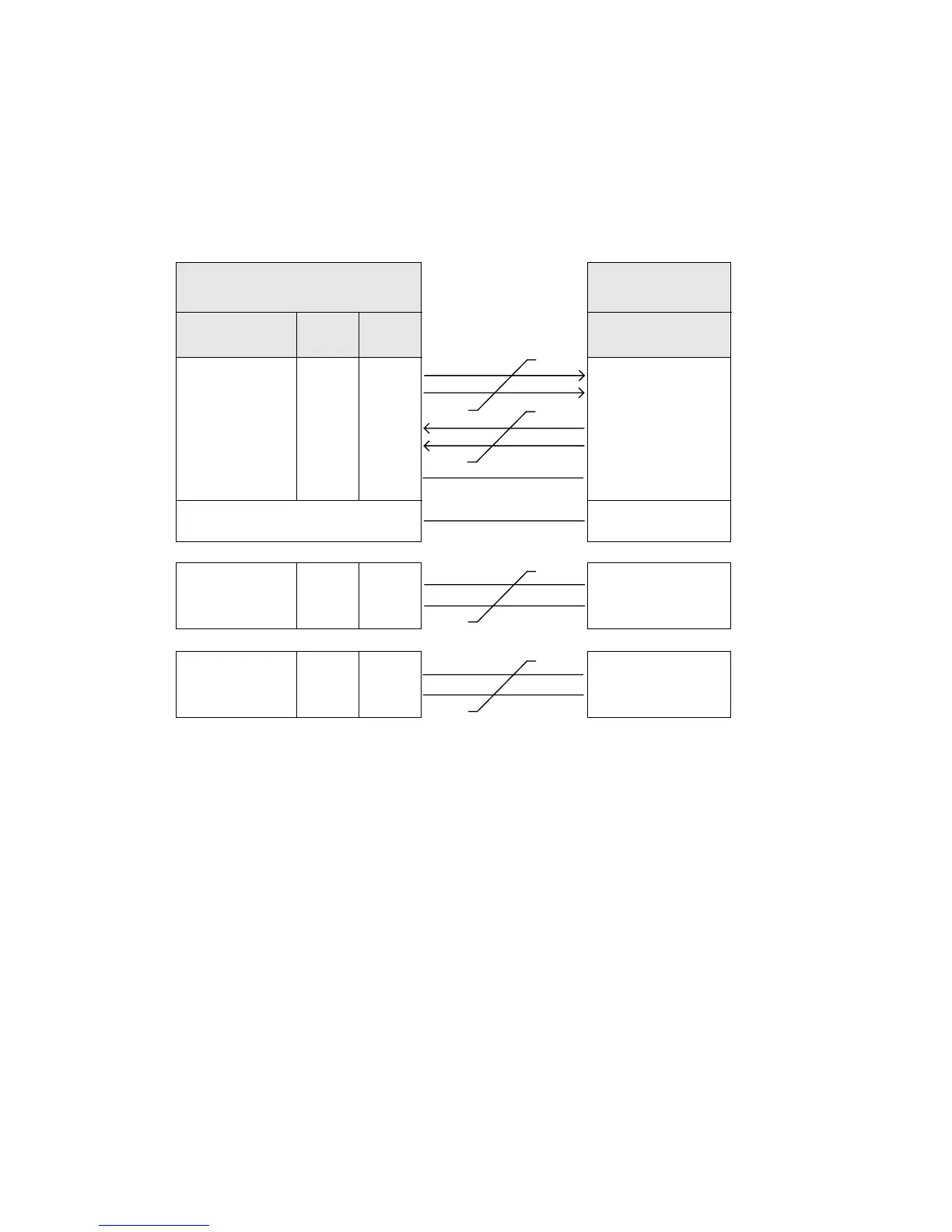Gill Instruments Ltd
_____________________________________________________________________________________________________________
________________________________________________________________________________________________
WindObserver II Page 14 Issue 18
Doc. No. 1390-PS-0004 January 2009
Connecting to a PC with a RS422 or RS485 input
The PC requires either an internal RS422 interface card, or an external RS422/485 to
RS232 converter, which will plug into the standard 9 way or 25 way RS232 serial port of
the PC or host equipment.
RXB (+)
RXA (-)
WindObserver II
9 pair cable
Signal names
Pair
no
Colour
TXB (+)
TXA (-)
RXB (+)
RXA (-)
Digital OV
1
2
4
CONNECTED INTERNALLY
PC with RS422
or RS485 input
Signal names
Signal Ground
Ground (Earth)
TXB (+)
TXA (-)
Supply V+
Supply V-
3
red
black
Heater + *
Heater - *
5
yellow
black
DC Power
supply 9-30V
see section 6.6
+
-
Heated power
supply
see section 6.6
+
-
* If unit is fitted with a heater
Cable - 3 or 4
twisted pairs
Screen and
drain wires
green
black
white
black
blue
