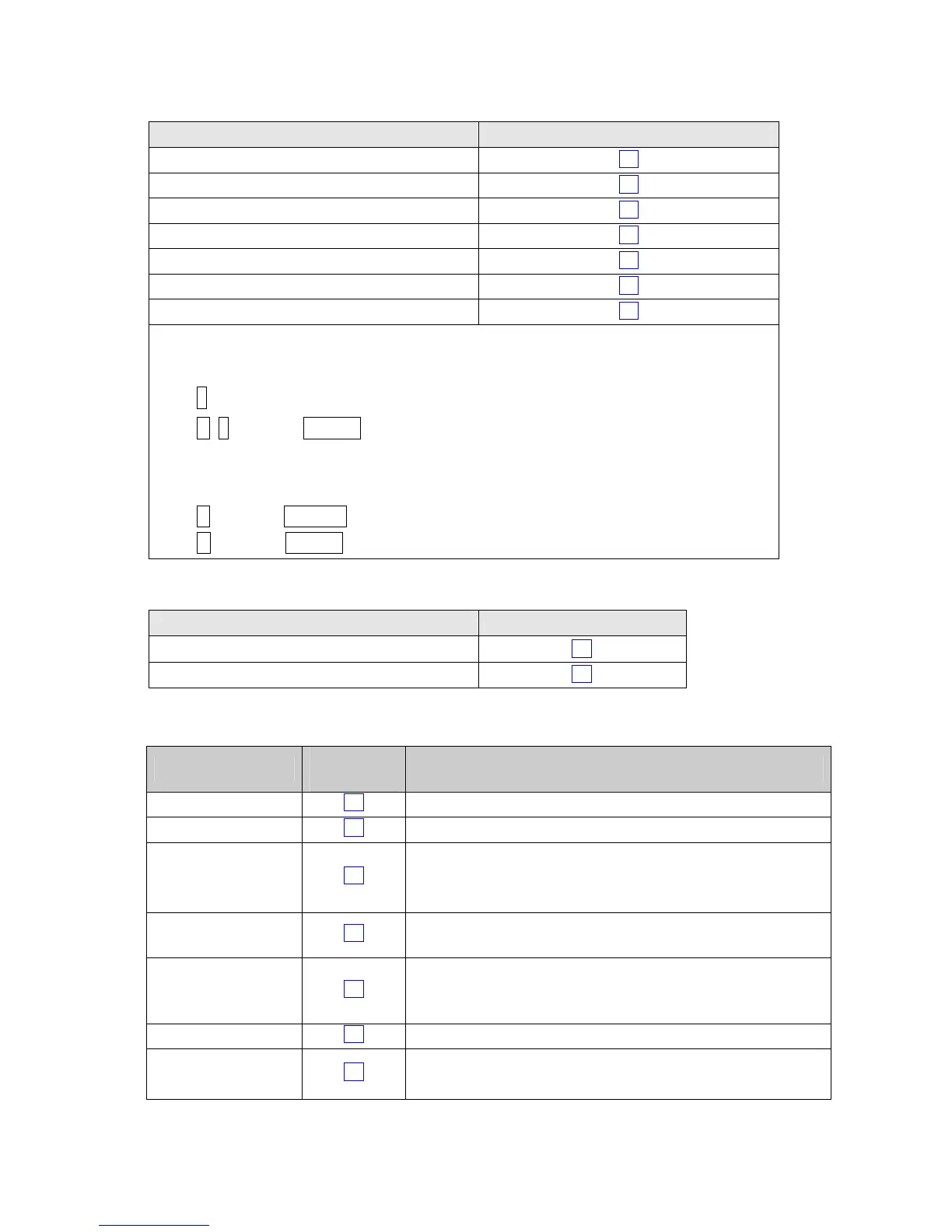Gill Instruments Ltd
_____________________________________________________________________________________________________________
________________________________________________________________________________________________
WindObserver II Page 40 Issue 18
Doc. No. 1390-PS-0004 January 2009
BX - Baud Rate
Setting Configuration code
2400
B1
4800
B2
9600 B3
19200
B4
38400
B5
1200
B6
300
B7
To change the Baud rate when using HyperTerminal: -
Eg. If set to B3 (9600 baud) and it is required to set to Baud rate to B2 (4800 baud).
Type * to enter Configuration Mode.
Type B 2 and press ENTER, (Do not type any further commands at this stage).
Close the 9600 Baud HyperTerminal connection.
Open HyperTerminal and set the new connection Baud Rate to 4800 baud.
Type B and press ENTER, the letter B will be shown followed by B2
Type Q and press ENTER, data will scroll at the new baud rate.
Cx- Analogue Output Polar Mode Direction Wraparound
Setting Configuration code
Wraparound (0 - 539°
°°
°) C1
Standard
C2
Dx- Diagnostic and Configuration Command (see also Section 10.6)
Each of these commands causes a response from the WindObserver II.
Item
Command
code
Typical response
Type and serial No.
D1
*901001 (where * = E (Unheated unit), F = (Heated unit)
Software version
D2
5.00
Unit configuration
D3
Current configuration:
A0 B3 C1 E1 F1 G0000 H1 J1 K1 L1 M2 NA O1 P1 T1
U1 V1 X1 Y1 Z1
Analogue ID
(if present)
D4
Analogue Active (if fitted) or No analogue fitted.
Anemometer
power supply
voltage
D5
+29.8
Integrity check
D6
See Para 10.6 Bench Tests
Software Version
(Internal format)
D8
SW Build Reference
2387-100-08071-RC
