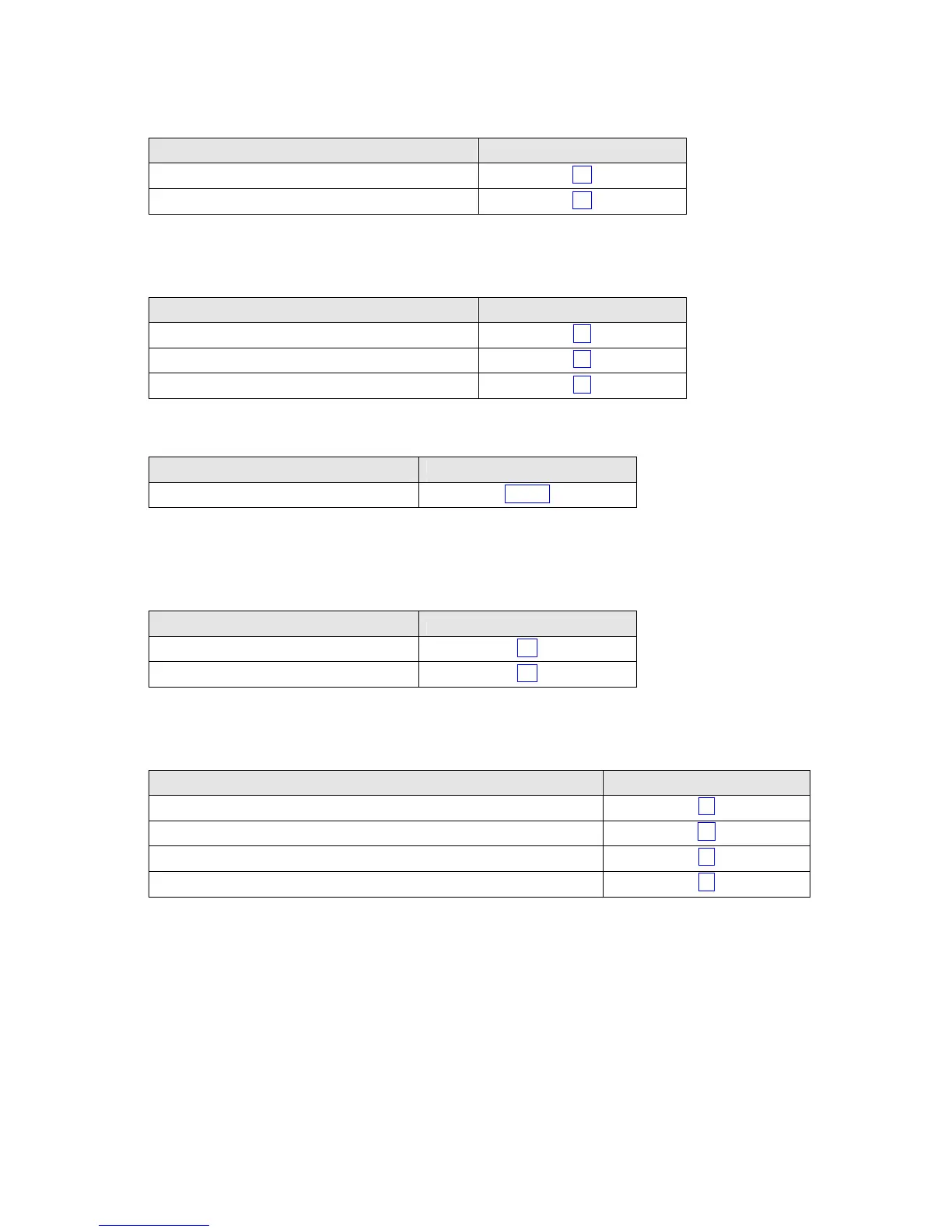Gill Instruments Ltd
_____________________________________________________________________________________________________________
________________________________________________________________________________________________
WindObserver II Page 41 Issue 18
Doc. No. 1390-PS-0004 January 2009
Ex - Full Duplex/Half Duplex Mode
Setting Configuration code
Full duplex E1
Half duplex
E2
Note: - Refer also to Para 8.3 Networking Configuration details.
Fx- Data and Parity Options
Setting Configuration code
8 bits, no parity, 1 stop bit F1
8 bits, even parity, 1 stop bit
F2
8 bits, odd parity, 1 stop bit
F3
Gx to Gxxxx - Averaging (Digital Outputs only)
Setting Configuration code
Averaging (Default) G0000
Enter the required averaging period in seconds as a four-figure number between 0000 and
3600.
Hx - Heating (If fitted)
Heating is autonomous and requires no set-up once activated.
Setting Configuration code
Disabled H1
Activated
H2
Jx - Analogue Power-up Tests
Setting Configuration code
Disable analogue power-up tests on switch on
J0
Enable single analogue power-up test on Switch on
J1
Enable continual cycling of analogue power-up tests
J2
Disable continual cycling of analogue power-up tests
J3
Analogue Power up tests cycle: -
Analogue Output Voltage connections between 0v, 1.25v, 2.5v, 3.75v and 5v.
Analogue Output Current connections between 0mA, 5mA, 10mA, 15mA and 20mA
