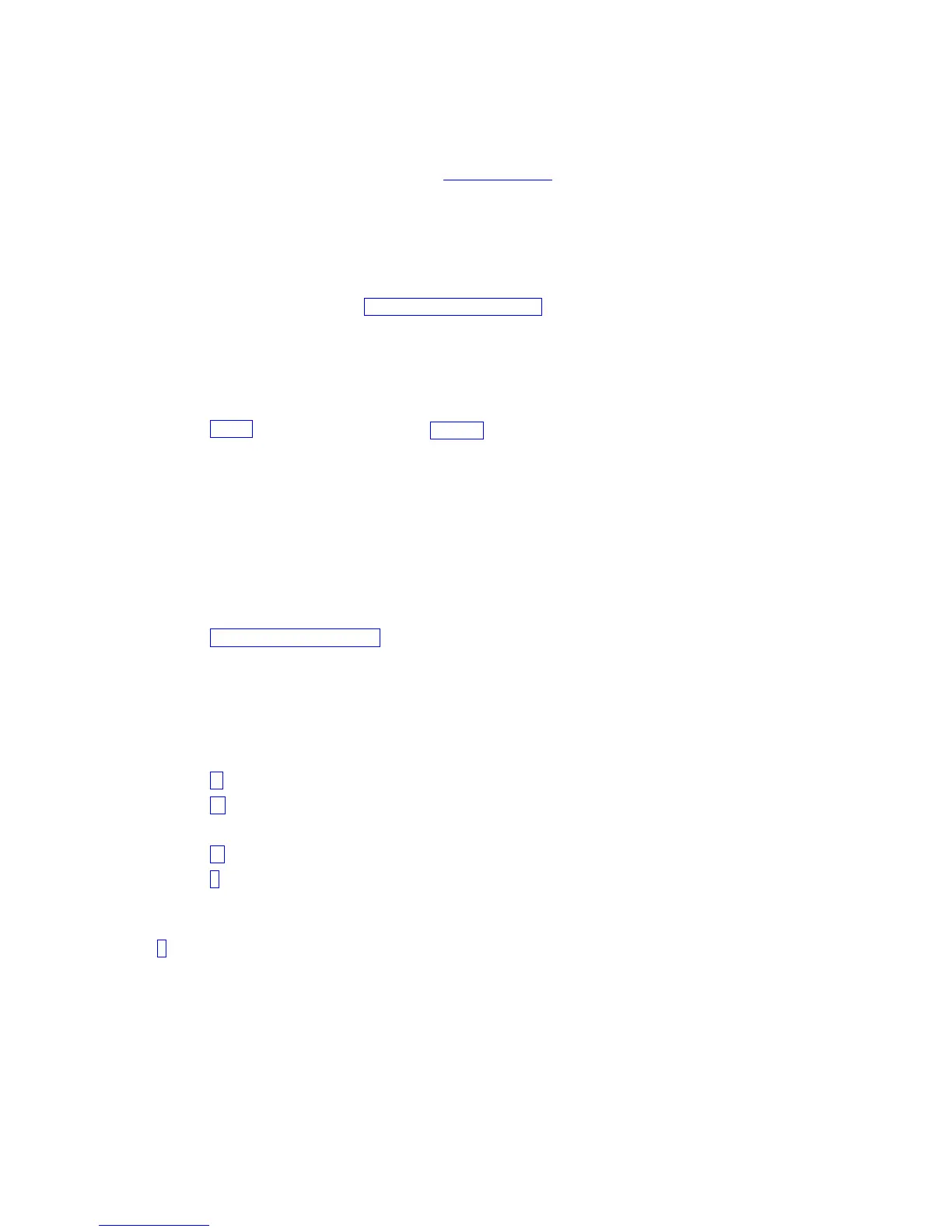Gill Instruments Ltd
_____________________________________________________________________________________________________________
________________________________________________________________________________________________
WindObserver II Page 38 Issue 18
Doc. No. 1390-PS-0004 January 2009
9. CONFIGURING
WindCom may be used to configure WindObserver II. This is an easy to use menu-driven
package, available as a free download at www.gill.co.uk.
Alternatively, you may use terminal emulator software such as HyperTerminal or
Terminal.
This section describes the commands used to change settings when using terminal
emulator software. For a fuller description of the settings and options see Section 8 -
Message Formats & Options
Keystrokes are shown thus :- Type D3 and press ENTER
9.1. Entering Configuration mode
From Continuous mode From Polled mode
Type *
Type *N - where N is the Unit Identifier.
Note - the Unit Identifier must be entered
as upper-case
The WindObserver II responds with a CONFIGURATION MODE message, stops
reporting wind measurements, and waits for a command (as detailed below).
9.2. Returning to Measurement mode
Type Q and press ENTER
If in Continuous mode, the anemometer responds with wind measurements immediately,
continuing at the selected Sampling rate.
If in Polled mode,
? Enables poll
N Polls anemometer (where N is the Unit identifier entered as upper-case)
The anemometer replies with a single set of wind measurements
& Anemometer replies with Unit identifier
! Disables poll
Note:- If the unit is in Polled Mode it is always best to interrogate the unit for data with a
?
before the poll identifier to cater for the event that the power has been switched off or
power interrupted.
If used in a multi drop system then it is recommended that Unit Identifiers A, B, C, D, E,
F, K, M, N and P are not used.
