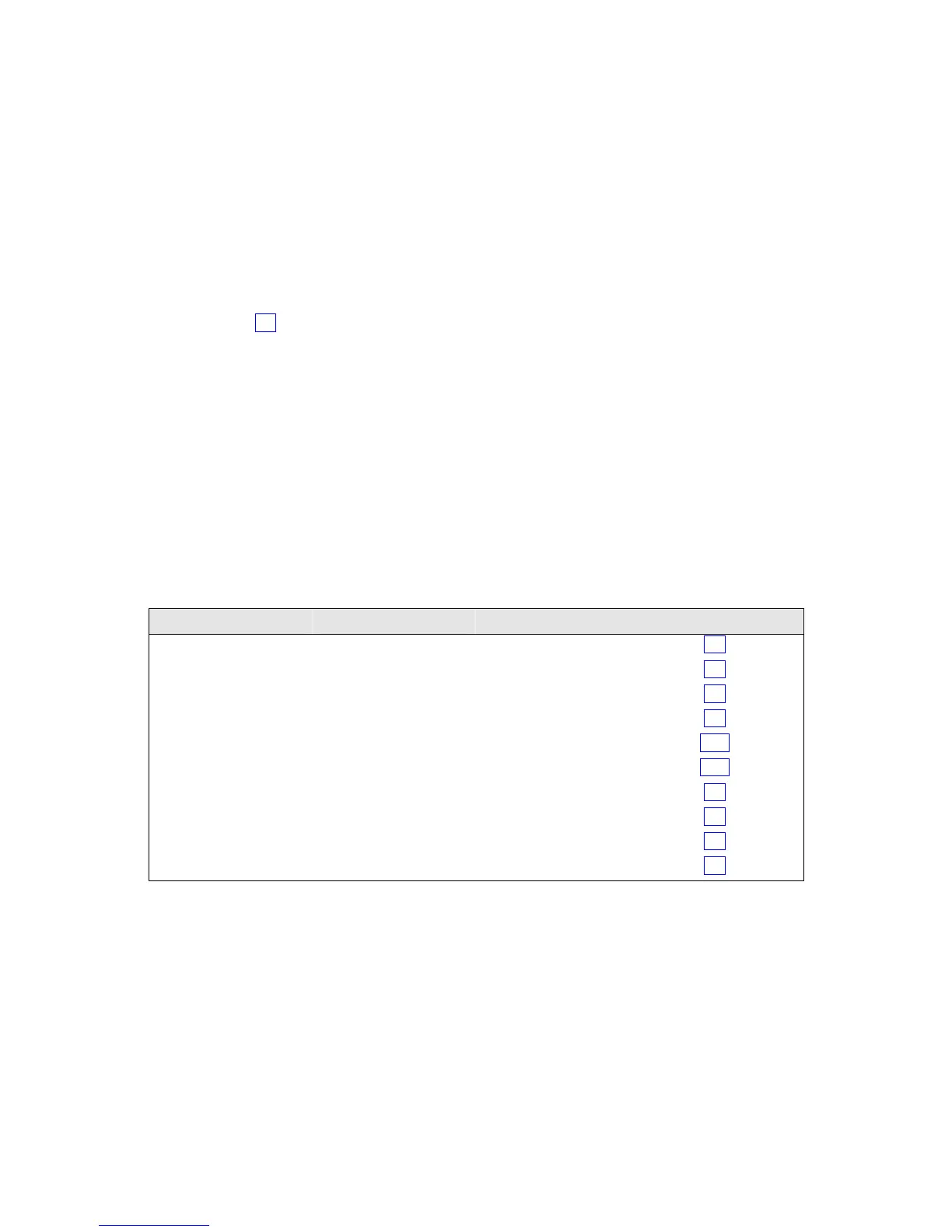Gill Instruments Ltd
_____________________________________________________________________________________________________________
________________________________________________________________________________________________
WindObserver II Page 27 Issue 18
Doc. No. 1390-PS-0004 January 2009
8. MESSAGE FORMATS & OPTIONS
On first applying power to the WindObserver II, it will be in ‘Measurement Mode’, and it
will output wind measurement information in one of eight formats as described below.
Setting the output format, units, other parameters, options and the communication settings
are all carried out in the alternative ‘Configuration Mode’.
See Section 9 CONFIGURING for details of how this is done.
The factory default settings are shown here in bold, and for convenience some
‘Configuration codes’ (as used to set the configuration) are shown in blue boxes.
For example M3.
8.1. Wind Speed format
The wind speed measurements can be output in one of the following formats:
UV, Polar, Customer formats (NMEA and Tunnel).
8.2. Output formats
The UV and Polar wind speed parameters are output in either ASCII or binary.
These parameters can be transmitted continuously or polled from the user.
Polar is also available in continuous NMEA format.
Output Formats Table
Output format Output Tri-state o/p Configuration code
Continuous No
M1
ASCII UV
Polled Yes
M3
Continuous No
M2
ASCII Polar
Polled Yes
M4
ASCII Tunnel Continuous No
M12
ASCII Tunnel Polled Yes
M13
NMEA Continuous No
M5
Binary Tunnel Continuous No
M6
Binary UV short Continuous No
M7
Binary Polar Continuous No
M8
Low wind speeds
Whilst the wind speed is below 0.05 metres/sec, the wind direction will not be calculated,
in CSV mode no wind direction figure is shown, in Fixed Field mode the last known good
direction figure is shown. All other output parameters will continue to update at the output
rate.
