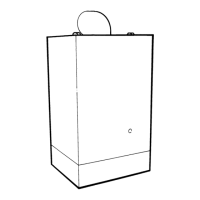7 Start-up
16 Installation and maintenance instructions ENERGY 0020177748_03
6.3 Using check programmes
By activating various check programmes, you can trigger
various special functions on the product.
Check programmes – Overview (→ Page 25)
6.3.1 Activating check programmes
1.
Press and hold the button for more than
five seconds.
◁
is shown in the display.
2.
Press and hold the button for five seconds.
◁
is shown in the display.
3.
Press the button to select the check programme.
4.
Press the button to confirm.
◁ The selected check programme is started.
5.
Press the button to finish the check programme.
6.
Press and hold the button for three seconds to
finish the check programmes.
Note
If you do not press any button for 15 minutes,
the current programme is automatically can-
celled and the basic display is shown.
6.3.2 Activating the check programme for the
maximum output function
▶
Press and hold the and buttons simultaneously
for more than five seconds.
7 Start-up
7.1 Carrying out the initial start-up
Initial start-up must be carried out by a customer service
technician or an authorised competent person using the first-
commissioning-checklist. The first-commissioning-checklist
in the appendix (→ Page 36) of the installation instructions
must be filled out and stored carefully along with the unit's
documentation.
▶ Carry out the initial start-up using the first-commission-
ing-checklist in the appendix.
▶ Fill out and sign the first-commissioning-checklist.
7.2 Checking the type of gas
Make sure that the product is set up correctly by checking
the type of gas. This ensures optimum combustion quality.
▶ Check the type of gas as part of routine product mainten-
ance work when replacing components or carrying out
work on the gas route.
7.3 Checking the factory setting
The product's combustion has been factory tested and is
preset for operation with the gas group indicated on the iden-
tification plate.
The product is only authorised to be operated with natural
gas.
▶ Check the information about the type of gas indicated on
the identification plate and compare this with the type of
gas available at the installation location.
Conditions: The product design is not compatible with the local gas
group
▶ Do not start up the product.
Conditions: The product design is compatible with the local gas group
▶ Proceed as described below.
7.4 Checking and treating the heating
water/filling and supplementary water
Caution.
Risk of material damage due to poor-qual-
ity heating water
▶ Ensure that the heating water is of suffi-
cient quality.
▶ Before filling or topping up the installation, check the
quality of the heating water.
Checking the quality of the heating water
▶ Remove a little water from the heating circuit.
▶ Check the appearance of the heating water.
▶ If you ascertain that it contains sedimentary materials,
you must desludge the installation.
▶ Use a magnetic rod to check whether it contains mag-
netite (iron oxide).
▶ If you ascertain that it contains magnetite, clean the in-
stallation and apply suitable corrosion-protection meas-
ures, or fit a magnetic filter.
▶ Check the pH value of the removed water at 25 °C.
▶ If the value is below 6.5 or above 8.5, clean the system
and treat the heating water.
▶ Ensure that oxygen cannot get into the heating water.
Checking the filling and supplementary water
▶ Before filling the installation, measure the hardness of the
filling and supplementary water.
Treating the filling and supplementary water
▶ Observe all applicable national regulations and technical
standards when treating the filling and supplementary
water.
Provided the national regulations and technical standards
do not stipulate more stringent requirements, the following
applies:
You must treat the heating water in the following cases:
– If the entire filling and supplementary water quantity dur-
ing the operating life of the system exceeds three times
the nominal volume of the heating installation, or
– If the guideline values listed in the following table are not
met, or

