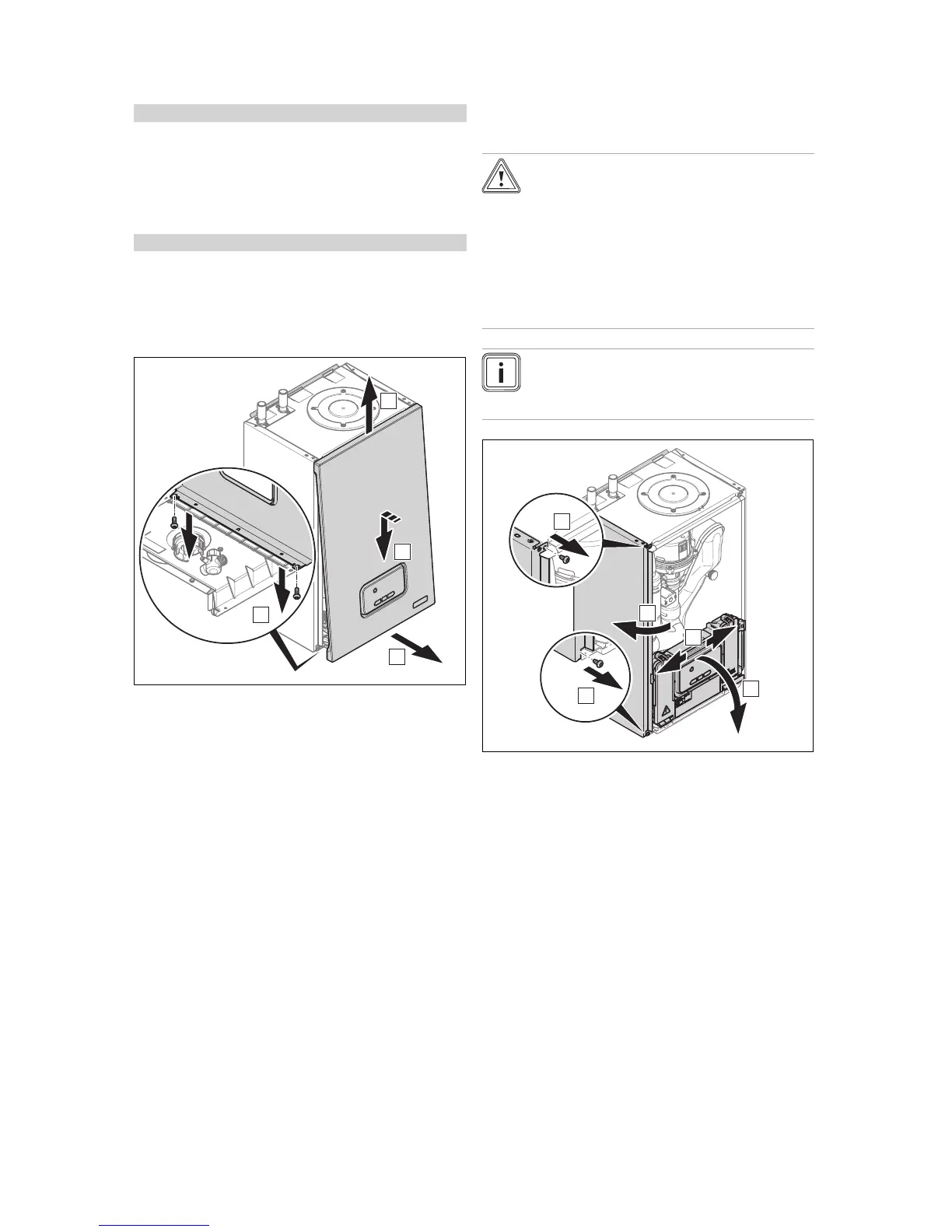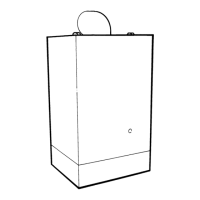Set-up 4
0020177748_03 ENERGY Installation and maintenance instructions 9
Conditions: The load-bearing capacity of the wall is not sufficient
▶ Ensure that wall-mounting apparatus on-site has a suf-
ficient load-bearing capacity. Use individual stands or
primary walling, for example.
▶ Do not wall-mount the product if you cannot provide
wall-mounting apparatus with a sufficient load-bearing
capacity.
Conditions: The fixing material may not be used for the wall
▶ Wall-mount the product as described using the permitted
fixing material provided on-site.
4.8 Removing/installing the front casing
4.8.1 Removing the front casing
1. Undo the two screws .
2. Gently press the front casing backwards in the centre
and pull it downwards on the lower edge so that the
retaining clip is released.
3. Pull the front casing forwards at the bottom edge.
4. Lift the front casing upwards from the retainers.
4.8.2 Installing the front casing
1. Place the front casing on the upper retainer.
2. Press the front casing onto the product so that the re-
tainer bracket clicks into place.
3. Secure the front casing by tightening both screws.
4.9 Removing/installing the side section
4.9.1 Removing the side section
Caution.
Risk of material damage caused by mech-
anical deformation.
Removing both side sections may cause
mechanical distortion in the product, which
may cause damage to the piping, for ex-
ample, and potentially result in leaks.
▶ Always remove only one side section –
never both side sections at the same time.
Note
If there is sufficient lateral clearance (at least
70 mm), you can remove the side section to fa-
cilitate maintenance or repair work.
1. Tilt the electronics box forward.
2. Hold on to the side section so that it cannot fall, and
unscrew both screws, one from the top and one from
the bottom.
3. Tilt the side section to the outside and take it out to-
wards the top.
4.9.2 Installing the side section
1. Push the side section into the recesses in the back wall.
2. Tilt the side section towards the product.
3. Screw the two screws into the side section, one at the
top and one at the bottom.
4. Fold up the electronics box.
