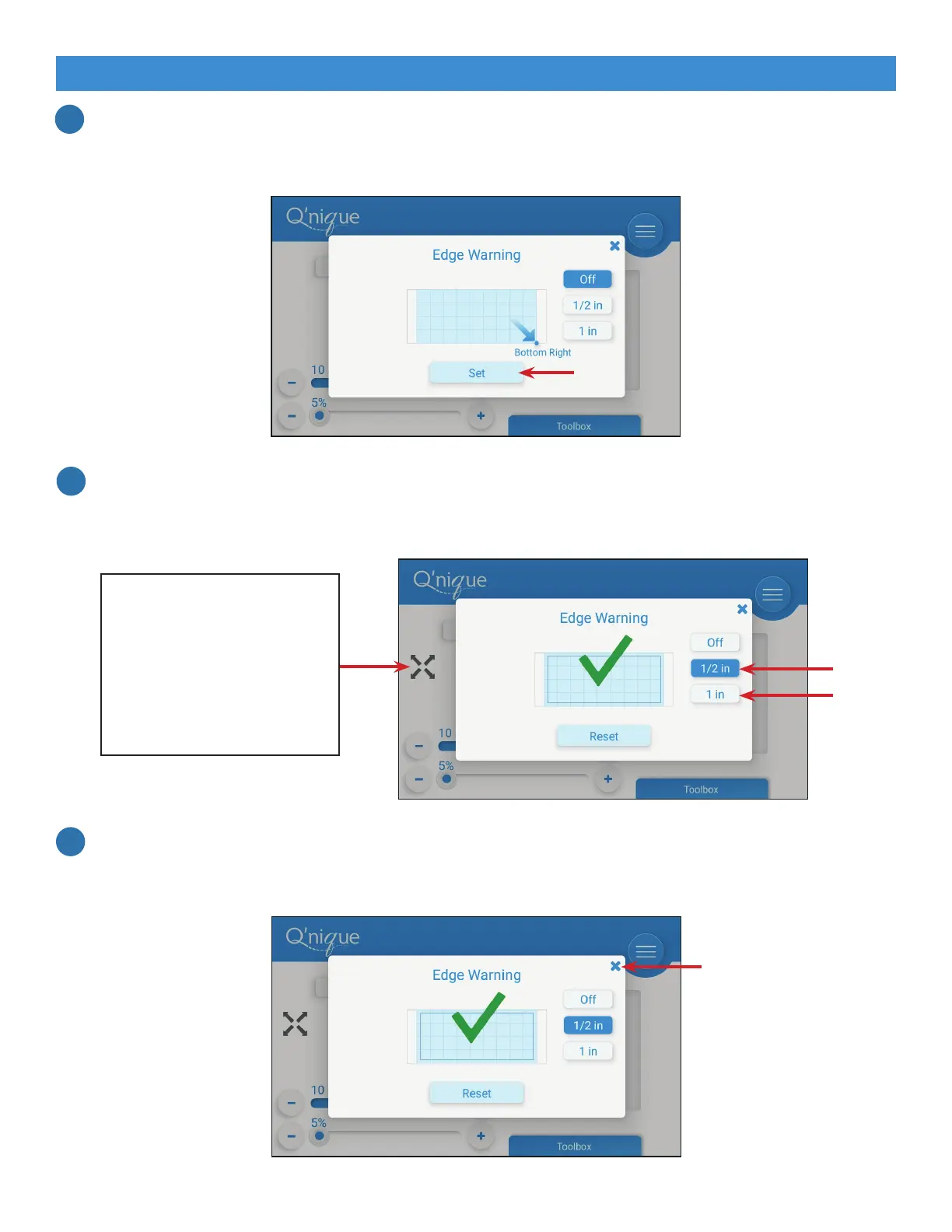54
After marking your boundaries, set the machine to notify you when your needle is within 1/2
inch or 1 inch of any of those boundaries. Once this is set, a green check mark will appear to
con rm everything saved successfully.
4
5
To return to the main quilting screen, press the X in the top right corner or press anywhere
outside of the edge warning screen.
Note: The edge warning
symbol will also appear on
the main quilting screen.
Pressing this symbol on
the main quilting screen
will bring up the edge
warning tool.
Move your machine so that your needle is at the bottom right corner of the area you want to
mark as your safe area. Press the set button.
3
Part Four | Quilting
Using the Edge Warning (continued)
