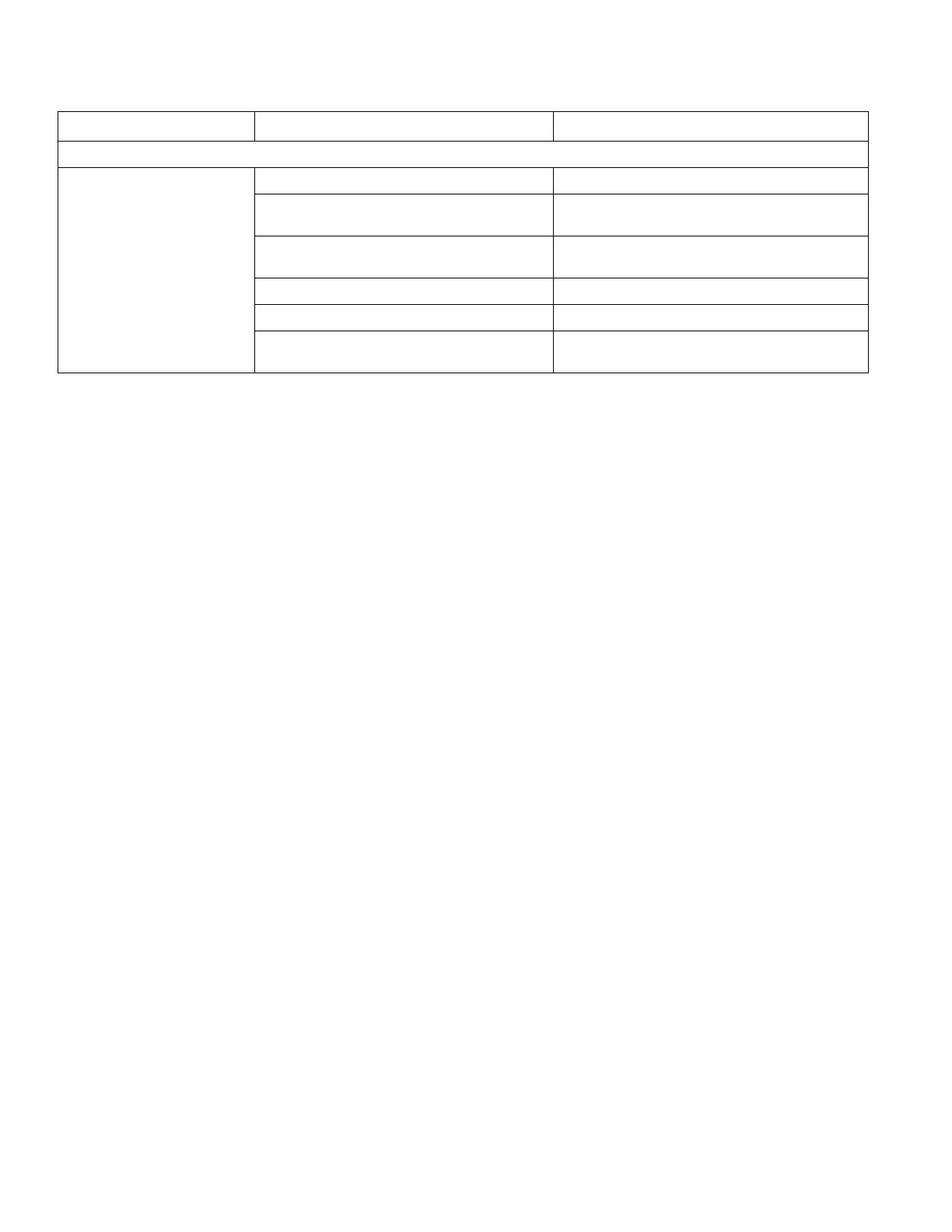Troubleshooting
54 3A3426EOperation
LAYOUT MODE
No dots or poor dots in Layout
and Marking Mode.
Too small of Dot setting. Increase Dot size, page 40.
Gun is not activated. Press the 1 or 2 button on control to activate a
gun.
Cable is not adjusted properly. Adjust Cable to properly actuate gun trigger,
page 21.
Tip clog. Clear tip or Replace tip.
Battery voltage is too low. Charge battery or replace battery.
Pump is not on, or pressure is not set. Turn on pump and increase pressure to a
minimum of 200 psi.
Problem Cause Solution