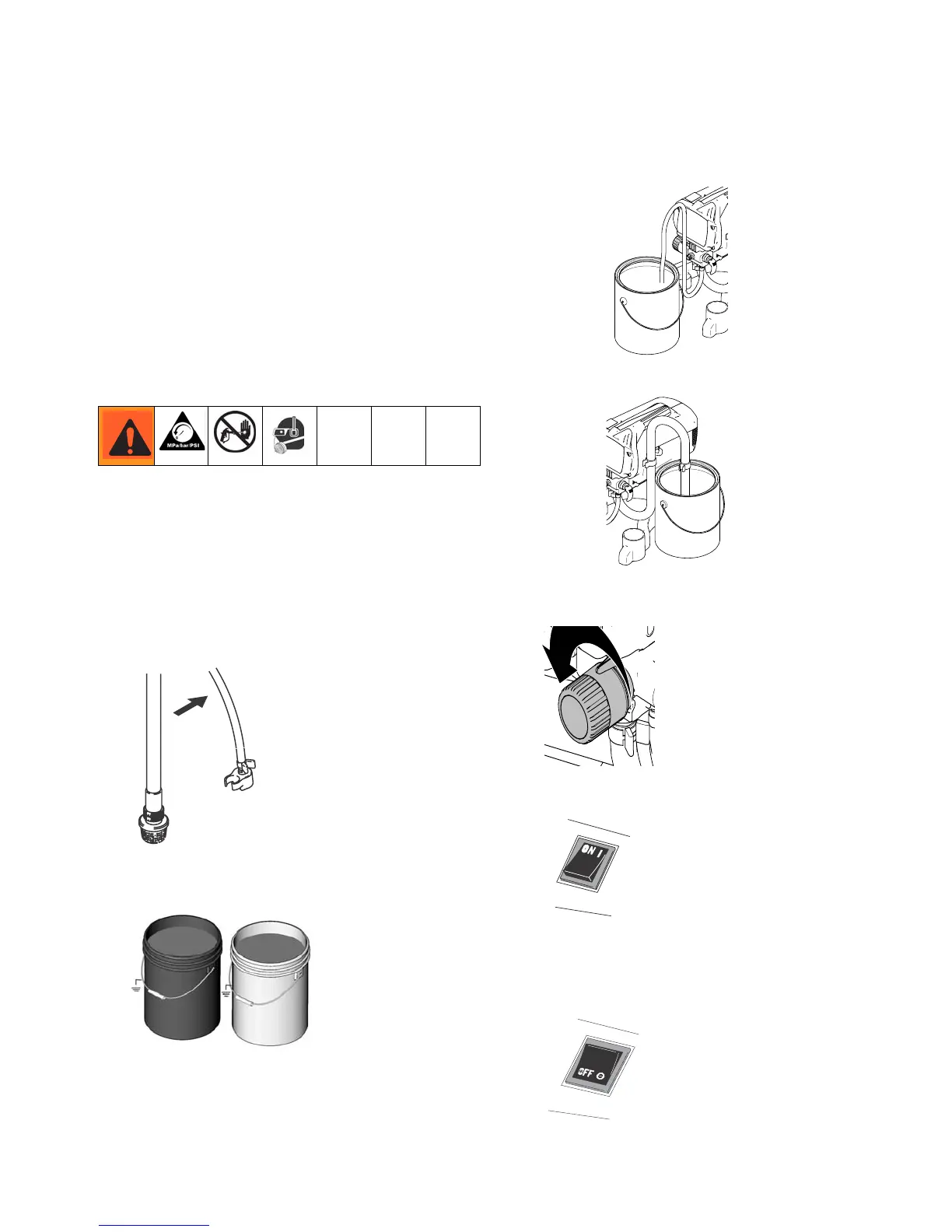Shutdown and Cleaning
3A0248C 21
Shutdown and Cleaning
Pail Flushing
1. Relieve pressure, page 14.
2. Remove tip and guard assembly from gun and place
in flushing fluid.
3. Lift suction tube and prime tube from paint pail. Let
them drain into paint pail for a while.
4. Separate prime tube (smaller) from suction tube
(larger).
5. Place empty waste and water or solvent pails side
by side.
6. Place prime tube in waste pail.
7. Submerge suction tube in water or flushing solvent.
8. Turn pressure control knob to the Prime/Clean set-
ting.
9. Turn power switch ON.
10. Flush until approximately 1/3 of the flushing fluid is
emptied from the pail.
11. Turn power switch OFF.
• For short term shutdown periods (overnight to two
days) refer to Short Term Storage, page 25.
• For flushing after spraying oil-based coatings, use
compatible oil-based flushing fluid or mineral spirits.
Read Priming and Flushing Storage Fluid, page 16.
• For flushing after spraying water-based coatings,
use water. Read Priming and Flushing Storage
Fluid, page 16 or Power Flush, page 23.
ti2039a
ti9726a
WASTE
WATER or
SOLVENT
ti14962a
WASTE
ti14963a
WATER or
SOLVENT
ti12940a
ti5580a
ti2018a